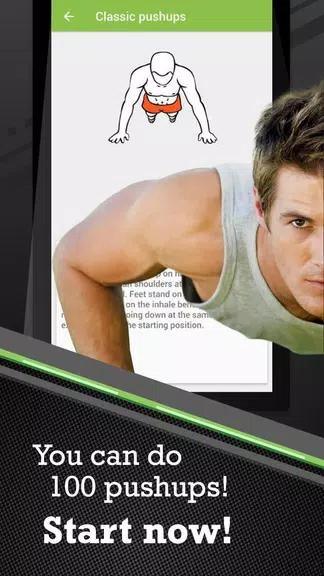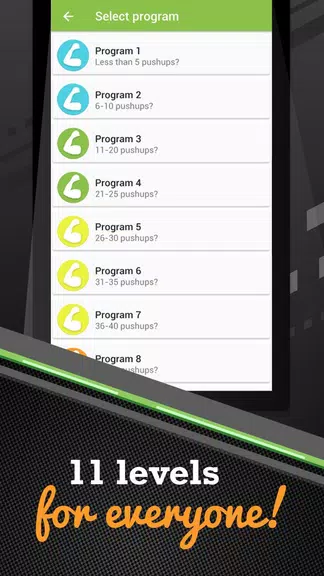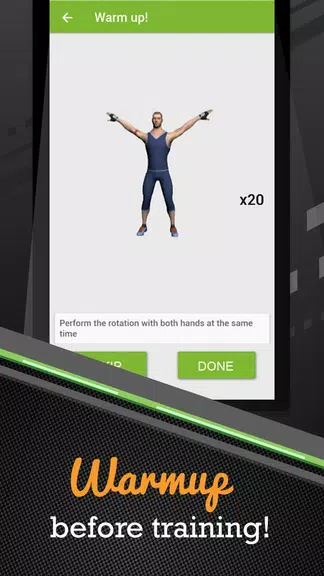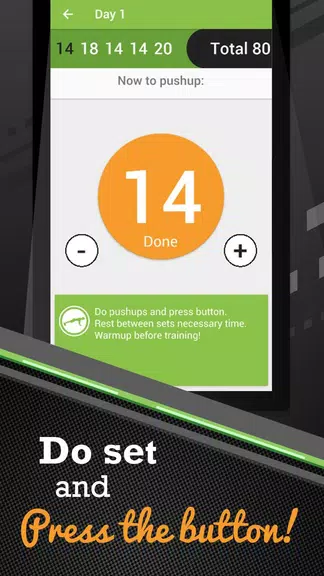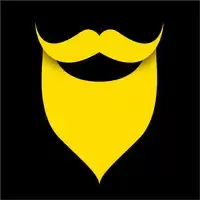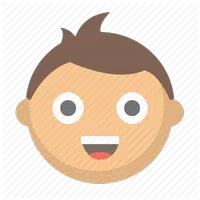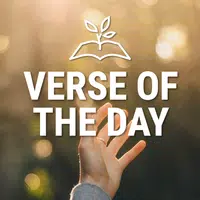Reaching the milestone of performing 100 push-ups might seem like a lofty goal, but with the 100 Pushups workout BeStronger app, it's well within your grasp. This personalized fitness coach tailors 11 distinct workout programs to guide you from zero to 100 push-ups in just 6-10 weeks. By integrating these workouts with other BeStronger routines like pull-ups, sit-ups, and squats, you're on your way to sculpting a robust and healthy physique swiftly. The app's features, including fast statistics, data backup and restore, and a handy reminder system, make it easier than ever to stay motivated and on track towards your fitness objectives.
Features of 100 Pushups workout BeStronger:
Tailored Programs: The app provides 11 workout programs ranging from 0 to 100 push-ups, enabling users to select the program that aligns perfectly with their current fitness level and goals.
Track Your Progress: With the fast statistics feature, users receive real-time insights into their average push-up count, current program status, and earned medals, fueling their motivation to keep pushing forward.
Backup and Restore: Seamlessly backup and restore your workout data to a remote server, ensuring that your progress is always secure and accessible.
Reminder Feature: The integrated reminder feature helps users maintain consistency and never miss a workout, facilitating the development of a regular exercise routine.
Tips for Users:
Take the Initial Test Seriously: The foundation of success with the 100 Pushups workout BeStronger app lies in accurately gauging your maximum consecutive push-ups through the initial test. This helps you pick the ideal program and monitor your progress effectively.
Don't Skip Rest Days: Allowing your muscles to recuperate and strengthen is crucial. Adhere to the suggested rest days between workouts to minimize injury risk and optimize your results.
Stay Consistent: Building strength and endurance requires unwavering consistency. Commit to your chosen program and strive to complete each workout diligently.
Conclusion:
With its customized workout plans, detailed progress tracking, and supportive features such as data backup and workout reminders, the 100 Pushups workout BeStronger app is an invaluable resource for anyone aiming to enhance their fitness and conquer the 100 push-ups challenge. By adhering to the provided tips and maintaining dedication to your training regimen, you can make substantial progress toward a stronger, healthier body. Download the app today and embark on your journey to mastering the push-up challenge!