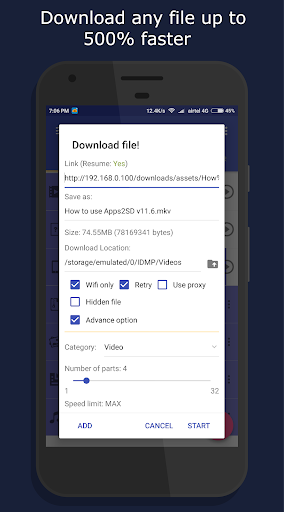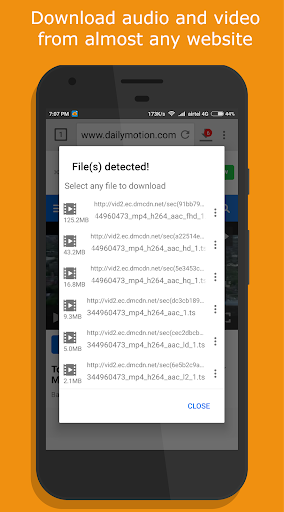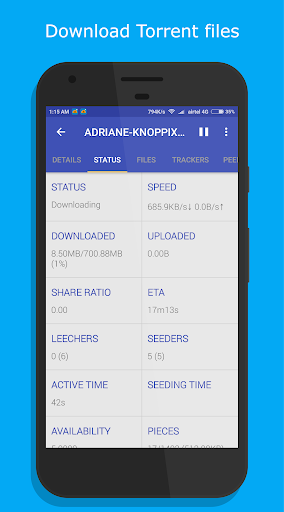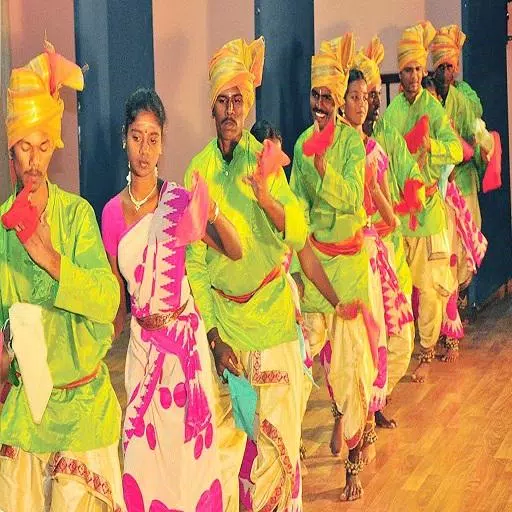1DM Lite: Browser & Downloader is a lightweight, high-speed download manager for Android devices. Boasting multi-threaded downloads, torrent support, and browser resource sniffing, it delivers a smooth, ad-free downloading experience.
Features of 1DM Lite: Browser & Downloader:
Blazing Speed: Download files up to 500% faster than standard downloaders, significantly reducing download times.
Multi-File Downloads: Download multiple files concurrently from any browser, maximizing efficiency.
Extensive Compatibility: Supports a wide range of file types and formats, including videos, music, and documents.
Intuitive Interface: A user-friendly design simplifies navigation, making it accessible to all users despite its advanced capabilities.
FAQs:
Is 1DM Lite free? Yes, the app is free to download and use; however, a paid Plus version with enhanced features is available.
Can I download from YouTube? No, YouTube's policies prevent downloading content through 1DM Lite.
How much space does it use? 1DM Lite occupies only 8MB of device memory.
Download Manager Capabilities
1DM Lite excels as a download manager, featuring multi-threaded and multi-part downloading (up to 16 parts simultaneously), speed limiting, support for all major file formats (archives, music, videos, documents, and programs), pausing, resuming, scheduling, unlimited retries with customizable delays, background downloads, and WiFi-only download options.
Browser Functionalities
The integrated browser provides a streamlined experience with multi-tab support, history, bookmarks, and incognito mode. It automatically detects and facilitates downloads of music and videos from popular websites.
User-Friendly Features
Enjoy customizable dark/light themes, multilingual support, SD card downloads, the ability to hide downloaded files, smart downloads (auto-start on clipboard link copy), auto-login for password-protected sites, detailed download progress notifications, and vibration/sound alerts upon completion.
Advanced Features
Power users will appreciate features like up to 10 simultaneous downloads, customizable retry options, smart error handling, a download scheduler, import/export of download links from text files and clipboards, and file sorting/categorization by name, size, date, type, and time.
Plus Version Advantages
The Plus version offers an ad-free experience, improved performance, up to 30 simultaneous downloads, multi-part downloading (up to 32 parts simultaneously), and proxy support (with or without authentication).
What's New in Version 15.2
Last updated December 13, 2023