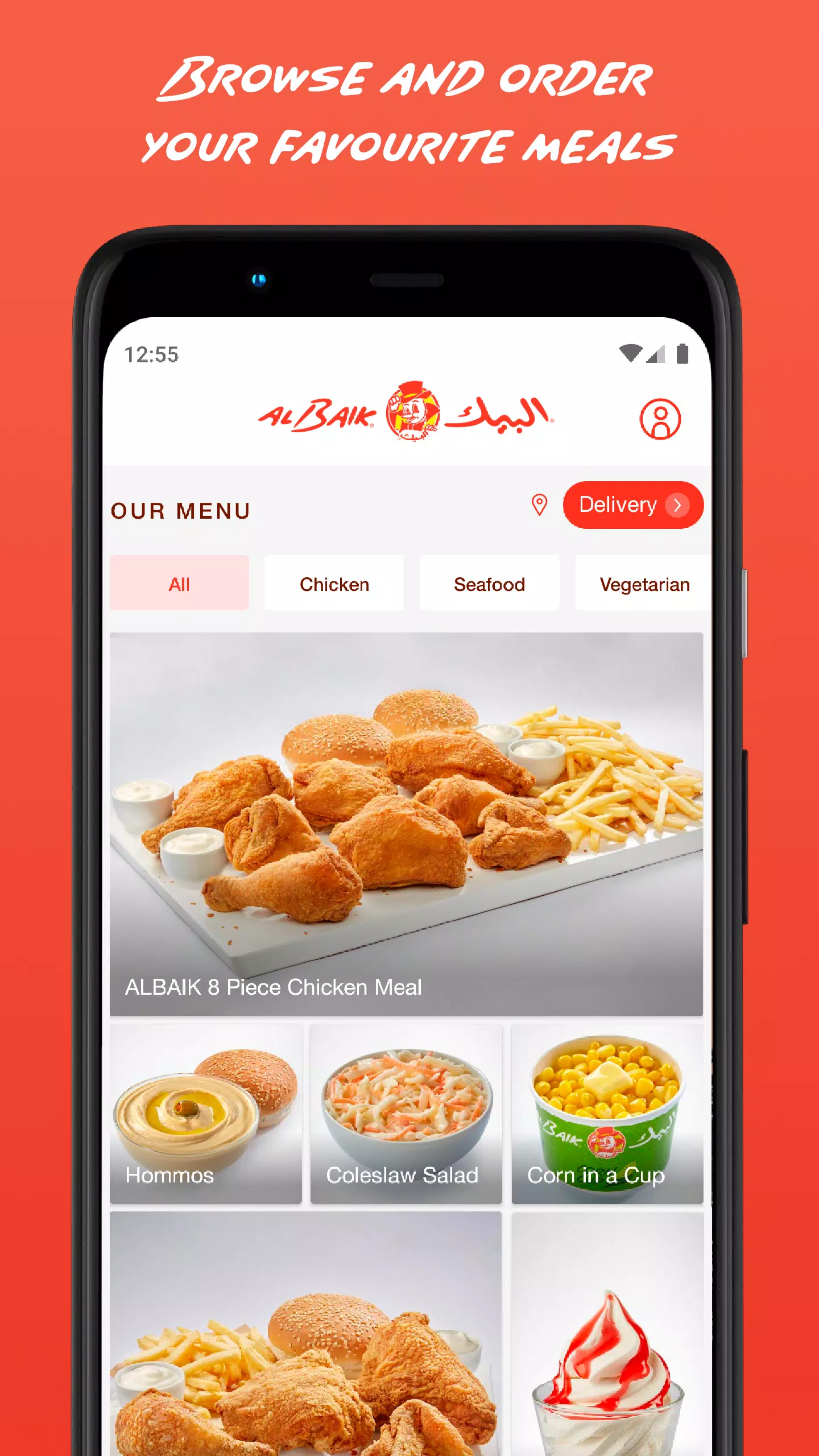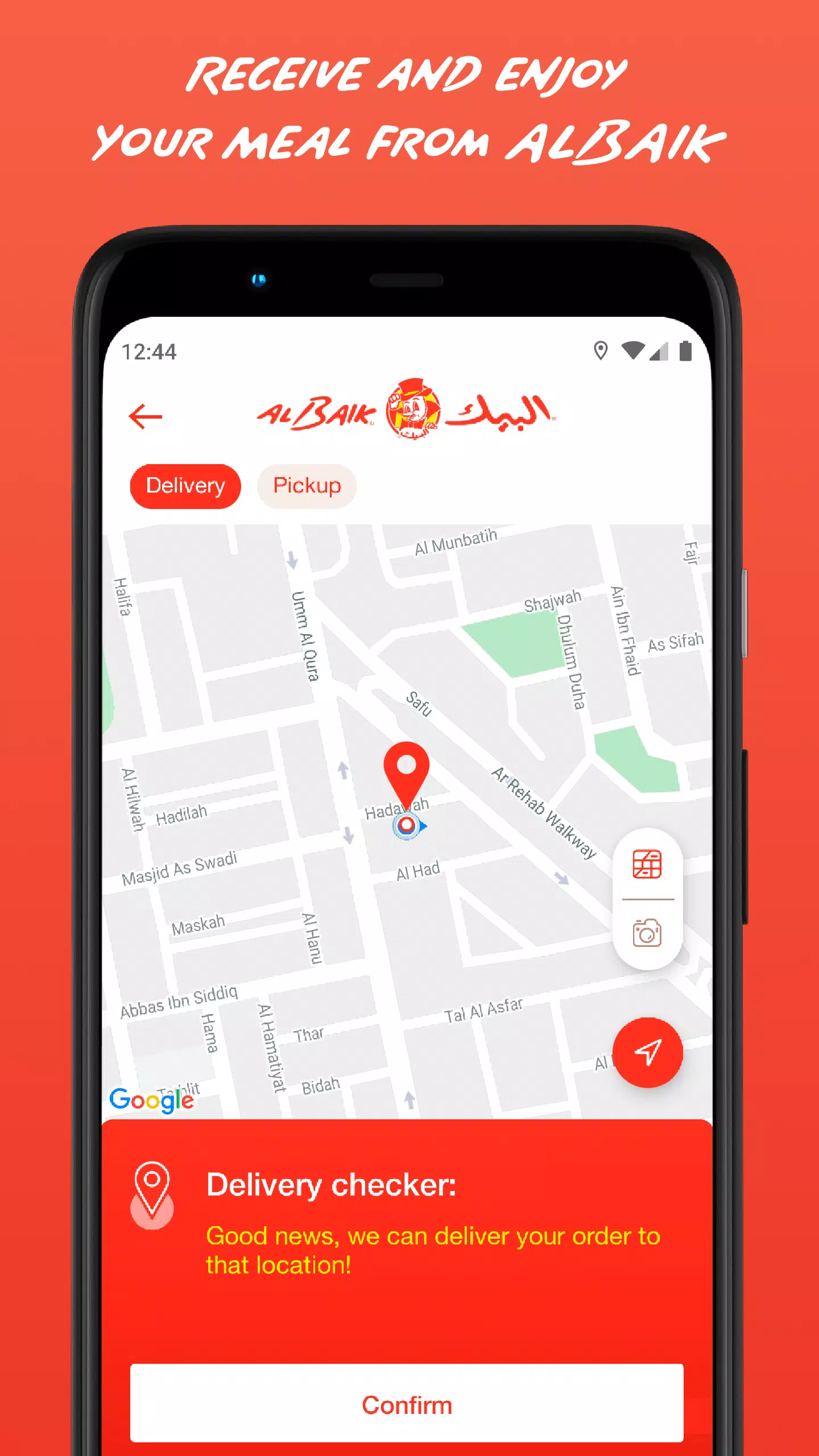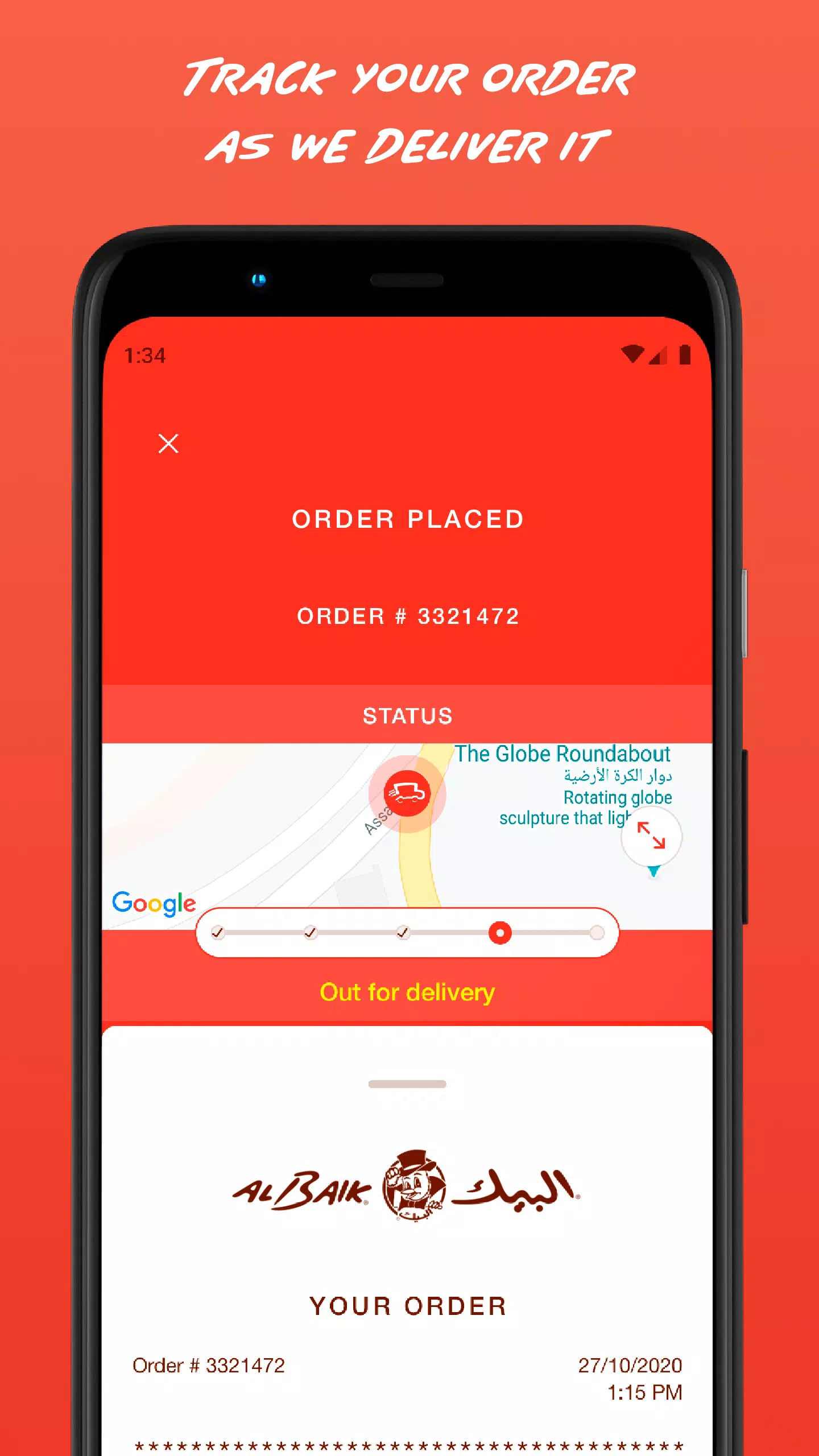Craving your favorite meal? The updated ALBAIK App makes it easier than ever to satisfy those cravings. Here's how you can order and enjoy your meal in just a few taps:
Download the App: Start by downloading the latest version of the ALBAIK App from your app store.
Select Your Delivery Location: Open the app and pinpoint your delivery location on the map for accurate service.
Choose Your Meal: Dive into the food categories, select your desired meal, and decide if you want it "Regular" or "Spicy". Then, choose the quantity that suits your appetite.
Confirm Your Order: Once you've picked out your meals, hit the red "Confirm Order" button to move forward.
Sign In or Create an Account: If you're new, take a moment to create an account. Returning customers can simply sign in.
Complete Your Payment: Enter your credit card details carefully, ensuring your name matches exactly as it appears on the card, and finalize your payment.
Track Your Order: Sit back and relax as you receive push notifications confirming your order and providing real-time updates on the preparation and delivery of your meal.
What's New in the Latest Version 6.78
Last updated on Oct 15, 2024
Experience a smoother ordering process with our latest update. Version 6.78 includes minor bug fixes and performance improvements. Make sure to install or update to the newest version to enjoy these enhancements!