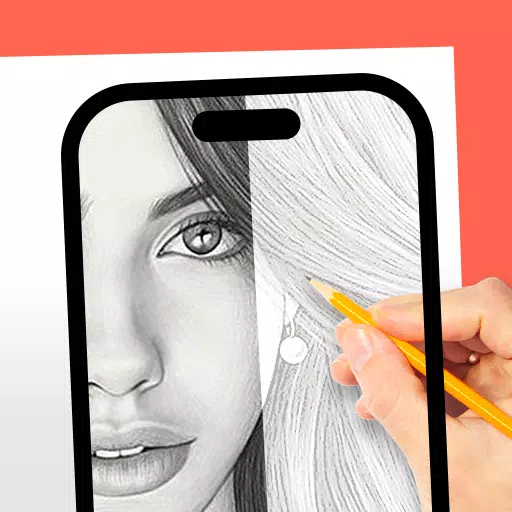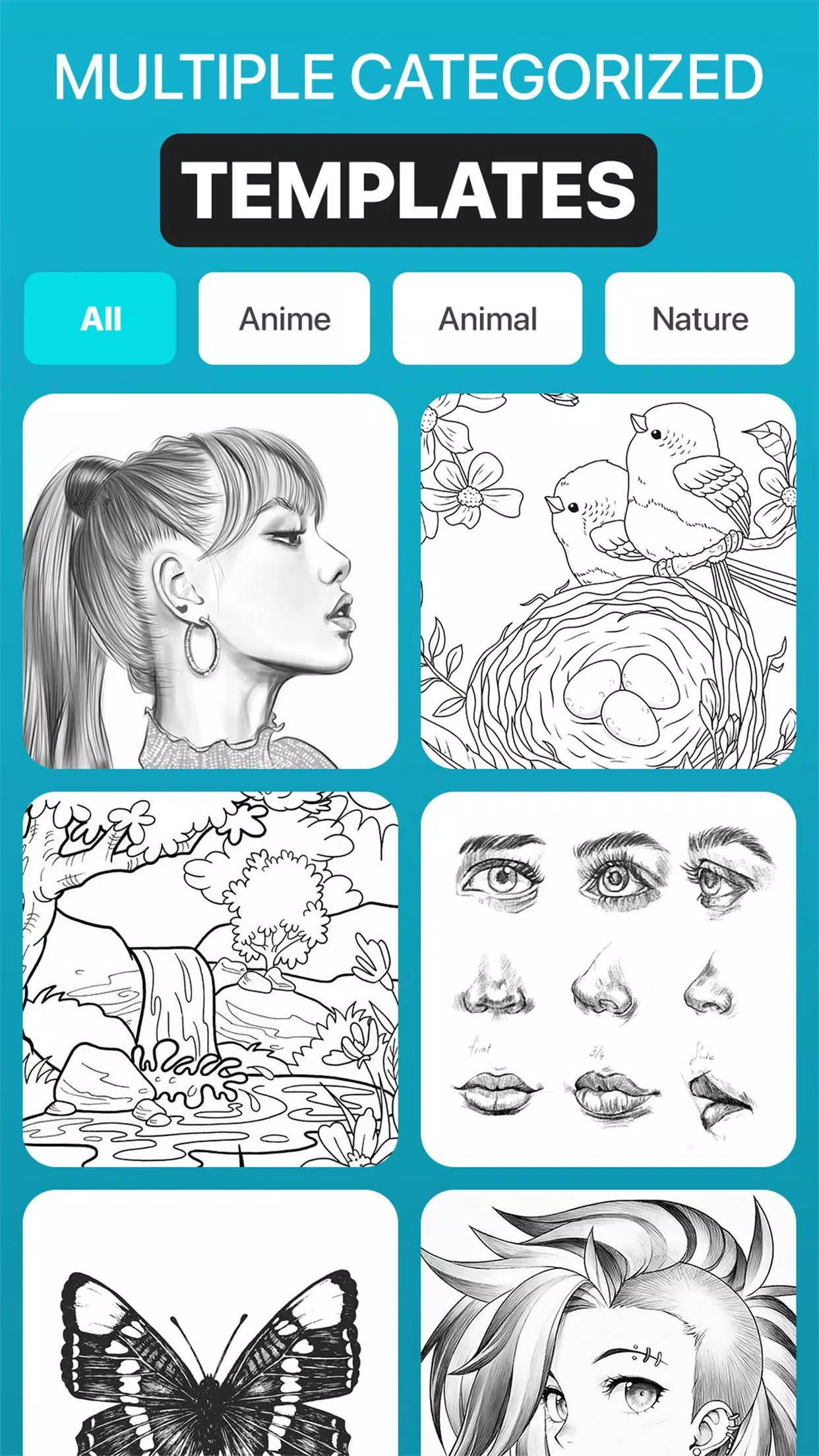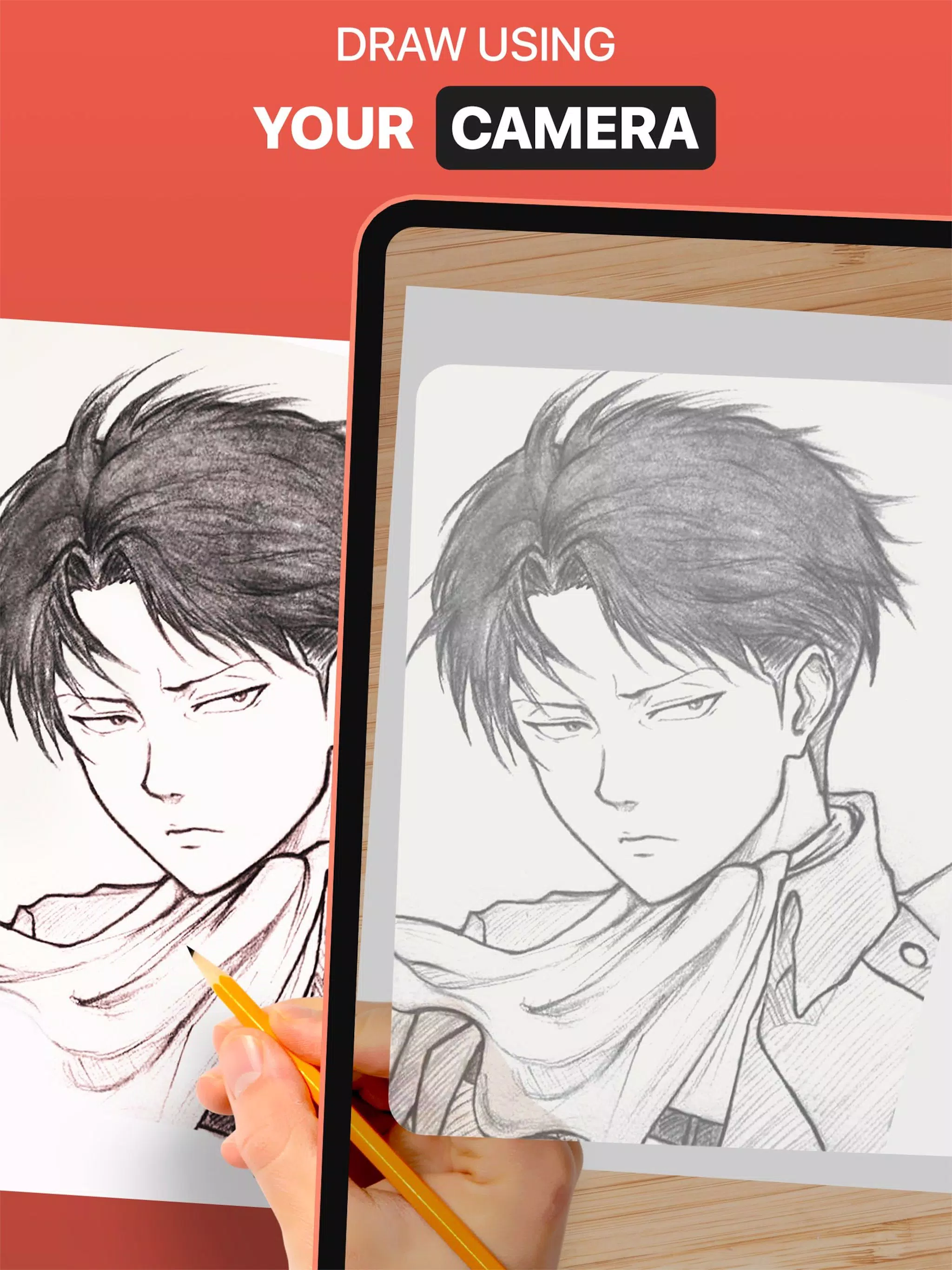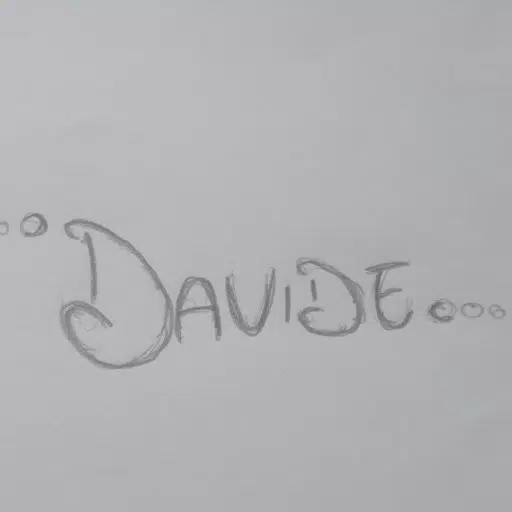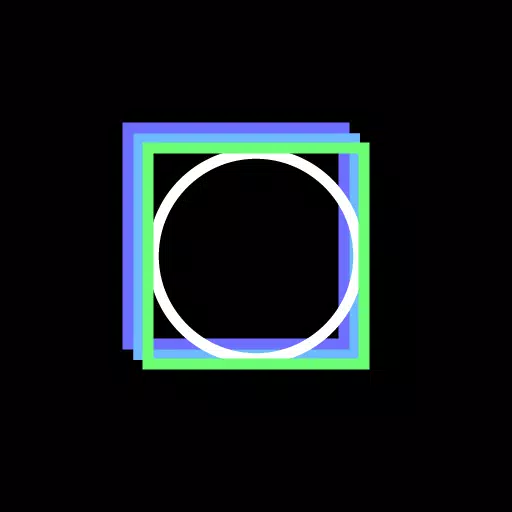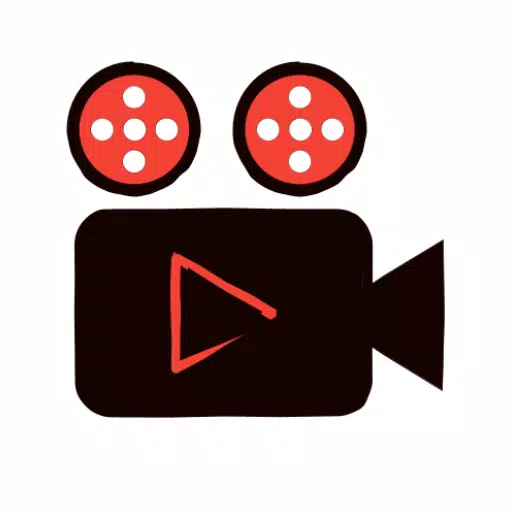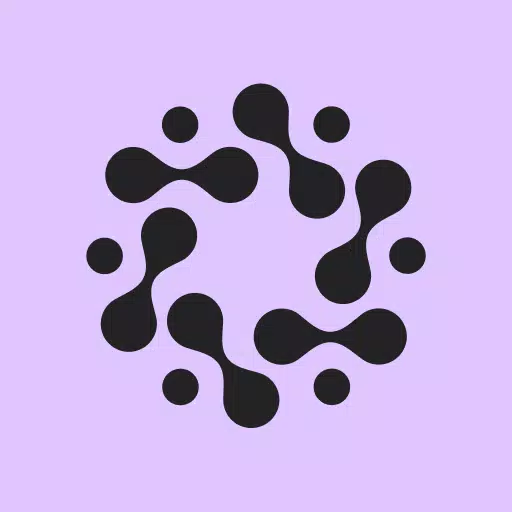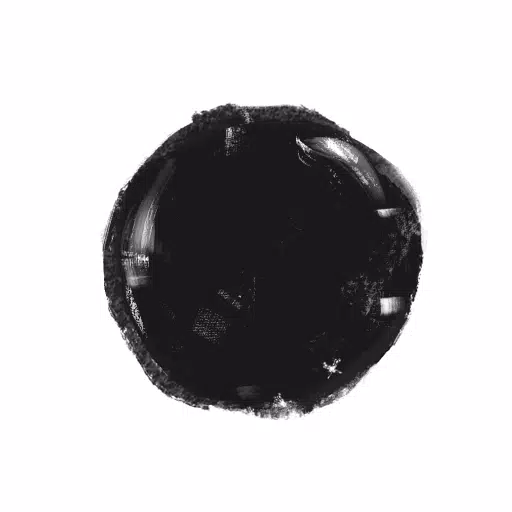DrawingAR is an innovative augmented reality (AR) app designed to enhance your drawing experience by allowing you to trace images directly onto paper. Utilizing AR technology, DrawingAR projects an image onto your drawing surface, enabling you to follow the traced lines on your device's screen as you draw. This creates a seamless guided drawing experience.
For those looking for a simpler solution, Easy Drawing offers a straightforward approach. This app lets you import images from your device's gallery and overlay them with a transparent layer, allowing you to trace and sketch directly on your device's screen before transferring your work to paper.
Sketch AR is another excellent option, featuring a vast library of pre-defined images across various categories such as Animals, Cartoons, Foods, Birds, Trees, and Rangolis. This app provides a rich selection for anyone looking to enhance their drawing skills.
Trace Anything is a versatile app that offers a range of features including adjustable image opacity, zoom capabilities, and the ability to select different images for tracing. Once you've traced an image, you can even paint over it on your tracing paper or sketch pad.
Features of AR Drawing Apps:
Image Import: Apps like Easy Drawing allow you to import images or sketches from your device's photo library or take new photos directly within the app. These images serve as references for your tracing on paper.
Image Overlay: After importing an image, apps such as Trace Anything overlay it onto your device's screen with adjustable opacity. This feature helps you see both the original image and your tracing paper simultaneously, facilitating a smoother tracing process.
Inbuilt Browser: Easy Drawing includes an inbuilt browser, enabling you to search and import sketches or images directly within the app, eliminating the need for external downloads.
Transparency Adjustment: The Trace Drawing app offers the ability to adjust the transparency of the overlaid image, allowing you to customize the visibility to your preference.
Record Video or Images: Trace Drawing apps often include a recording feature, allowing you to capture your tracing process in video format, complete with time-lapse options. Videos are saved in your device's 'Drawing AR' folder.
Capture Images of Trace Draw: You can capture images of your traced drawings during or after the tracing process, with the images saved directly to your device's gallery.
Simple Drawing UI: Sketch AR features a user-friendly interface with intuitive trace elements, making it easy to manage and use for drawing.
Steps to Use AR Drawing Apps:
Download & Open: Start by downloading and opening the DrawingAR app on your mobile device.
Select Image: Import or select the image you wish to trace from your device.
Set Up Paper: Position your paper or sketch pad in a well-lit area to ensure clear visibility.
Adjust Overlay: Fine-tune the image overlay on your device's screen to align perfectly with your drawing surface.
Start Tracing: Begin tracing the image onto your paper, following the details as displayed on your screen.
AR drawing apps like DrawingAR, Easy Drawing, Sketch AR, and Trace Anything are invaluable tools for artists, designers, and anyone looking to explore their creative side through guided tracing and drawing.