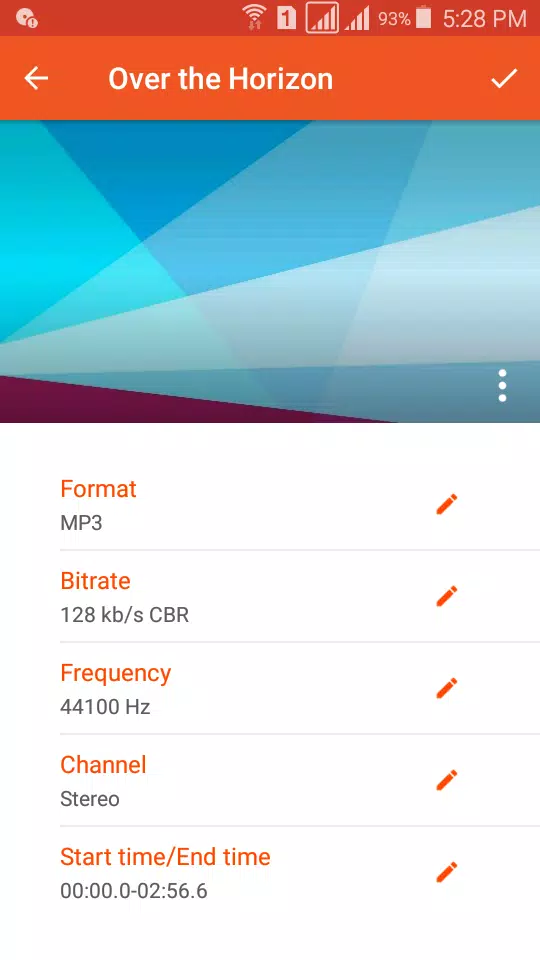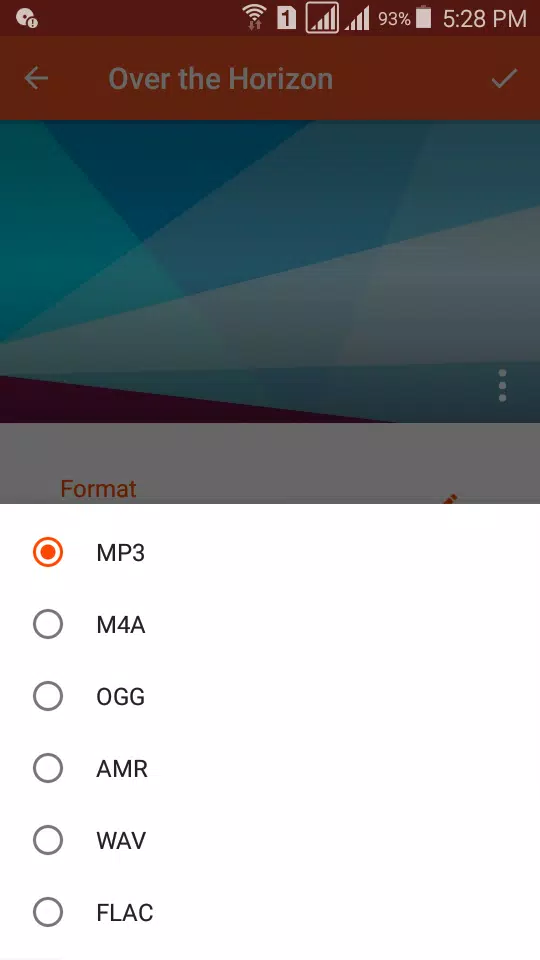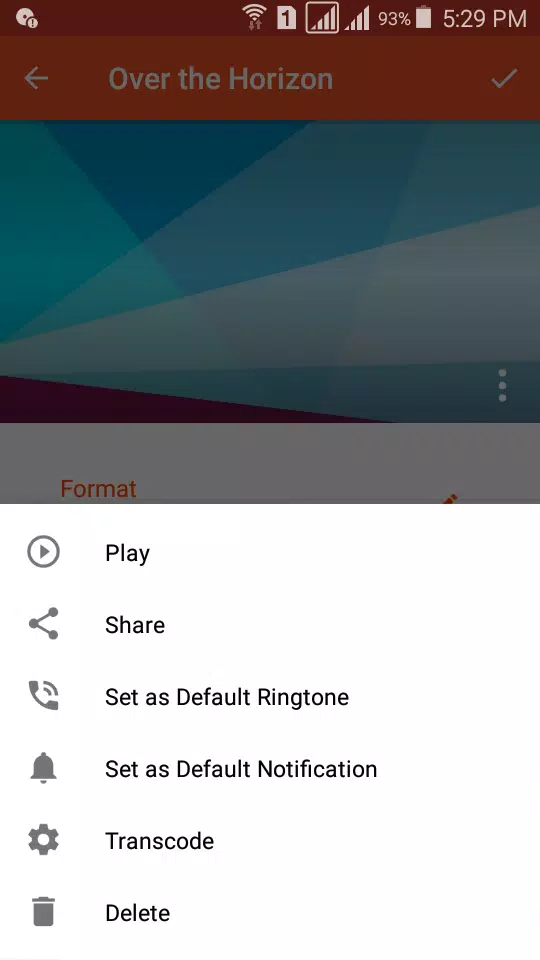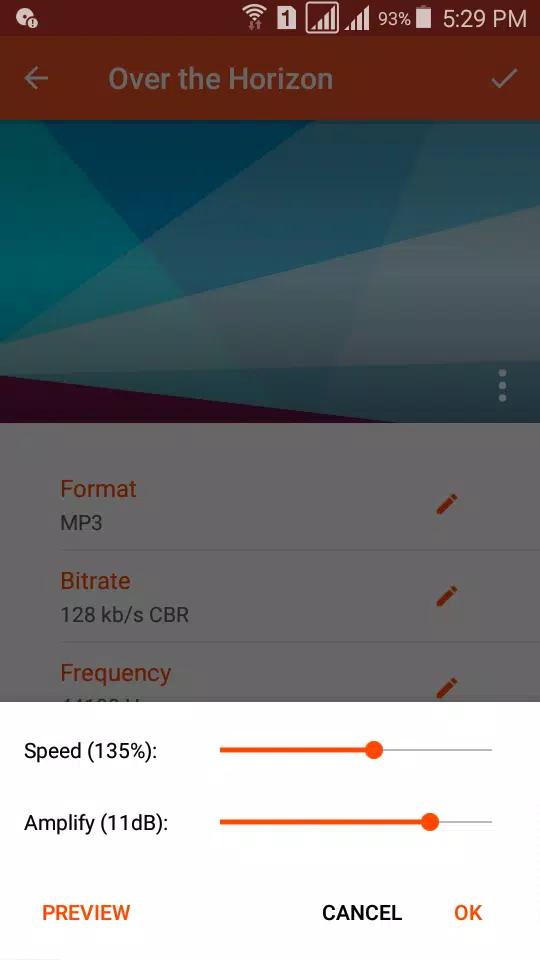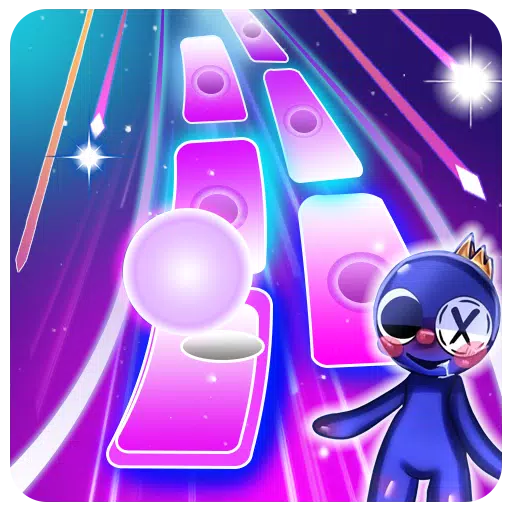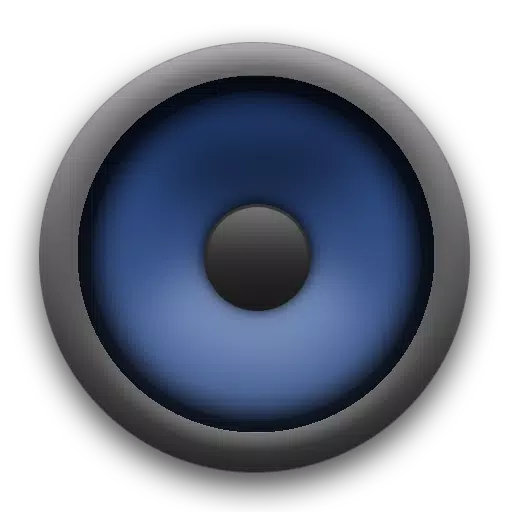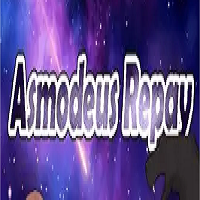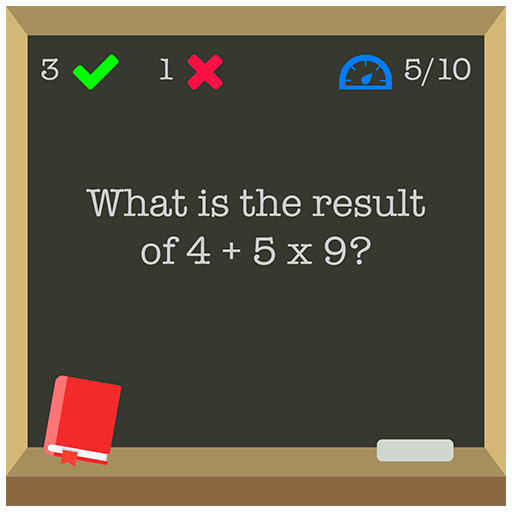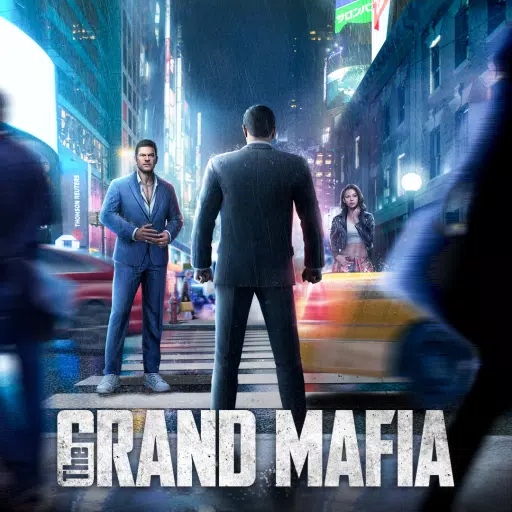This powerful Android app, Audio Converter, lets you quickly and easily convert and trim audio files. Convert between numerous formats (MP3, AAC, M4A, OGG, AMR, OPUS, WAV, FLAC, WMA, AC3) at various bitrates (8kbps to 320kbps) and sample rates (8kHz to 48kHz), with support for VBR, CBR, and ABR encoding. Create custom ringtones, edit audio tags (title, artist, album), and even add album art (for MP3).
The app also includes a robust audio cutter, letting you extract segments from any supported audio file and save them as ringtones, alarms, notifications, or music files. Share your creations via social media or cloud services like Google Drive, Dropbox, and SoundCloud. Advanced features include speed adjustment, amplification, and channel selection (mono, stereo, etc.). Importantly, it handles even less common formats like OPUS and WMA, converting them to more widely compatible formats while preserving original quality. All this, without any registration or in-app purchases.
Key Features:
- Audio Conversion: Convert between MP3, AAC, M4A, OGG, AMR, OPUS, WAV, FLAC, WMA, and AC3. Adjust bitrate, sample rate, and channels.
- Audio Cutting: Precisely trim audio files and save as ringtones, alarms, or notifications.
- Advanced Editing: Adjust playback speed and amplify audio. Add album art to MP3 files. Edit music tags.
- Sharing & Cloud Support: Share via social media and upload to Google Drive, Dropbox, and SoundCloud.
- Intuitive Interface: Simple and user-friendly design.
- No Limits: No duration limits or conversion restrictions.
Audio Converter is the ultimate free, all-in-one solution for your audio editing needs on Android. Contact [email protected] with feedback or questions.