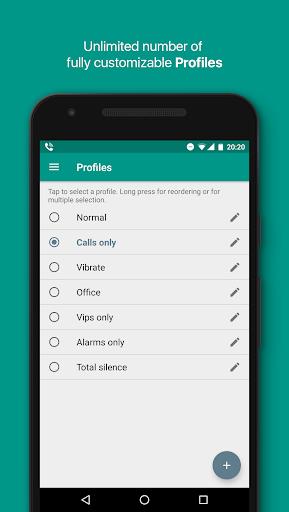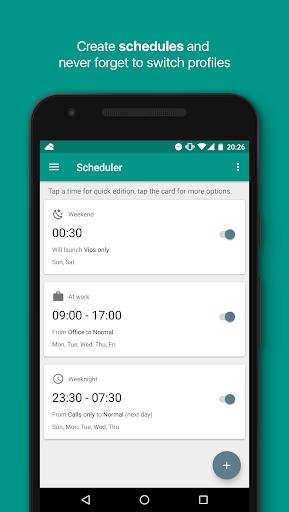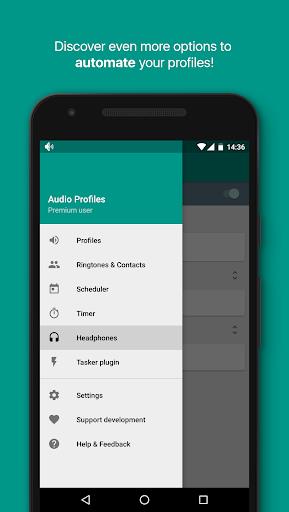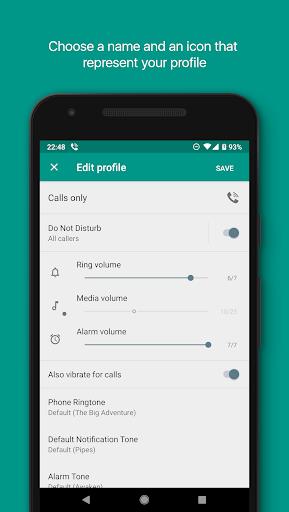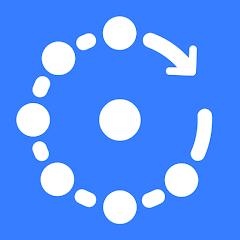Take Control of Your Audio Experience with Audio Profiles - Sound Manager
Introducing Audio Profiles - Sound Manager, the ultimate app for customizing your audio profiles and sound settings. With Audio Profiles - Sound Manager, you have complete control over your Do Not Disturb preferences and priority notifications, ensuring a personalized and seamless audio experience.
Features that Empower You:
- Audio Profiles: Tailor your volume, vibration, and ringtones to suit different situations.
- Do Not Disturb Control: Take full control of your Do Not Disturb settings and prioritize notifications that matter most.
- Samsung Compatibility: Enjoy a seamless experience on your Samsung device.
- Preference Management: Easily manage your Do Not Disturb preferences for each profile.
- Quick Access: Switch between profiles effortlessly with the notification widget or quick settings tile.
Additional Features:
- Schedules: Set schedules for each audio profile to automate your sound settings.
- Contact Ringtones: Manage ringtones for all your contacts in one convenient location.
- Headphones Feature: Customize profiles specifically for when headphones are plugged in.
- Desktop Widget: Access your audio profiles directly from your home screen.
- Timers: Activate profiles for specific time durations, perfect for meetings, movies, or workouts.
- Tasker Plugin: For advanced users, integrate Audio Profiles - Sound Manager with Tasker for even more customization.
Conclusion:
Audio Profiles - Sound Manager empowers you to take control of your device's sound settings with its comprehensive features and seamless Samsung compatibility. Download Audio Profiles - Sound Manager today and experience the ultimate audio control.