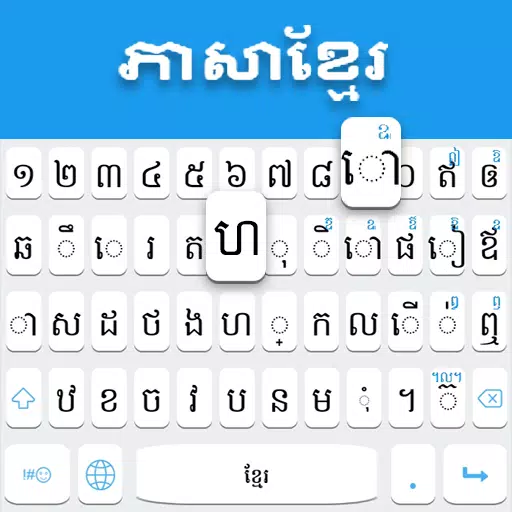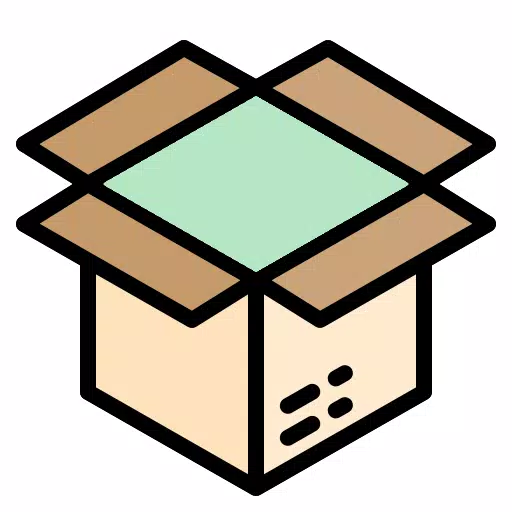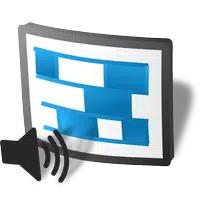bVNC: Your Secure, Open-Source Remote Desktop Solution
bVNC provides secure, fast, and open-source VNC and SSH remote desktop access for Windows, Linux, and Mac. Need bVNC on iOS or macOS? Download it here: https://apps.apple.com/ca/app/bvnc-pro/id1506461202
Support open-source development by purchasing the donation version, bVNC Pro!
Key Features:
- Cross-Platform Compatibility: Works with Windows, Mac, Linux, BSD, and any OS running a VNC server.
- Enhanced Security: Utilizes SSH tunneling, AnonTLS, and VeNCrypt for secure connections (RealVNC encryption not supported). bVNC Pro offers master password and multi-factor SSH authentication.
- Intuitive Multi-Touch Controls: Enjoy seamless multi-touch navigation with intuitive gestures for clicking, dragging, scrolling, and zooming.
- Dynamic Resolution & Adaptability: Adjust your desktop resolution on the fly and control virtual machines from BIOS to OS.
- Comprehensive Feature Set: Includes full mouse support, full desktop visibility, copy/paste integration, Samsung DEX support, and more. See the full feature list below.
- Wide VNC Server Support: Compatible with TightVNC, UltraVNC, TigerVNC, and RealVNC (excluding RealVNC encryption). Supports Mac OS X's built-in remote desktop server (ARD).
Full Feature List:
- Supports Windows, Mac, Linux, BSD, and other OS with VNC servers.
- Master password support (Pro version).
- Multi-factor (two-factor) SSH authentication (Pro version).
- Multi-touch controls (tap, drag, scroll, zoom).
- Dynamic resolution changes.
- Full rotation.
- Multi-language support.
- Full mouse support.
- SSH tunneling, AnonTLS, and VeNCrypt for secure connections.
- AutoX session discovery/creation.
- Tight and CopyRect encodings.
- Adjustable color depth.
- Copy/paste integration.
- Samsung DEX, Alt-Tab, Start Button capture.
- SSH public/private key support.
- Zoomable, Fit to Screen, and One to One scaling modes.
- Multiple input modes (Direct Touch, Simulated Touchpad, Single-handed).
- Stowable on-screen keys.
- Hardware/FlexT9 keyboard support.
- View-only mode.
- In-app help.
Resources:
- Release Notes: https://github.com/iiordanov/remote-desktop-clients/blob/master/bVNC/CHANGELOG-bVNC
- Older Versions: https://github.com/iiordanov/remote-desktop-clients/releases
- Bug Reports: https://github.com/iiordanov/remote-desktop-clients/issues
- Support Forum: https://groups.google.com/forum/#!forum/bvnc-ardp-aspice-opaque-remote-desktop-clients
- Source Code: https://github.com/iiordanov/remote-desktop-clients
- Instructions (Windows, Linux, macOS): See links within the original description.
Latest Version (v5.5.8 - Oct 24, 2024):
- Bugfix for master password crash (v5.5.8)
- Various stability and feature improvements in previous versions.
Download bVNC today and experience secure and efficient remote desktop access!