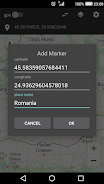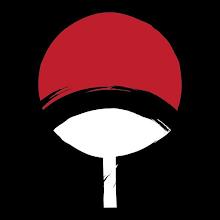Coordinate Converter Plus: Your Essential Android App for Coordinate Management
Coordinate Converter Plus is a must-have Android application for anyone regularly working with coordinates. Whether you're planning an outdoor adventure, conducting fieldwork, or simply need to pinpoint your location, this app simplifies the process. Its intuitive interface allows seamless conversion between various coordinate formats, including decimal degrees, degrees decimal minutes, and degrees minutes seconds. Beyond simple conversion, the app integrates with your device's GPS to acquire real-time coordinates, instantly displaying them on Google Maps for visual confirmation.
Key Features of Coordinate Converter Plus:
-
Versatile Coordinate Conversion: Convert coordinates effortlessly between numerous formats, including latitude/longitude, UTM, and MGRS.
-
GPS Integration & Google Maps Display: Obtain coordinates directly from your device's GPS and view them instantly on Google Maps. Multiple formats are displayed simultaneously.
-
Accurate Datum Transformation: Ensure precise conversions by leveraging the app's support for datum transformations between different reference systems.
-
Effortless Sharing & Export: Easily copy, paste, and share converted coordinates via email, SMS, or other applications. Import and export coordinates in CSV format for streamlined data management.
-
Comprehensive Map Functionality: Beyond coordinate display, Google Maps integration allows saving locations, calculating distances and bearings, and adding point, polyline, and polygon layers for enhanced map customization.
Streamline Your Workflow with Coordinate Converter Plus
Coordinate Converter Plus offers a comprehensive and user-friendly solution for all your coordinate conversion and mapping needs. Its versatility makes it ideal for a range of applications, from hiking and navigation to surveying and other location-based tasks. Eliminate manual calculations and embrace a more efficient workflow with this powerful and reliable tool.