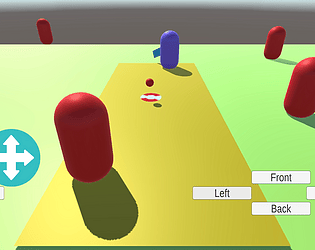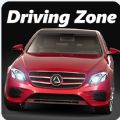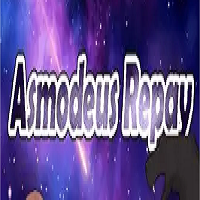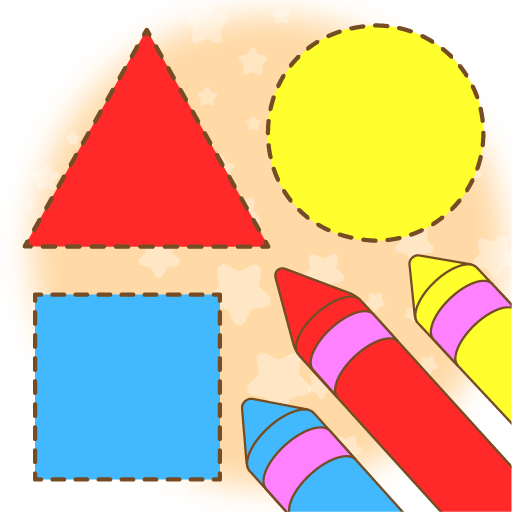EA SPORTS FC Online M delivers the world's best soccer gaming experience right to your mobile device. Here's what you can expect from this thrilling game:
Game Features
1. The world’s best leagues, famous clubs, and world-class players on mobile!
Dive into an immersive soccer universe with over 40 leagues, 600 clubs, and 18,000 real players from around the globe, all accessible on your mobile device. Take the reins as a club owner, craft your unique club, and set your sights on becoming the world's top club!
2. EA SPORTS FC Online data 100% linked!
Seamlessly enjoy EA SPORTS FC Online anywhere, anytime, with full data integration that ensures your progress is always with you, no matter where you play.
3. Enjoy PVP mobile director mode in real time!
Step into the shoes of a coach in real-time official matches, pitting your national team against other team owners. Sharpen your tactical acumen each season, and reap the rewards that come with being the best.
4. How to become the best club in the world!
Embark on the exclusive World Tour in EA SPORTS FC Online M to claim the title of the world's best club. Triumph over renowned clubs worldwide and collect special rewards along the way.
5. Recruiting players in real time!
Build the ultimate squad by recruiting your favorite players in real time within EA SPORTS FC Online M. Your dream team is just a few taps away!
Information on Smartphone App Access Rights
To enhance your experience with EA SPORTS FC Online M, certain access permissions are requested. Here’s what you need to know:
[Optional Access Rights]
- Phone: Access to your mobile phone number is required to send advertising text messages.
- Notifications: Permission allows the app to send you service-related notifications.
*Note: You can still enjoy the service even if you choose not to grant these optional permissions.
[How to Revoke Access Rights]
▶ Android 6.0 or higher: Go to Settings > App > Select permission item > Permission list > Choose to agree or withdraw access permission.
▶ Below Android 6.0: Upgrade your operating system to revoke access rights or simply delete the app.
※ Please note that the app might not offer individual consent functions, but you can always revoke access permissions using the methods mentioned above.
For any inquiries or further assistance, you can reach out to our developers at:
Developer contact information: 1588-7701