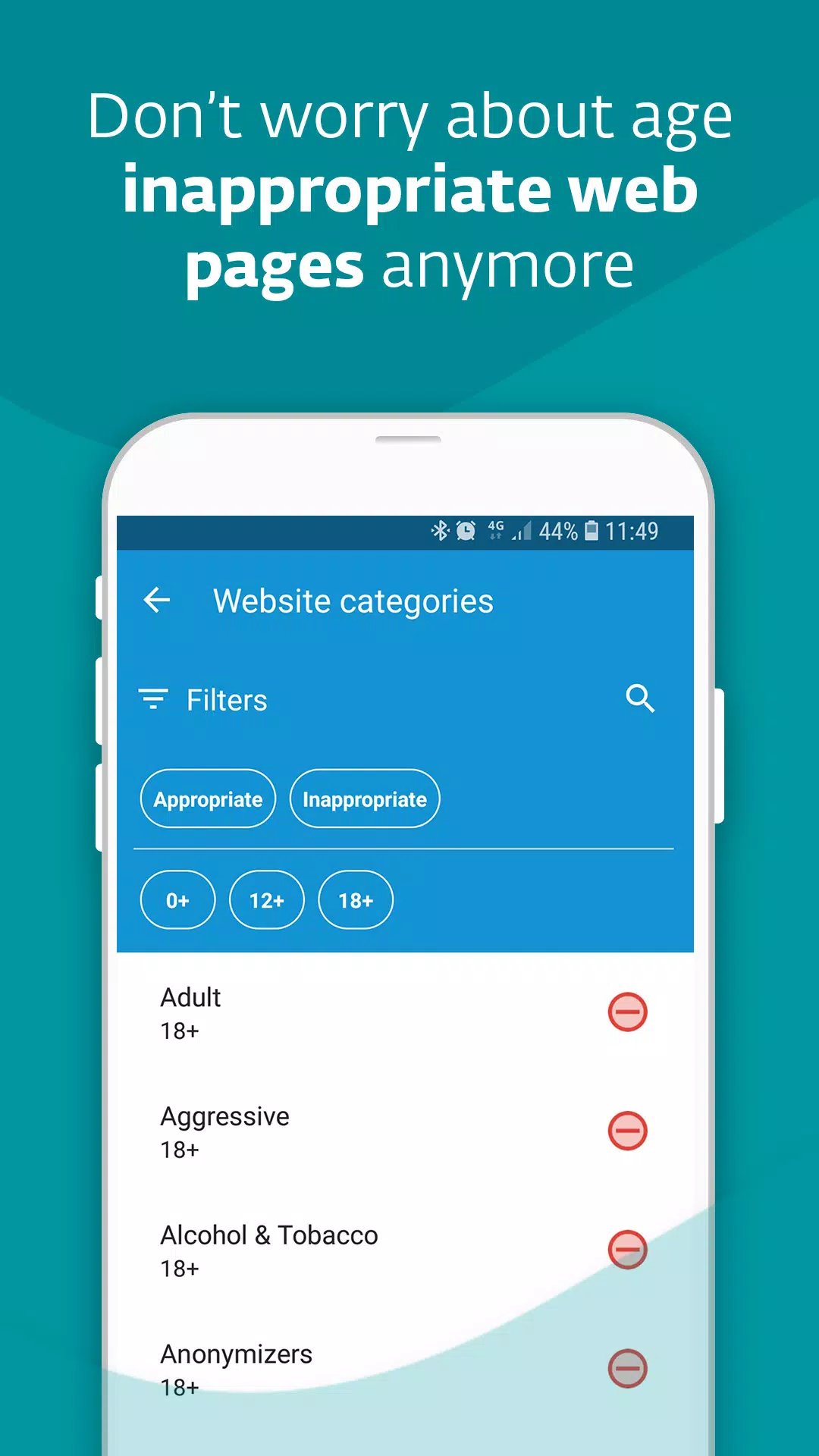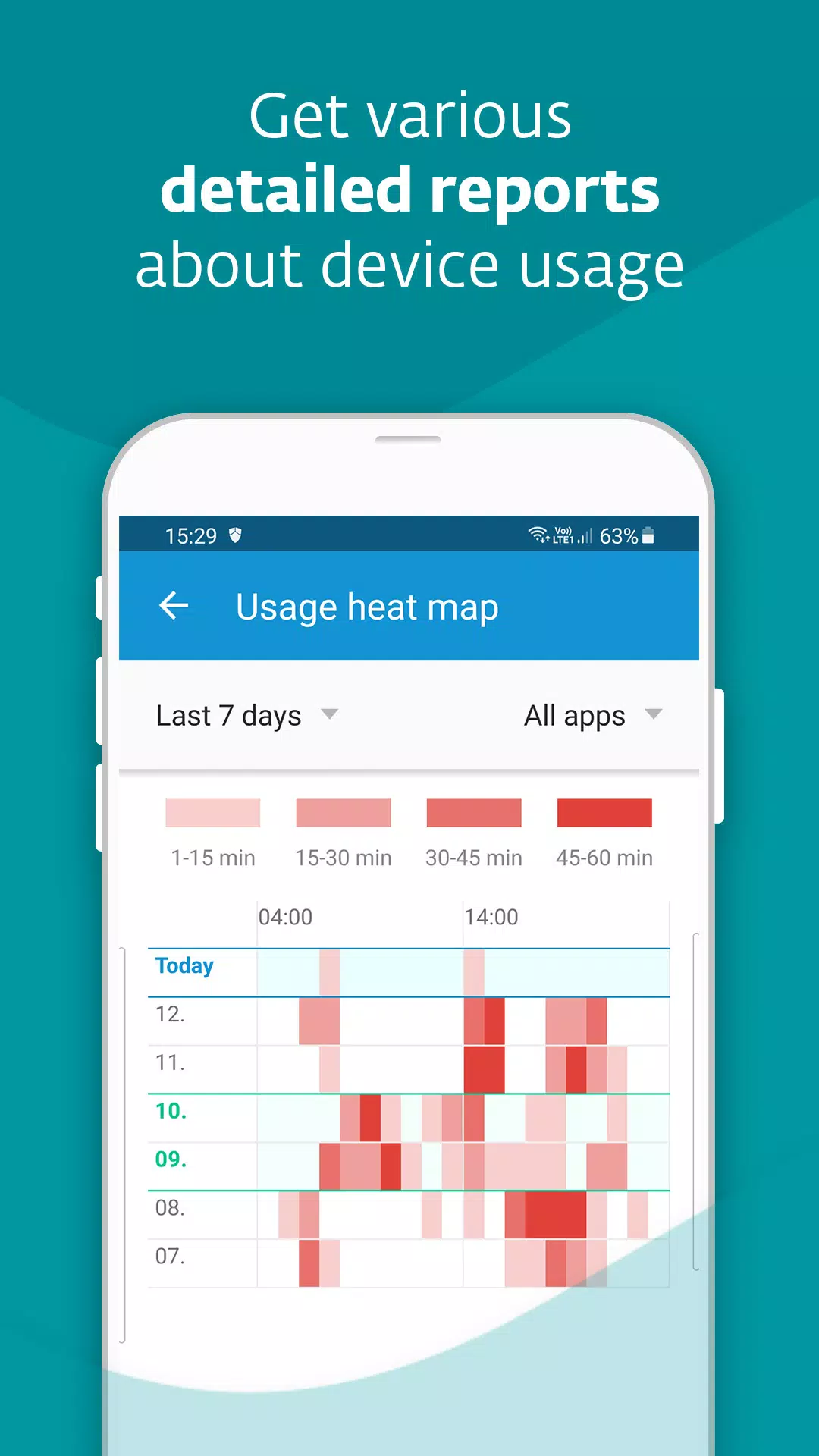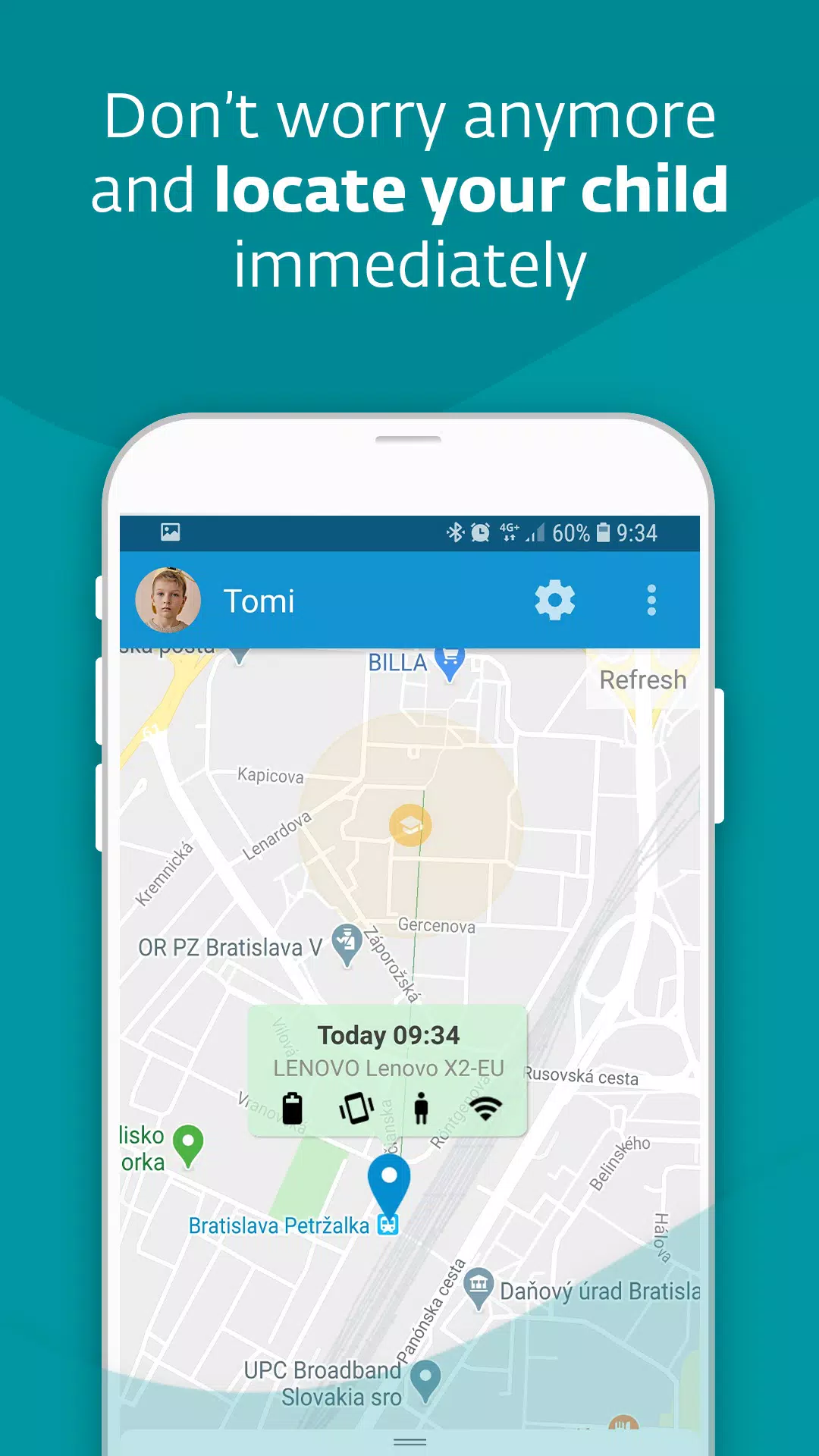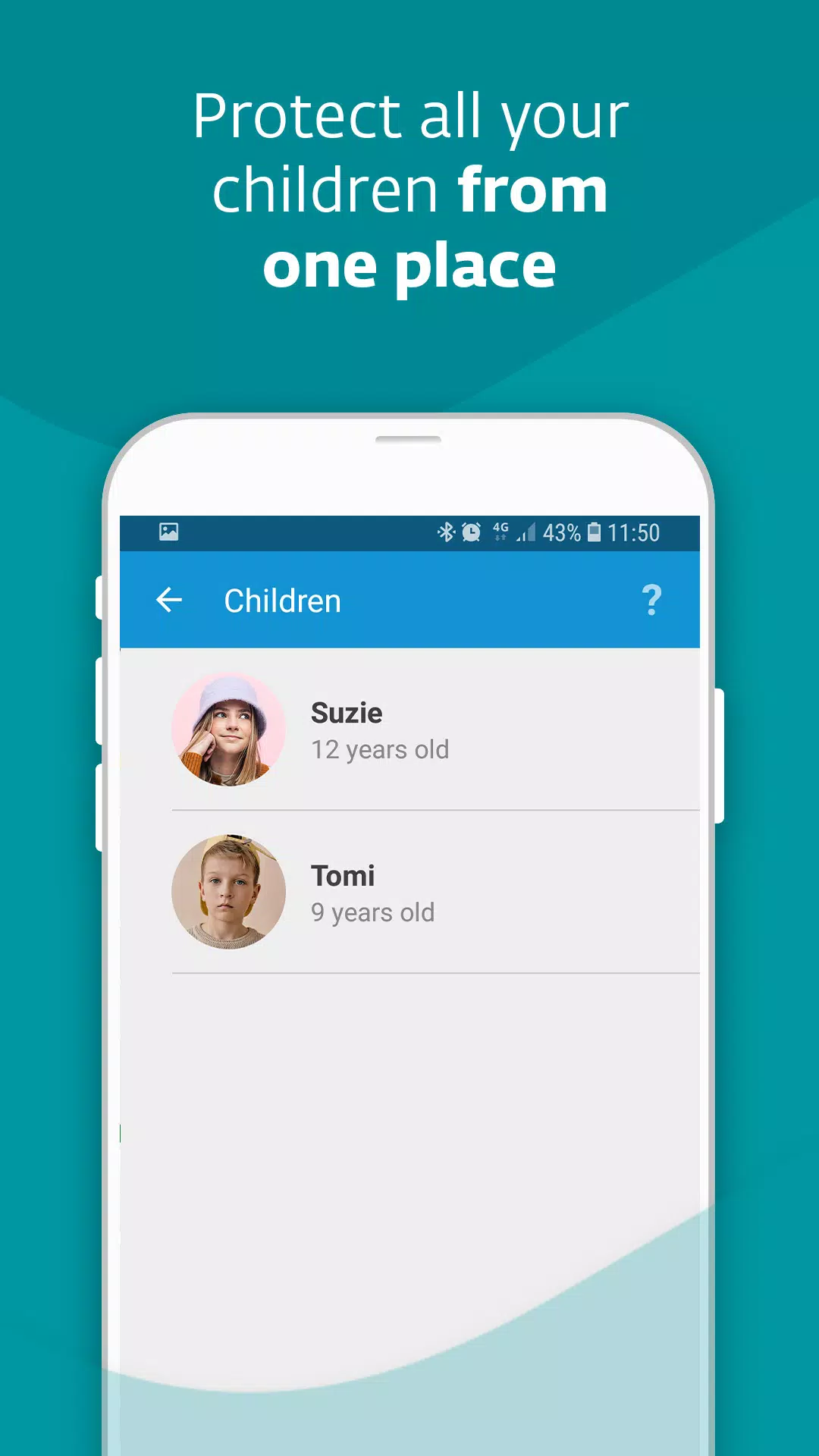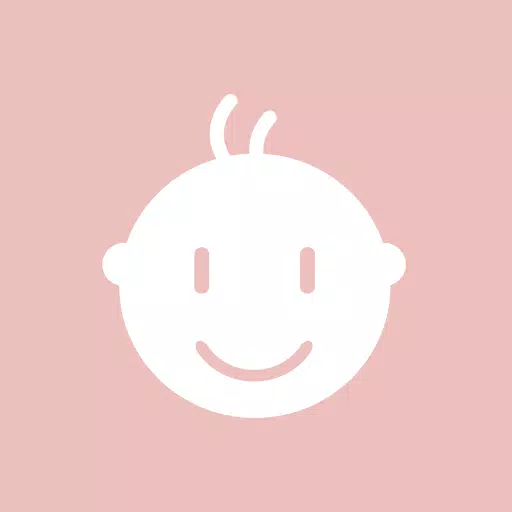Ensuring internet safety for kids is paramount in today's digital age. At ESET, we understand the challenges parents face in setting boundaries for their children online. Our goal is to empower you with the confidence that your kids are protected while using smartphones and tablets. Here’s how our comprehensive suite of features works to safeguard your children:
1. **App Guard**: It's no secret that kids would spend all day on their devices if given the chance. With App Guard, you can set daily limits on gaming and restrict playtime during school hours or at night. This feature automatically controls apps and games, ensuring that your kids only access age-appropriate content.
2. **Web Guard**: The internet can be a minefield of inappropriate content, from fake news to violent or adult material. Web Guard acts as a shield, keeping your children away from harmful websites and ensuring their internet safety.
3. **Child Locator & Geofencing**: Worried about your child’s whereabouts? Child Locator can pinpoint your child’s phone location if they haven't returned from school or are not answering calls. Geofencing adds another layer of security by notifying you when your child enters or leaves designated areas on the map.
4. **Battery Protector**: Concerned about your child's phone battery dying and losing contact? Battery Protector limits gaming when the battery level falls below a set threshold, ensuring your child remains reachable.
5. **Instant Block & Vacation Mode**: Need your child to focus on a crucial task? Use Instant Block to temporarily ban games and entertainment. If your child has some free time, Vacation Mode allows you to suspend time limits temporarily.
6. **Request Exceptions**: If a rule seems too strict or a new app gets blocked, your child can request an exception. As a parent, you can instantly approve or deny these requests, maintaining control over their digital environment.
7. **Remote Management**: Need to adjust the rules? Simply log into **my.eset.com** from any device to change settings remotely. If you're using an Android smartphone, install our app in parent mode to receive instant notifications.
8. **Device Status**: Can't reach your child? Check the **Devices** section to see if they've turned off the sound or are offline, helping you stay connected.
9. **Multi-Device Coverage**: Have multiple devices in your household? One license covers all, ensuring your entire family is protected under one umbrella.
10. **Detailed Reports**: Curious about your child's interests and screen time? Our **Reports** feature provides detailed insights into their digital activities.
11. **Multilingual Support**: Language barriers won't hinder your child's safety. Our app supports communication in 30 languages, making it accessible to a global audience.
Permissions
This app uses the Device Administrator permission to ensure that your children cannot uninstall ESET Parental Control without your knowledge. Additionally, it utilizes Accessibility services to anonymously protect your children from inappropriate online content and to monitor their app and game usage. For more information on the permissions requested by ESET Parental Control, visit https://support.eset.com/kb5555.
Why Is the App Rating Low?
It's important to note that children can also rate our app, and not all of them are thrilled about the content filtering that keeps them safe from intriguing but inappropriate material.
How to Contact Us
Experiencing issues with our app, have suggestions for improvement, or want to share your feedback? Reach out to us at [email protected].