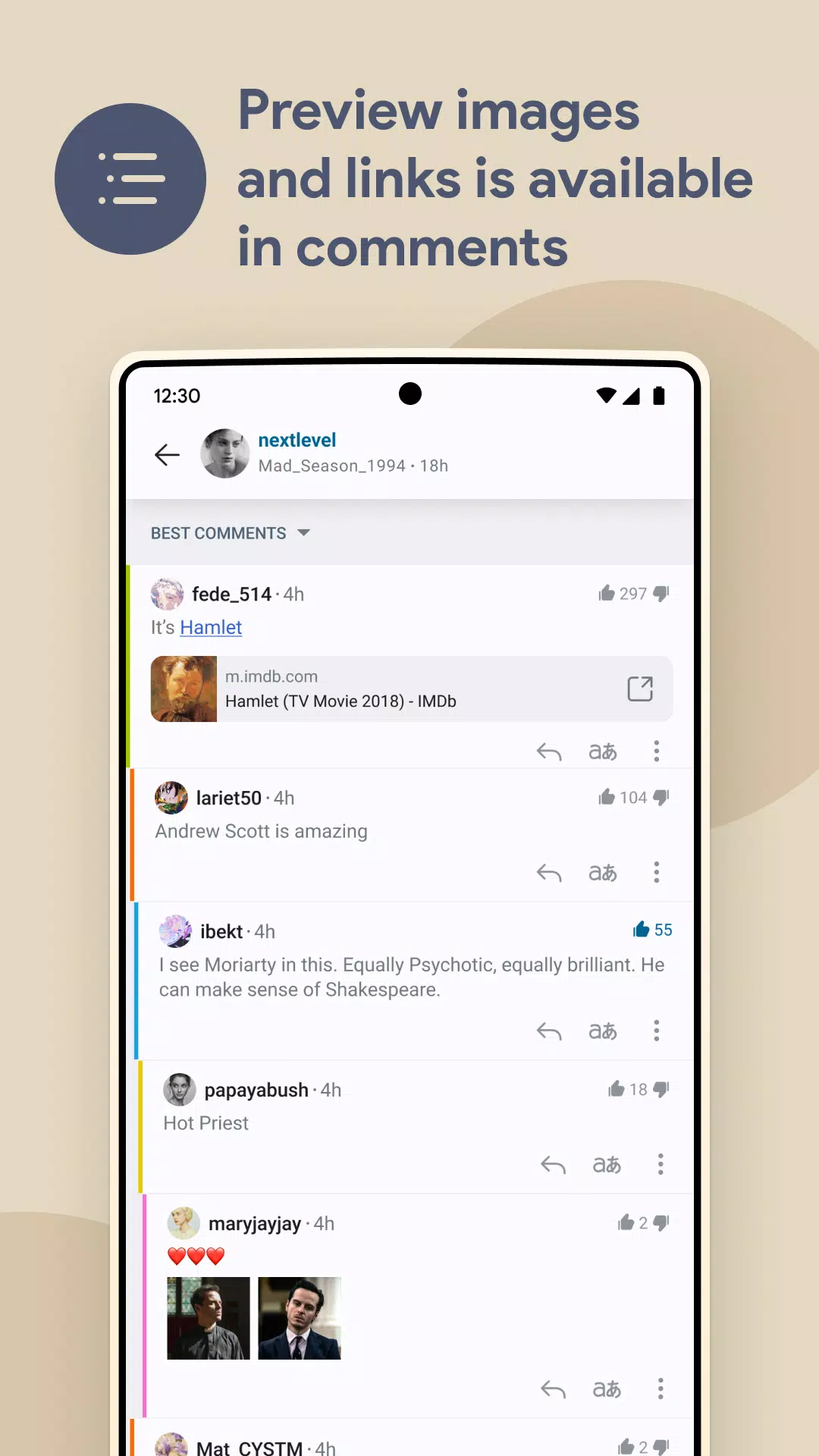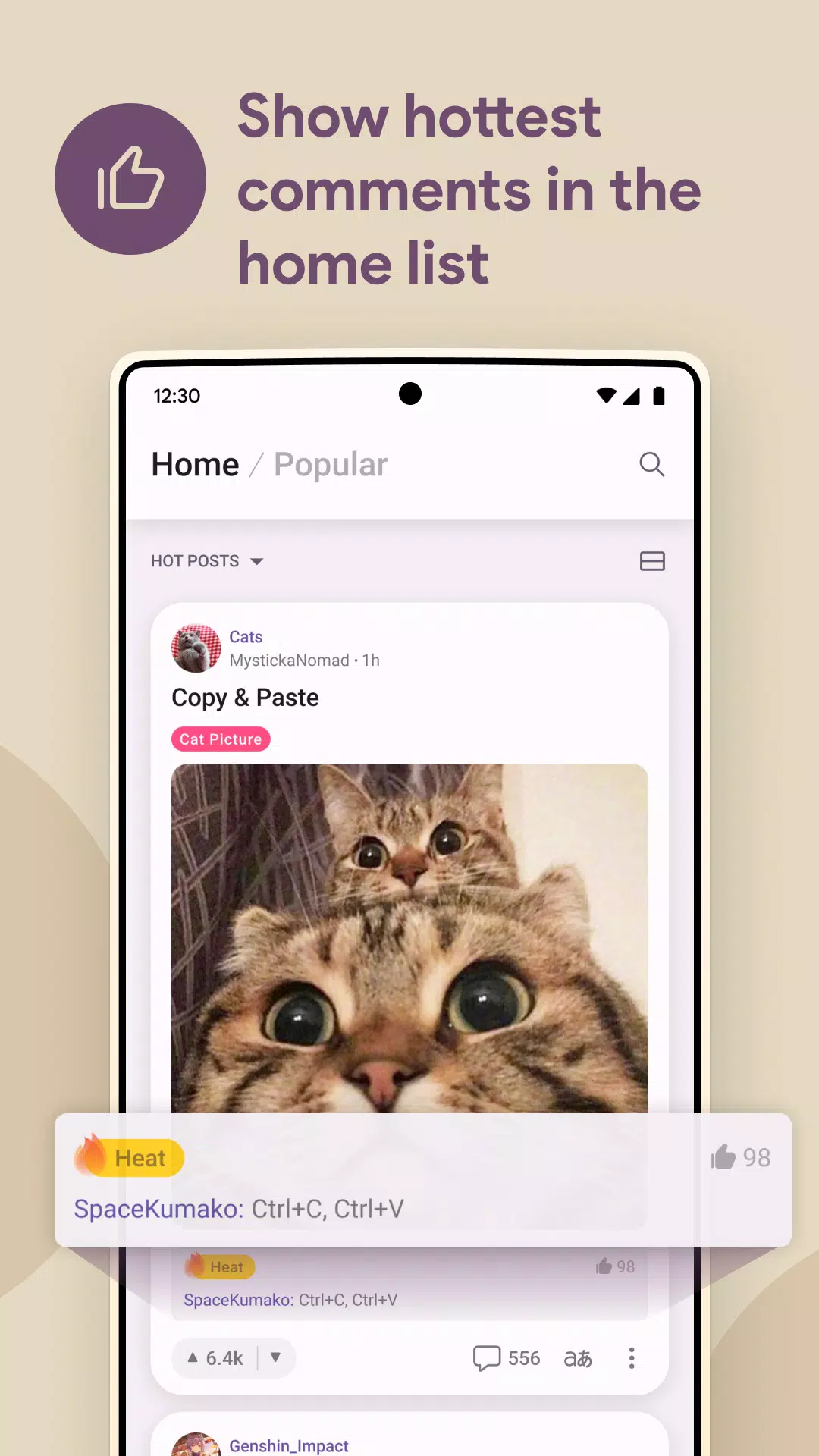If you're looking for a top-notch Reddit browsing experience, "FatBird For Reddit" is the third-party app you need. It's designed to offer a smooth and visually appealing way to dive into the Reddit community, featuring a unique grid-style layout that makes navigation a breeze. The app's Material You design not only looks great but also supports the latest Android versions, including Android 13. With built-in Chinese support, FatBird For Reddit ensures a comprehensive set of features that cater perfectly to Reddit enthusiasts.
Features of FatBird For Reddit:
Customizable Reddit Experience: FatBird for Reddit empowers users to tailor their Reddit journey. Whether you're into text, images, videos, links, or polls, this app has you covered, allowing you to customize your feed to match your preferences.
Built-In Translation: One of the standout features is its free built-in translation tool, which makes all Reddit content accessible to users around the globe, breaking down language barriers effortlessly.
Hot Comment Filter: Stay on top of trending discussions with the Hot Comment filter. This feature helps you quickly identify and engage with the most popular comments on Reddit.
Post Images in Comments: With the pro feature, you can add a personal touch to your Reddit interactions by posting your own images directly in comments.
Download Videos and Images: Save your favorite Reddit content directly to your phone. Whether it's a video or an image, FatBird for Reddit makes it easy to download and share.
FAQs:
Is FatBird for Reddit free to use? Yes, the app is free to download and use, providing a rich Reddit experience at no cost.
Can I customize the app's theme? Absolutely, the app embraces the Material You theme, allowing you to customize its appearance to your heart's content.
Can I post images in comments with the free version? Yes, you can post images in comments for free, but the pro version offers enhanced customization options.
To get started with the "FatBird For Reddit" app, follow these simple steps:
Download and Install: Begin by downloading the APK file from a trusted source and installing it on your Android device.
Log In: Launch the app and log in to your Reddit account to start exploring.
Explore: Enjoy browsing through subreddits with the app's intuitive grid-style layout.
Customize: Make the app your own by using the Material You theme to adjust the appearance to your liking.
Engage: Dive into discussions, upvote or downvote posts, and leave your comments.
Post: Share your thoughts with the community by creating posts that can include text, images, videos, links, or polls.
Download Media: Easily save videos and images from Reddit directly to your device.
Use Pro Features: Consider upgrading to the pro version for an even richer experience with additional features.
Don't forget to explore the app's settings to fully customize your Reddit experience to suit your preferences.