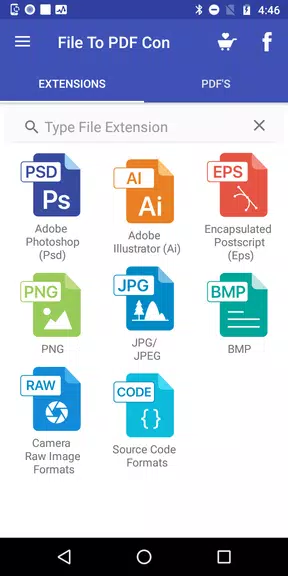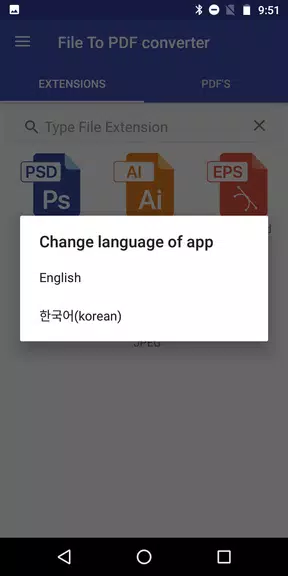Transform your files into PDFs with ease using the File to PDF Converter (AI, PSD) app on your mobile device. This powerful tool supports a diverse array of formats, including Adobe Illustrator (Ai), Adobe Photoshop (PSD), PNG, JPEG/JPG, and more, converting them into Portable Document Format (PDF) without the need to upload them to a server. Most conversions don't even require an internet connection, making the process both simple and secure. Just choose your file type, like Adobe Illustrator (Ai), and the app will promptly show you the matching files on your device for conversion. Say goodbye to the complexities of file conversion and embrace the convenience this app offers!
Features of File to PDF Converter (AI, PSD):
Convert Multiple File Formats: With File to PDF Converter (AI, PSD), you can effortlessly convert an extensive range of file types, including Adobe Illustrator (Ai), Adobe Photoshop (PSD), PNG, JPEG/JPG, BMP, and more, into PDF format.
Offline Conversion: Enjoy the privacy and convenience of converting your files to PDF without needing an internet connection.
User-Friendly Interface: The app boasts a straightforward and intuitive design, allowing you to quickly select and convert your desired files with ease.
Tips for Users:
Choose File Extension: Start by selecting the file extension you want to convert, such as Adobe Illustrator (Ai), to easily locate and choose the files for conversion.
Tap to Convert: With a simple tap on the files displayed by the app, you can swiftly and efficiently convert them into PDF format.
Save and Share: Once your files are converted to PDF, save them directly to your device and share them effortlessly via email or messaging apps.
Conclusion:
The File to PDF Converter (AI, PSD) is a versatile and user-friendly app designed for seamless offline conversion of various file formats to PDF. Its intuitive interface and efficient conversion process make it an invaluable tool for anyone looking to convert and share files in PDF format. Download File to PDF Converter (AI, PSD) today and enjoy the convenience of converting files on the go.