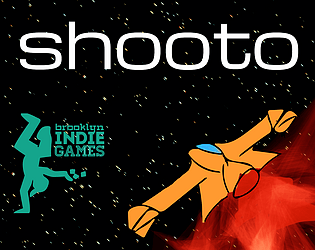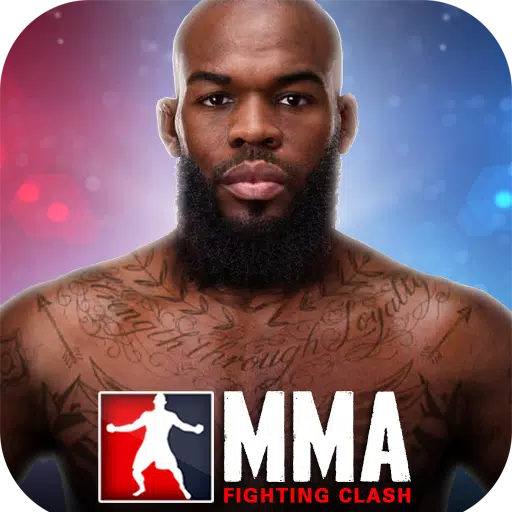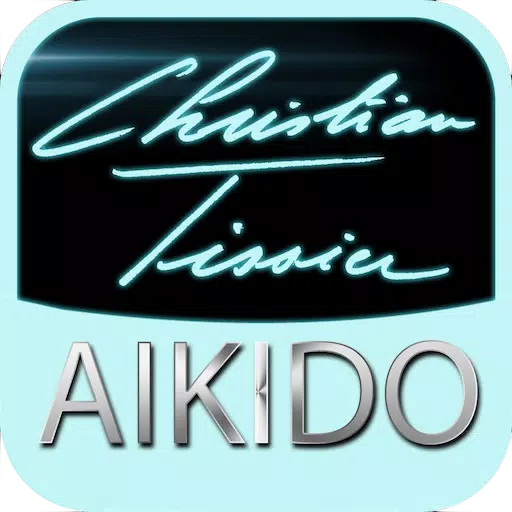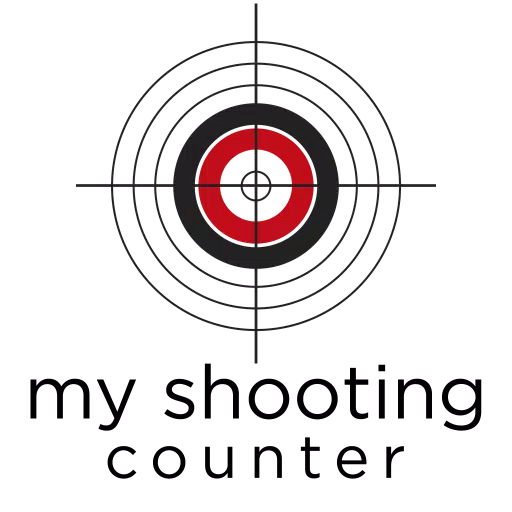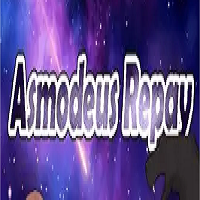Experience the pinnacle of golf gaming with Golfzon M, the most realistic golf game powered by the latest golf data-based technology. The new update introduces the thrilling Guild vs Guild [Guild Championship] mode, where you can compete to become the top guild in Golfzon M. Immerse yourself in a lifelike golfing experience on authentic courses, using clubs from renowned brands. Personalize your gameplay with your own character and utilize Screen Handi cards for a tailored experience. Customize your clubs extensively, from shaft fitting to enhancements, to suit your playing style.
Golfzon M offers a variety of game modes to keep you engaged, including Challenge mode (PVE) for a solo 18-hole experience, Battlezon mode (1:1 PvP) for competitive play with betting, Tournament mode for high-scorers, Golf King mode to push your limits, and the exciting Hole-in-one mode for a single shot challenge. Enjoy a truly realistic round of golf with cutting-edge golf physics technology.
Here's what you can do in Golfzon M:
- Modify your stance for detailed shot control
- Utilize the shaft fitting system to craft the perfect club as your character progresses
- Enhance and customize your character's stats with the "Screen Handi card"
- Engage in "Challenge" mode for a solo 18-hole experience
- Compete in "Battlezon" mode for 1v1 PvP with betting
- Join "Tournament" mode to compete with top scorers
- Test your limits in "Golf King" mode
- Take on the "Hole-in-one" mode for a one-shot challenge
To enhance your gaming experience, Golfzon M requests the following optional permissions:
[Optional Permissions]
- Camera: Required for accessing media for 1:1 customer support.
- READ_EXTERNAL_STORAGE: Necessary for screen capture, video recording, board features, and 1:1 customer support.
You can still enjoy the game's core features even if you do not grant these optional permissions. Users have the flexibility to reset or revoke permissions after granting access:
- Android 6.0 or Later: Navigate to Settings > Apps > Select the App > Permissions > Choose which permissions you want the app to have.
- Versions Prior to Android 6.0: Withdrawing permissions is not available; you can only do so by deleting the app. Upgrading to Android 6.0 or higher is recommended.
What's New in the Latest Version 2.4.7
Last updated on Nov 1, 2024
- Bug Fix