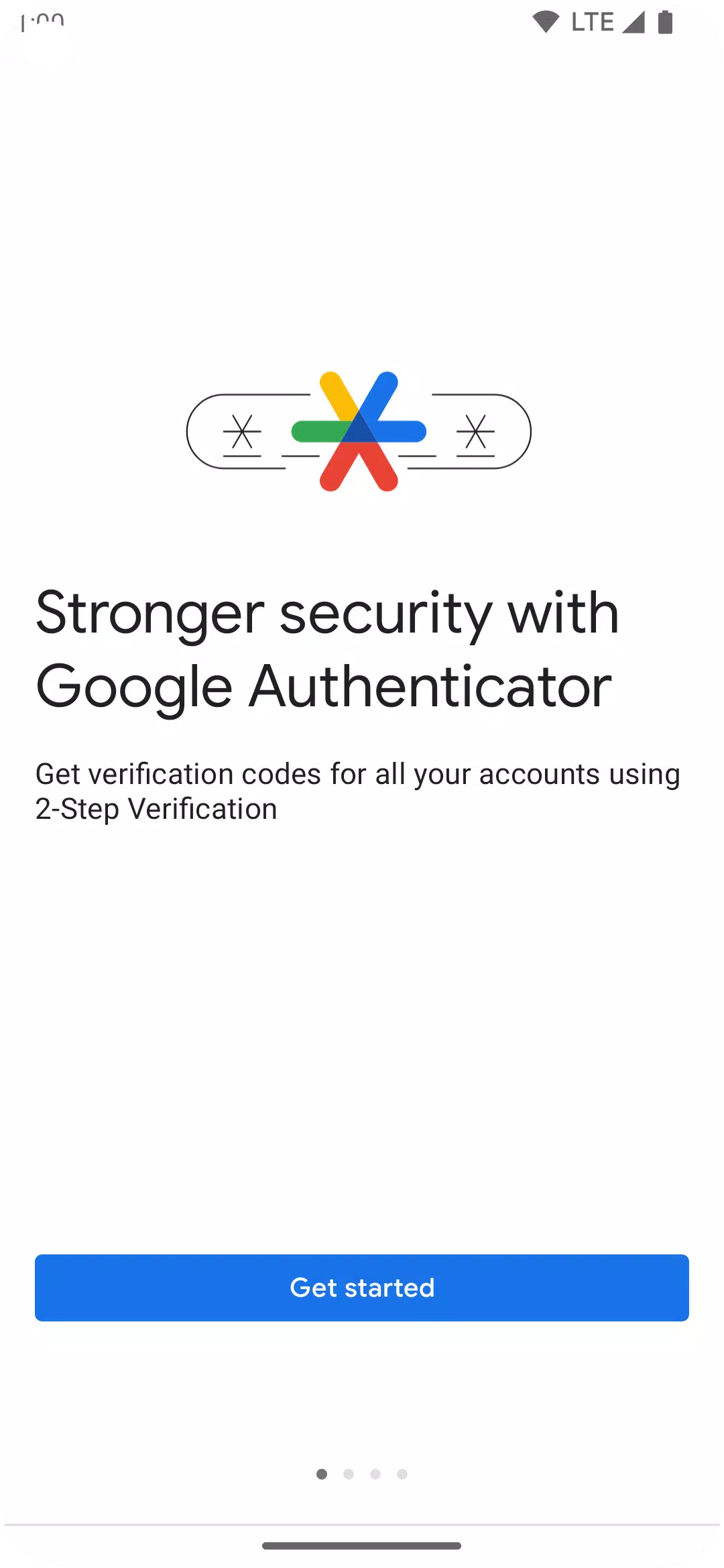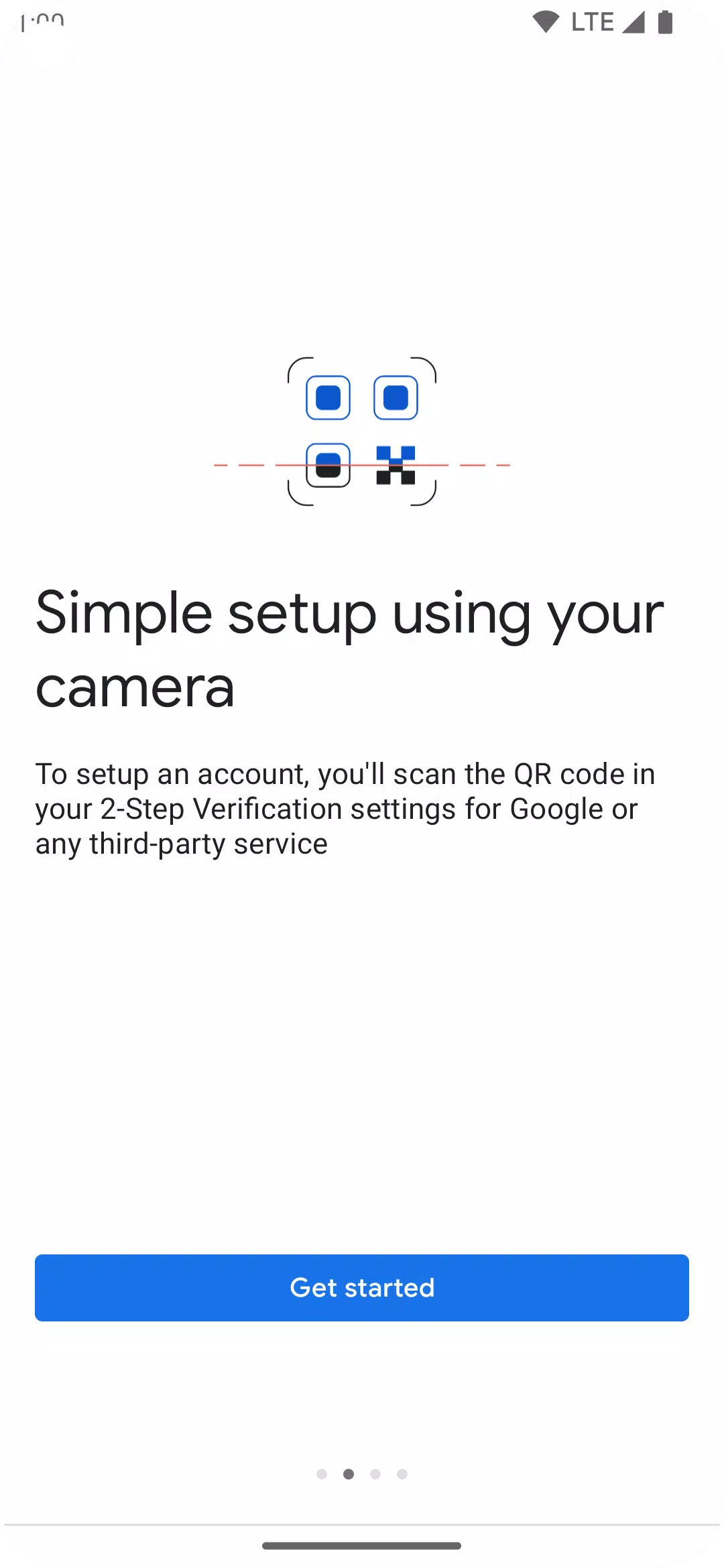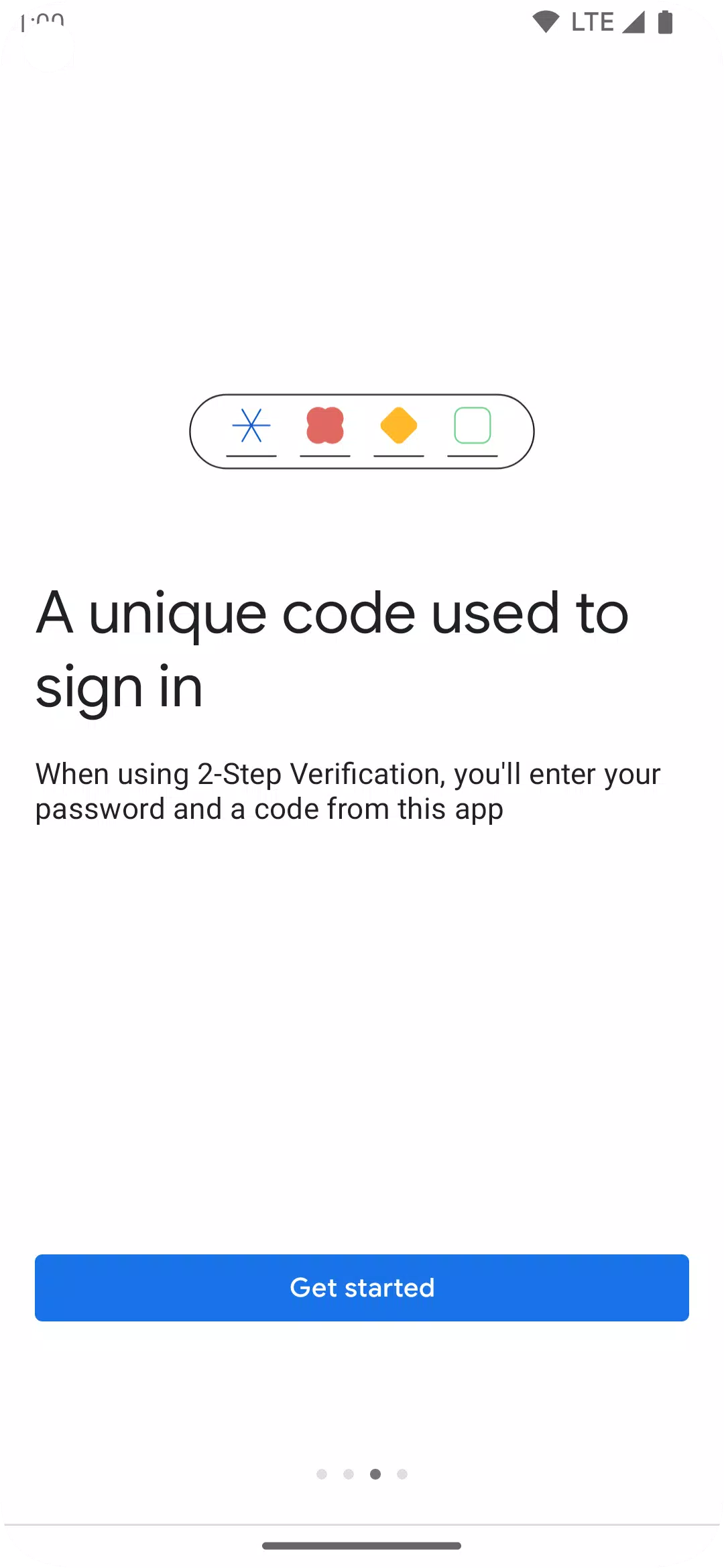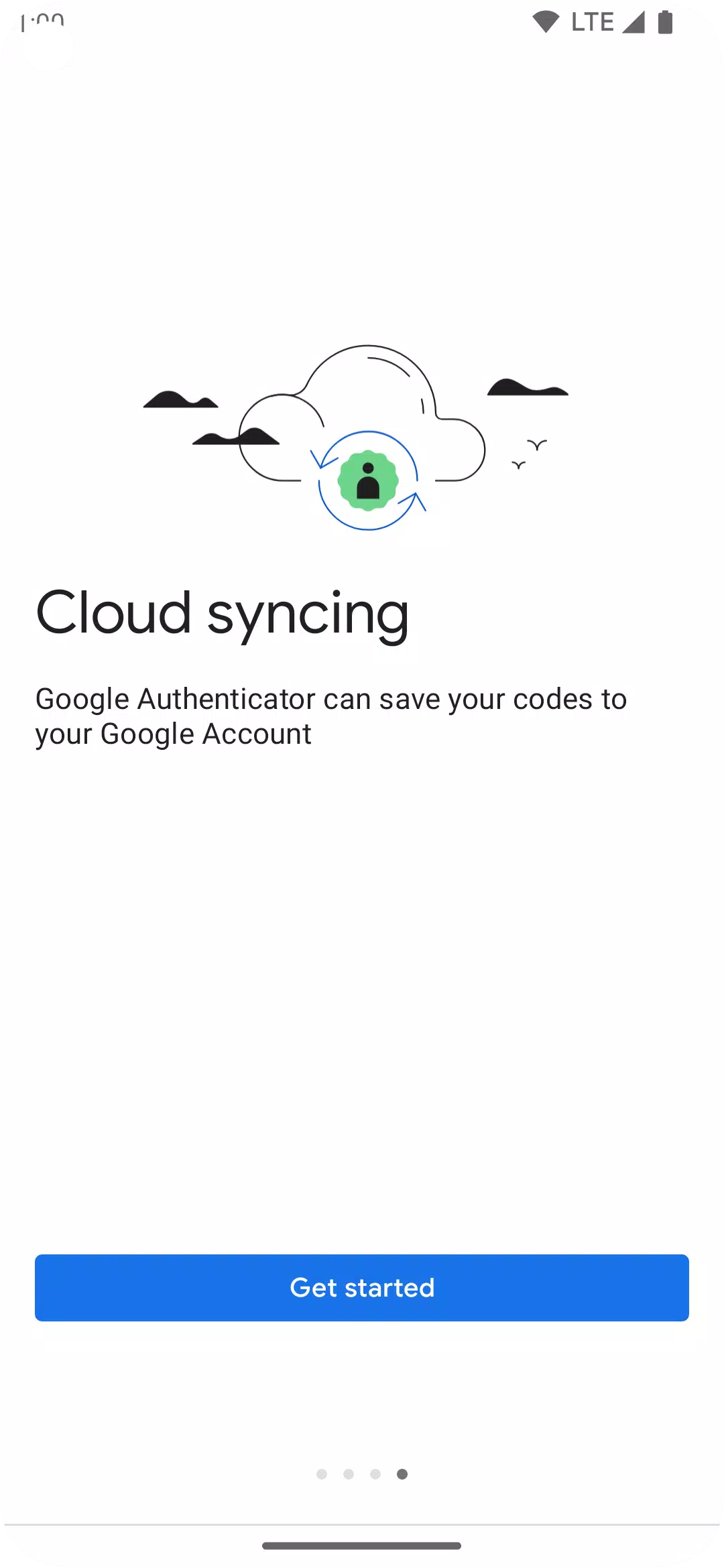Google Authenticator enhances your phone's security by adding an extra layer of protection to your online accounts. This two-factor authentication system requires a verification code, generated by the Google Authenticator app on your phone, in addition to your password when signing in. Remarkably, these codes can be generated without needing a network or cellular connection, ensuring you're protected even in offline scenarios.
To streamline your experience, Google Authenticator offers several key features:
- Syncing Across Devices: You can sync your Authenticator codes to your Google Account, ensuring access to your codes even if you lose your phone.
- Quick Setup with QR Codes: Set up your accounts effortlessly by scanning a QR code, which helps ensure your codes are configured correctly.
- Multiple Account Support: Manage multiple accounts within the app, eliminating the need to switch between different applications for sign-ins.
- Flexible Code Generation: Choose between time-based and counter-based code generation to suit your specific security needs.
- Easy Account Transfer: Transfer your accounts to a new device conveniently using a QR code.
To utilize Google Authenticator with your Google Account, you must enable 2-Step Verification. Start the process by visiting http://www.google.com/2step.
Permission Notice: The app requires camera access to facilitate account addition via QR codes.
What's New in Version 7.0
Last updated on Aug 29, 2024
- Cloud Syncing: Now, your Authenticator codes can be synced to your Google Account and across your devices, ensuring you never lose access to your codes.
- Updated Design: The app features a new icon and modern illustrations, enhancing its user-friendliness.
- Enhanced User Experience: We've improved the app's usability and visual appeal for a smoother experience.