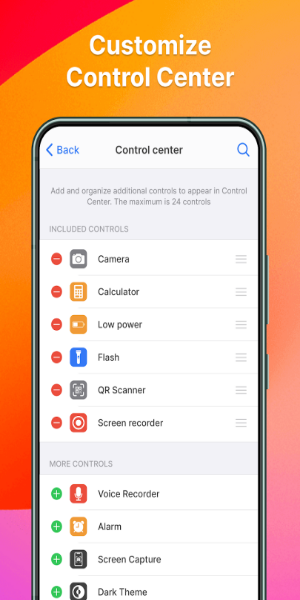Effortlessly access various features on your Android device with iCenter Control Style APK. From Camera to Dark Mode, enjoy convenient access to essential functions like screen mirroring and volume adjustment. Plus, customize the icon's position for quick access to phone widgets.

User Guide for iCenter Control Style
Embark on an enhanced Android experience with the iCenter Control launcher, available through the CH Play phone application. Follow these steps to utilize this innovative tool:
1. Installation:
- Begin by acquiring the iCenter Control launcher from the CH Play store. This app is designed specifically for your Android device, promising to streamline your phone's capabilities.
2. Activating the Launcher:
- Customize your interaction with the iCenter Control launcher by accessing it through various gestures. Whether you prefer a swipe up, down, right, or left, the method to summon your launcher is determined by your personal settings during installation.
3. Dismissing the Launcher:
- When you're done utilizing the iCenter Control, several options are at your disposal to close it. You can execute a swipe in any direction, tap the apex of your screen, or utilize the standard Android buttons - Back, Home, or Recent.
With these simple steps, harness the full potential of your Android device through the intuitive iCenter Control launcher.
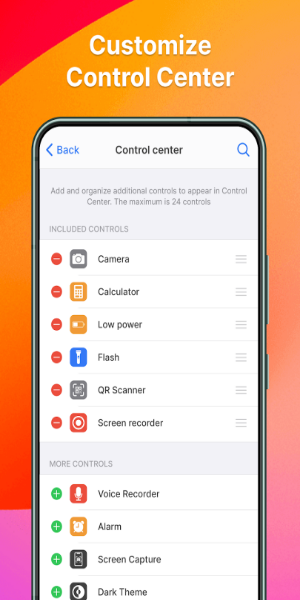
Key Features of iCenter Control Style:
Quick Access Functions:
- Toggle Airplane Mode to disable Bluetooth, Wi-Fi, and cellular connections.
- Instantly control Wi-Fi, Bluetooth, and flashlight.
- Activate Do Not Disturb mode to mute calls, alerts, and notifications.
- Adjust screen brightness and volume.
- Enable Dark Mode for a comfortable viewing experience.
Smart Interface:
- Streamlined access to shortcuts and settings with iCenter Control for Android devices.
- Effortlessly add or remove functions and apps with a single tap.
Customize Your Favorite Apps in Notification Center, iCenter Control:
- Seamlessly connect launcher - Phone widgets with frequently used apps.
- Access suggested functions like camera, notes, calculator, music player, QR code, alarm, and voice memos.

Personalize Your iCenter Control Launcher Interface:
- Modify the background of Phone widgets.
- Customize button colors and shapes.
- Tailor notification display settings to your preferences.
Flexible Screen Positioning for iCenter Control:
- Choose your preferred position in settings.
- Select from four options: top, bottom, left, or right edge of the screen for ultimate convenience.
iCenter Control is a free application offering unparalleled virtual assistance for your Android phone.
Discover the Latest in Version 3.2.1:
Experience minor bug fixes and enhancements. Install or update to the latest version now to explore the improvements!