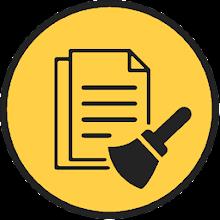Introducing the LAN plugin, a must-have addition for Total Commander users on Android! This plugin seamlessly integrates with Total Commander, significantly improving your file management capabilities. Crucially, this plugin requires Total Commander to function; ensure it's installed before downloading.
Need help connecting to your server (especially if you're using version 3)? Your server might not support SMB2. The solution is simple: long-press the connection name to open settings and disable SMB2. This automatically switches to the SMB1 protocol. While the plugin usually detects SMB2 incompatibility, some NAS devices may require this manual adjustment. Upgrade your Total Commander experience today!
Key Features of the LAN Plugin:
- Effortless Total Commander Integration: Designed specifically for Total Commander on Android for a smooth, integrated experience.
- Robust Server Connectivity: Enjoy strong, stable connections for easy file access and management.
- Backward Compatibility: Supports servers lacking SMB2 by allowing a switch to SMB1, ensuring broader device compatibility.
- User-Friendly Configuration: Easily enable/disable SMB2 with a long tap on the connection name.
- Smart Detection: The plugin automatically identifies servers without SMB2 support, streamlining setup.
- NAS Device Versatility: Handles diverse NAS device behaviors for reliable performance.
In short, the LAN plugin is an essential tool for Total Commander users. Its seamless integration, enhanced connectivity, and simple configuration make managing files on servers (even those without SMB2) a breeze. Download now and experience a more efficient file management workflow!