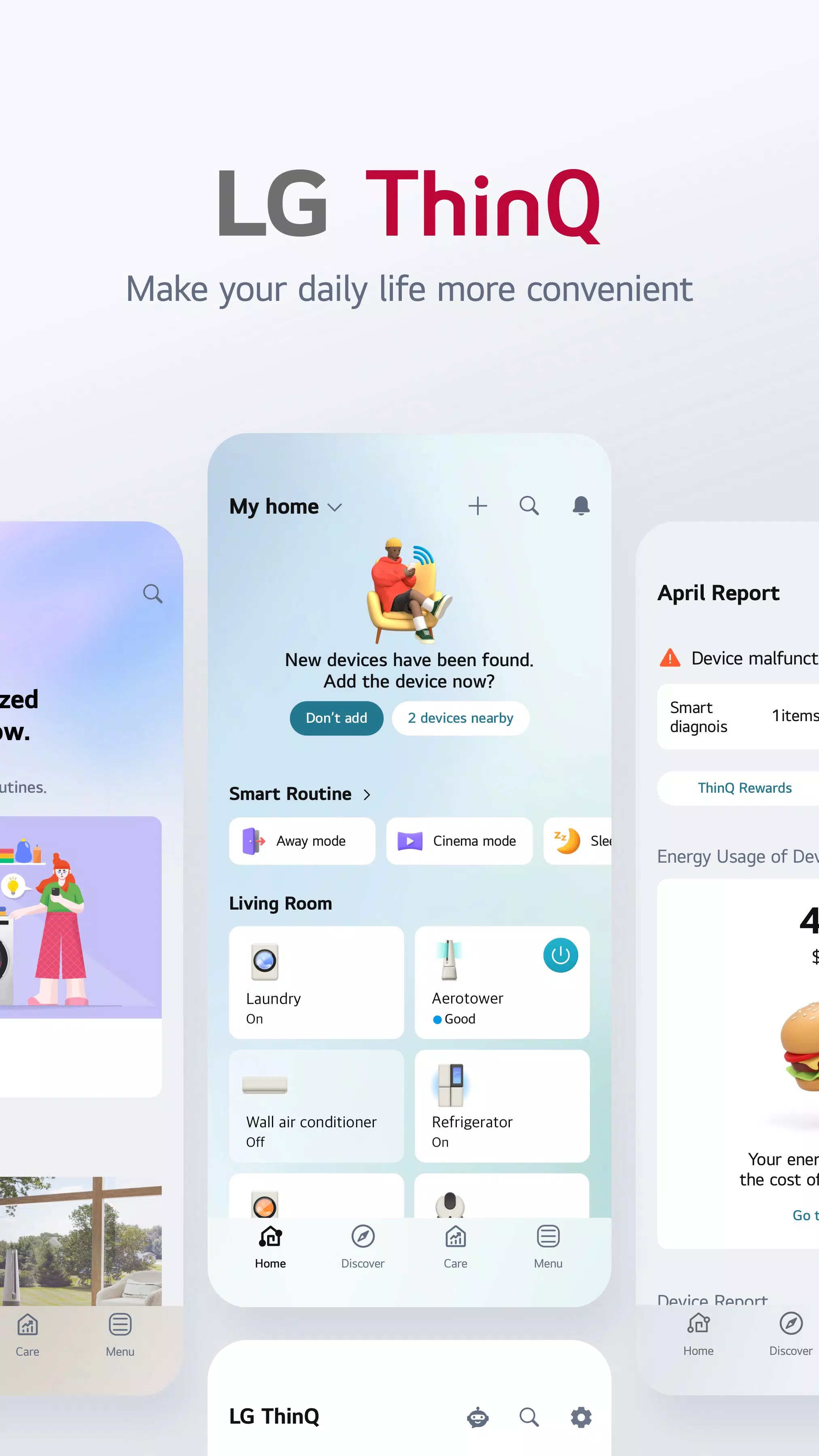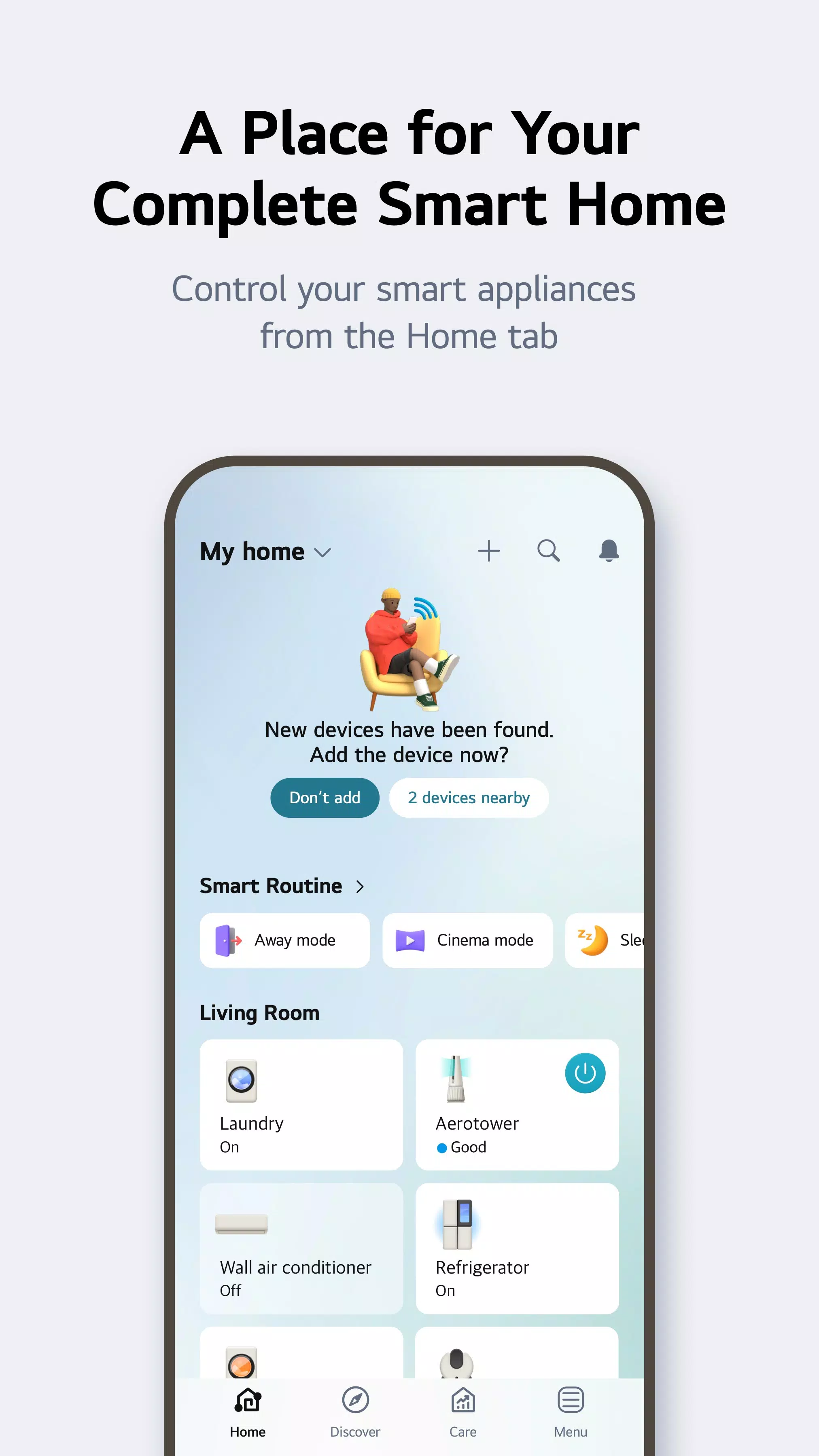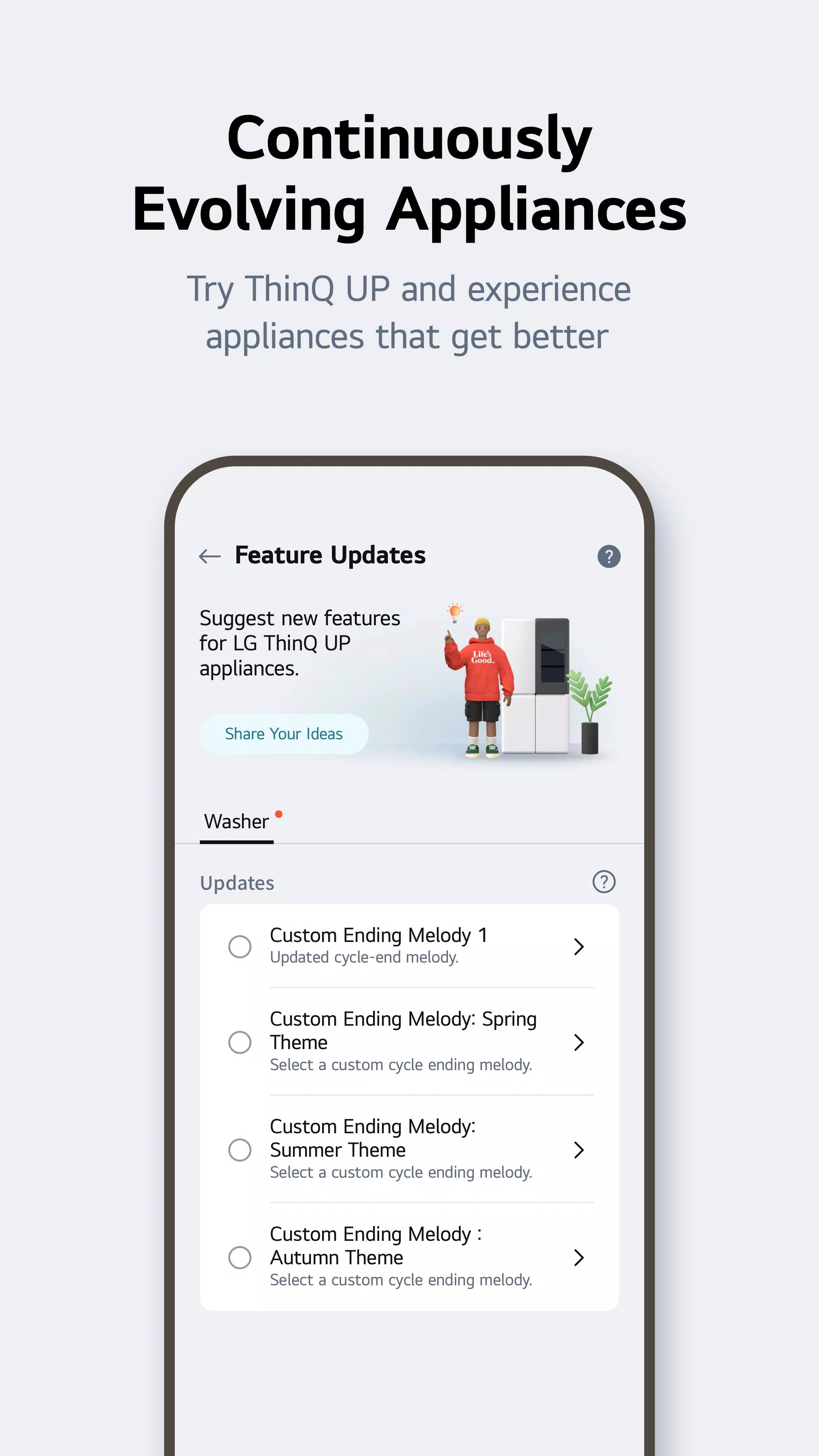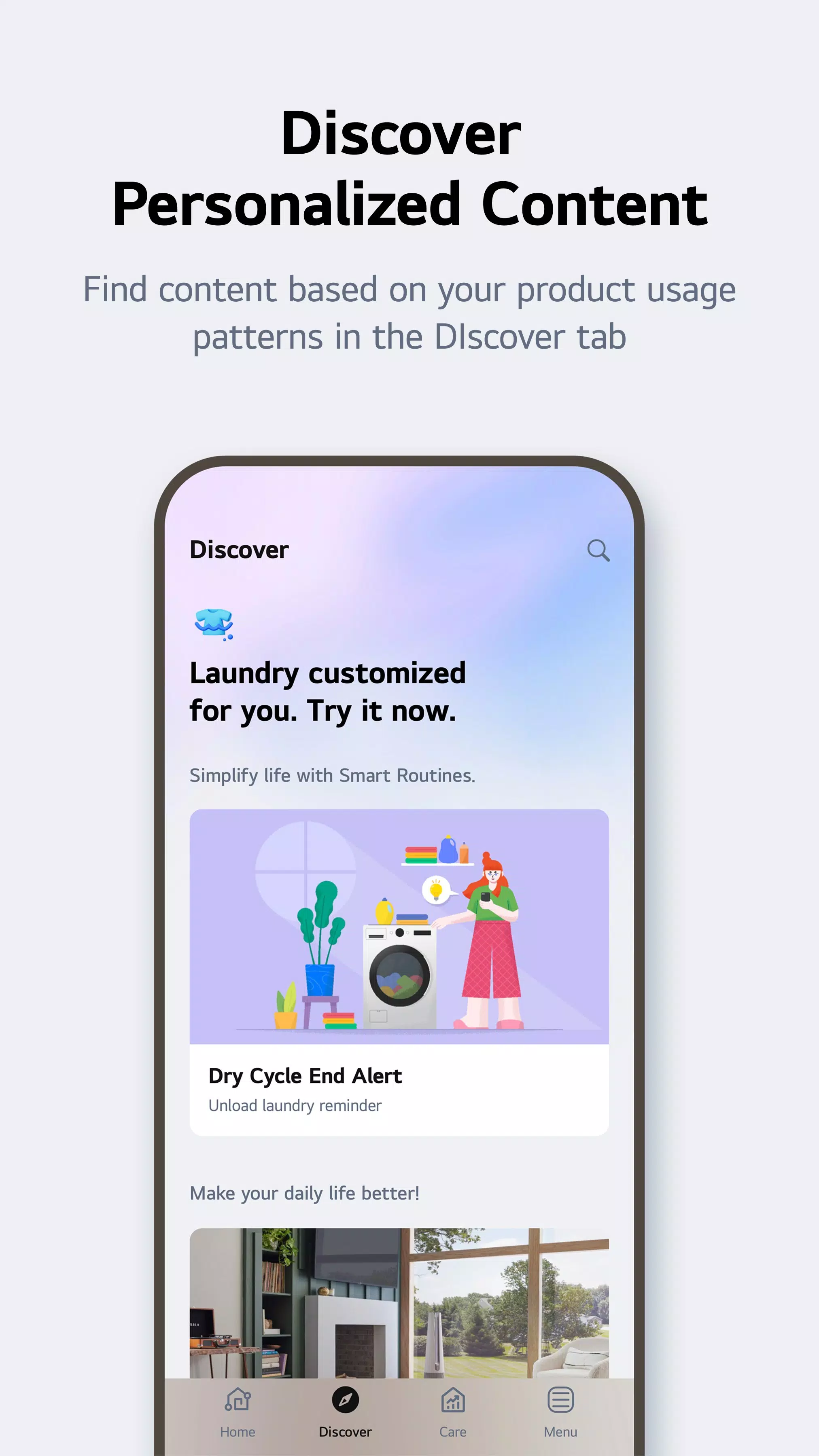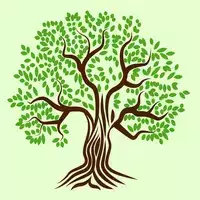LG ThinQ App: Your Smart Home Central
The LG ThinQ app seamlessly connects your LG IoT home appliances, providing effortless control, smart care, and convenient automation all in one place.
Key Features:
- Home Tab Convenience: Control your appliances remotely, receive personalized usage recommendations, and easily manage your smart home ecosystem.
- ThinQ UP Adaptability: Customize appliance melodies, download new washing machine, dryer, styler, and dishwasher cycles, and keep your appliances evolving with your needs.
- Enhanced Appliance Usage: Explore special laundry care techniques and discover new ways to utilize your appliances' features.
- Smart Routines for Automation: Create personalized routines such as automatically turning on lights and air purifiers upon waking or powering down appliances while away to save energy.
- Energy Monitoring & Savings: Track your energy consumption, compare usage with neighbors, set energy-saving goals, and receive usage notifications.
- Integrated Support & Service: Troubleshoot issues with Smart Diagnosis, easily request service visits from certified technicians, and access comprehensive product manuals.
- 24/7 AI Chatbot Support: Get instant answers to your questions about your ThinQ appliances through our AI-powered chatbot.
- Centralized Manual Access: Quickly find and reference LG appliance manuals, including function descriptions and troubleshooting solutions.
Important Note: Features and services may vary based on your appliance model, region, and country.
Privacy: The app utilizes accessibility APIs solely for transmitting TV remote control signals to your smartphone when using the "View Phone Screen on TV's Larger Screen" feature. Only minimal information necessary for app operation is collected.
App Permissions:
Optional permissions (allowing them enhances functionality, but aren't required for basic use):
- Calls: Contacting LG Service Center.
- Location: Finding nearby Wi-Fi during product registration, setting home location, accessing location-based services (weather), and using location data in Smart Routines.
- Nearby Devices: Connecting to Bluetooth devices during product addition.
- Camera: Taking profile pictures, sharing home/account scans from QR codes, adding QR-code recognized products, attaching photos to inquiries, recording purchase receipts, and using AI oven Cooking Record.
- Files and Media: Attaching profile pictures, attaching photos to inquiries, recording and storing purchase receipts.
- Microphone: Checking product status via Smart Diagnosis.
- Notifications: Receiving essential updates, notices, benefits, and information.
What's New in Version 5.0.30250 (Updated Sep 4, 2024):
- Improved 1:1 Inquiry: Use "Chat with LG" for faster responses.
- Easy Retry Feature: Easily resume paused product registrations from where you left off.