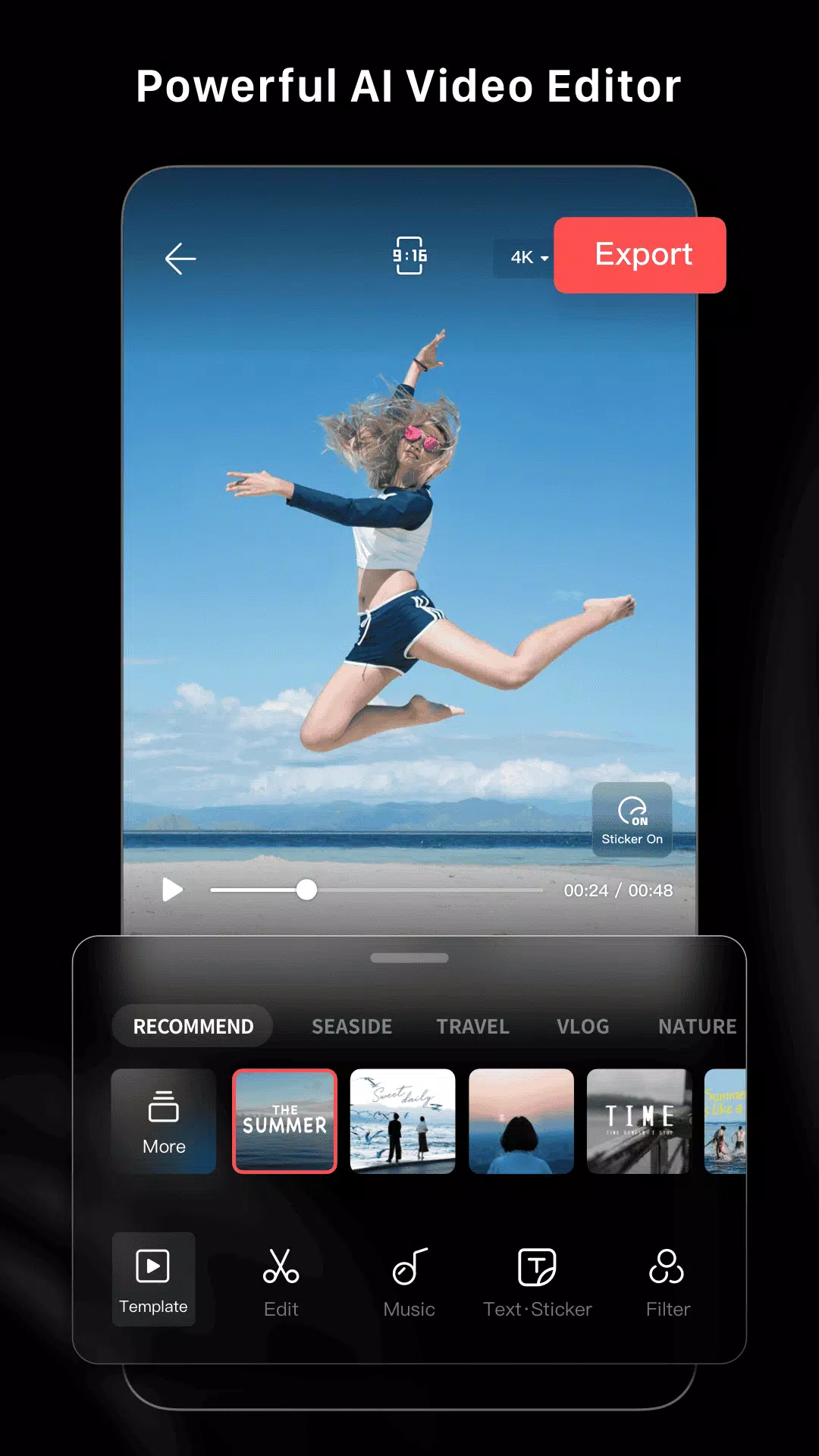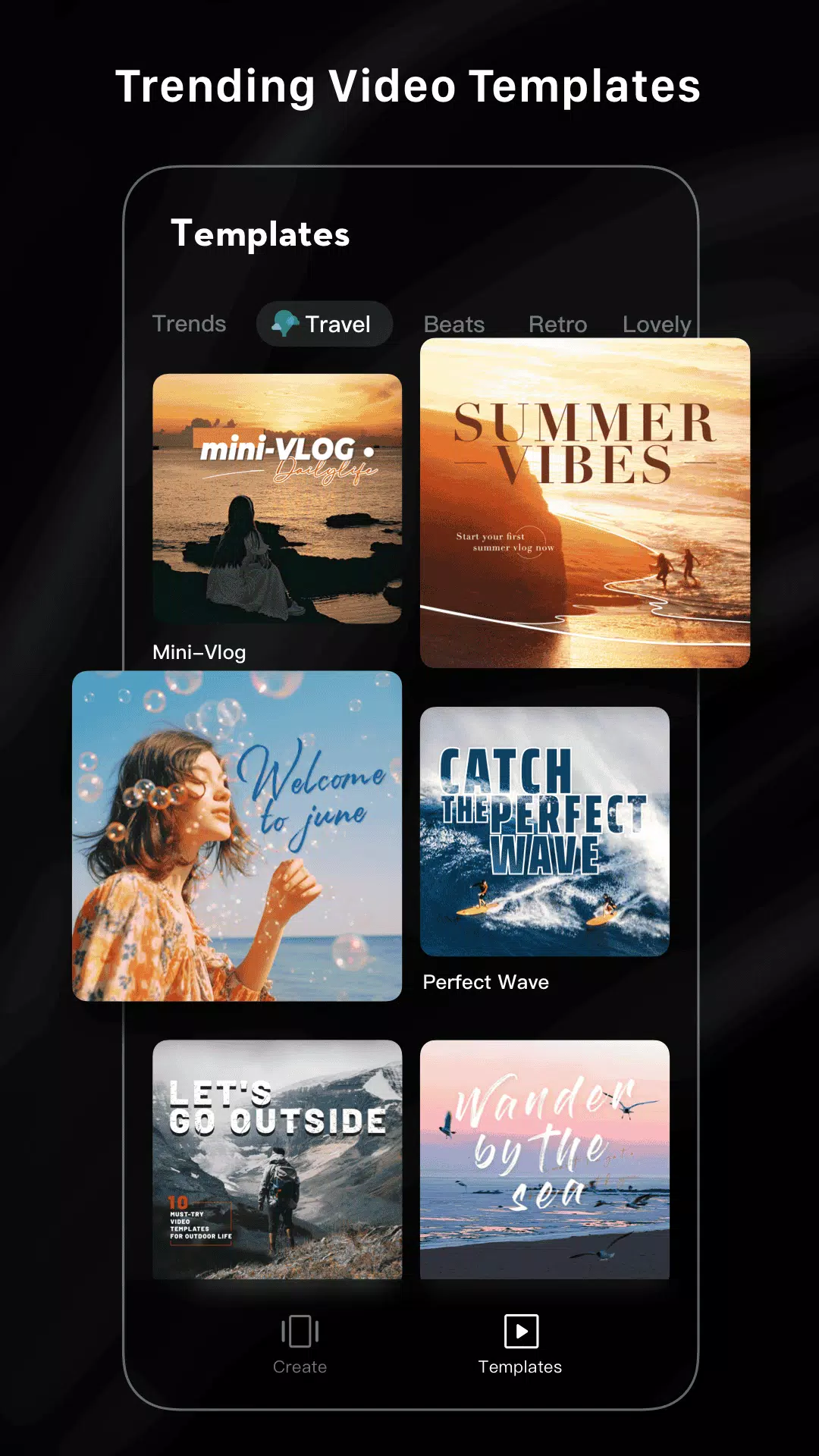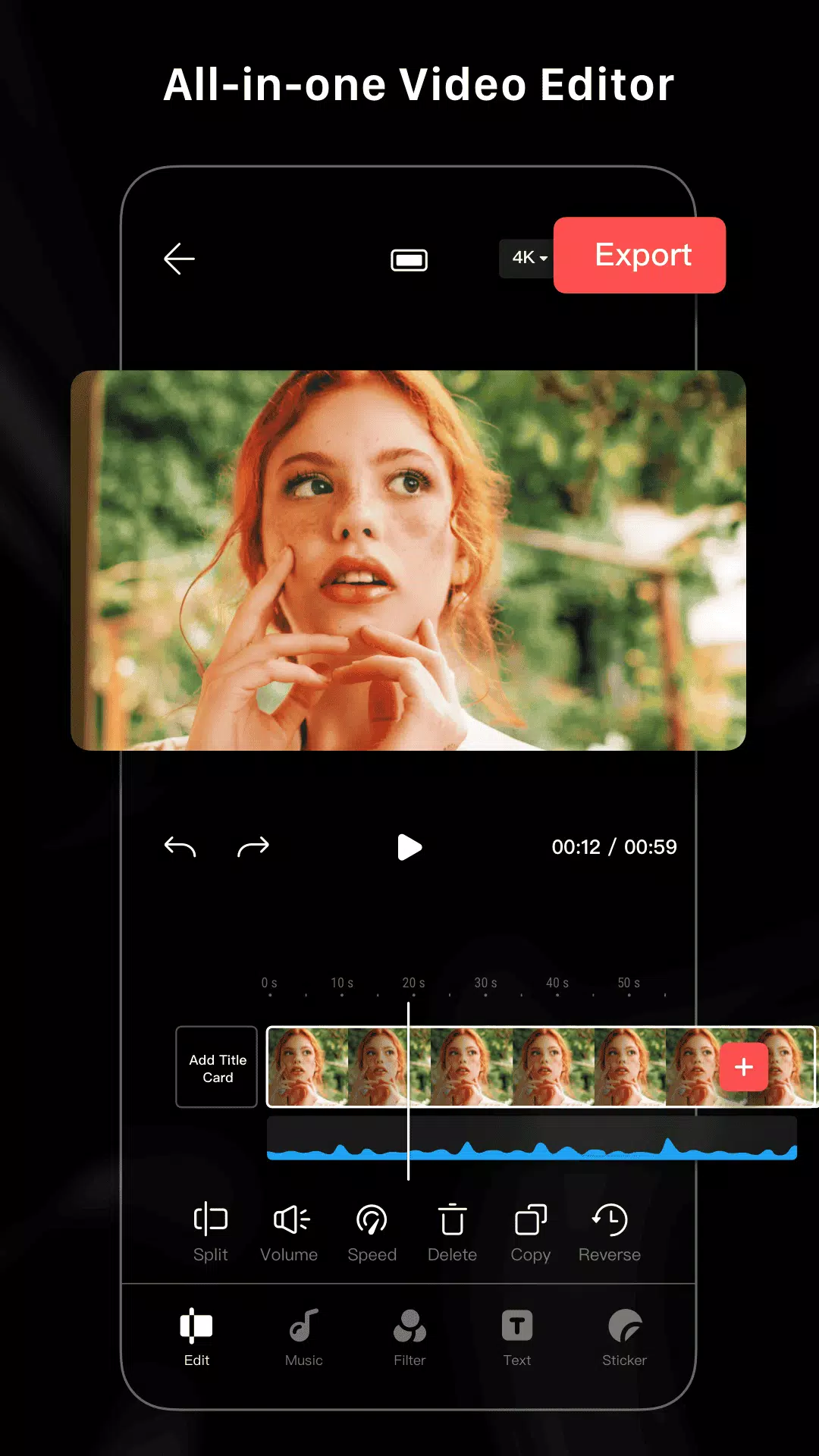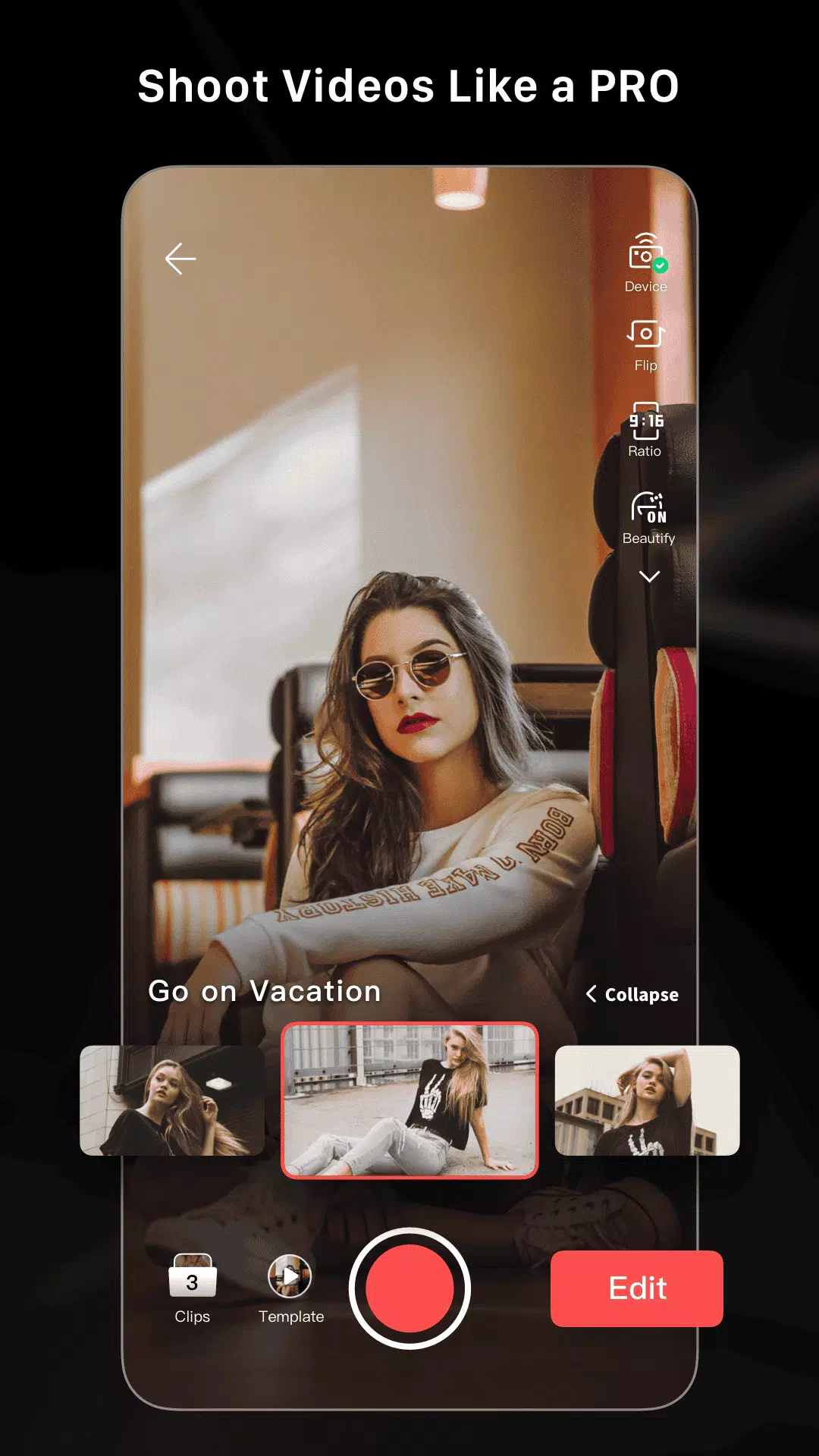Are you looking to elevate your video editing game without spending hours learning complex software? LightCut, the free AI video editor, is here to transform your video creation process with its rich video templates and stunning video effects. Whether you're crafting stylish videos or engaging vlogs, LightCut's AI video editing capabilities allow you to create amazing content with just a single tap. With Inspire Cam, you can shoot professional-quality videos effortlessly, making you feel like a PRO. The app also offers robust editing options such as trimming, merging, and enhancing your video clips with text, music, stickers, effects, transitions, and more. LightCut is designed to be simple yet powerful, catering to both beginners and seasoned video editors alike.
Superfast Video Editor with AI Power
- Experience the magic of an auto video creator that transforms your videos and photos into polished video stories in mere seconds.
- Simply select your video clips and photos, and let the AI-powered One-Tap Edit feature do the rest, delivering high-quality results in a flash.
Trendy and Rich Video Templates
- Dive into an array of easy-to-use templates; all you need to do is pick your favorite template and tempo, and watch as LightCut automatically crafts a trendy video for you.
- Choose from multiple creative video template styles including travel, road trip, nature, buildings & city, fashion, lifestyle vlogs, sports, and aerials. Create stylish videos in just a minute with this app.
Inspire Cam Shooting Modes - Feel Like a Pro
- Not sure how to film or edit? Let Inspire Cam guide you with its various creative shooting templates that help you capture fascinating footage. Follow the step-by-step guide and shoot like a pro.
- After filming, easily create an impressive video with simple steps. The one-stop video shooting and editing feature ensures your videos stand out.
All-in-one Video Editor with Professional Tools
- Harness the power of professional editing tools to create extraordinary videos with all the features you need.
- Use video trimmer, cutter, and adjust slow/fast motion to make your videos more engaging. Split your video into multiple clips for added creativity.
- Add flair to your videos with a variety of stickers and font styles, perfect for creating awesome videos at any time.
- Enhance your videos with various filters, effects, and transitions to bring your vision to life.
- Enjoy a completely free video editor experience with no ads or watermarks, plus access to hundreds of fully licensed free music tracks.