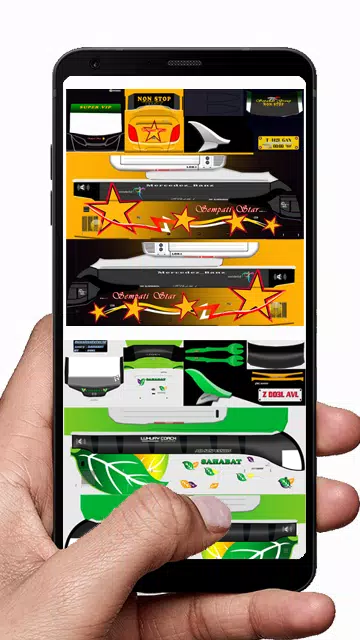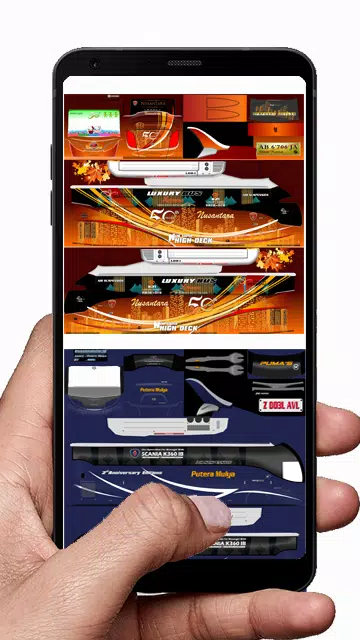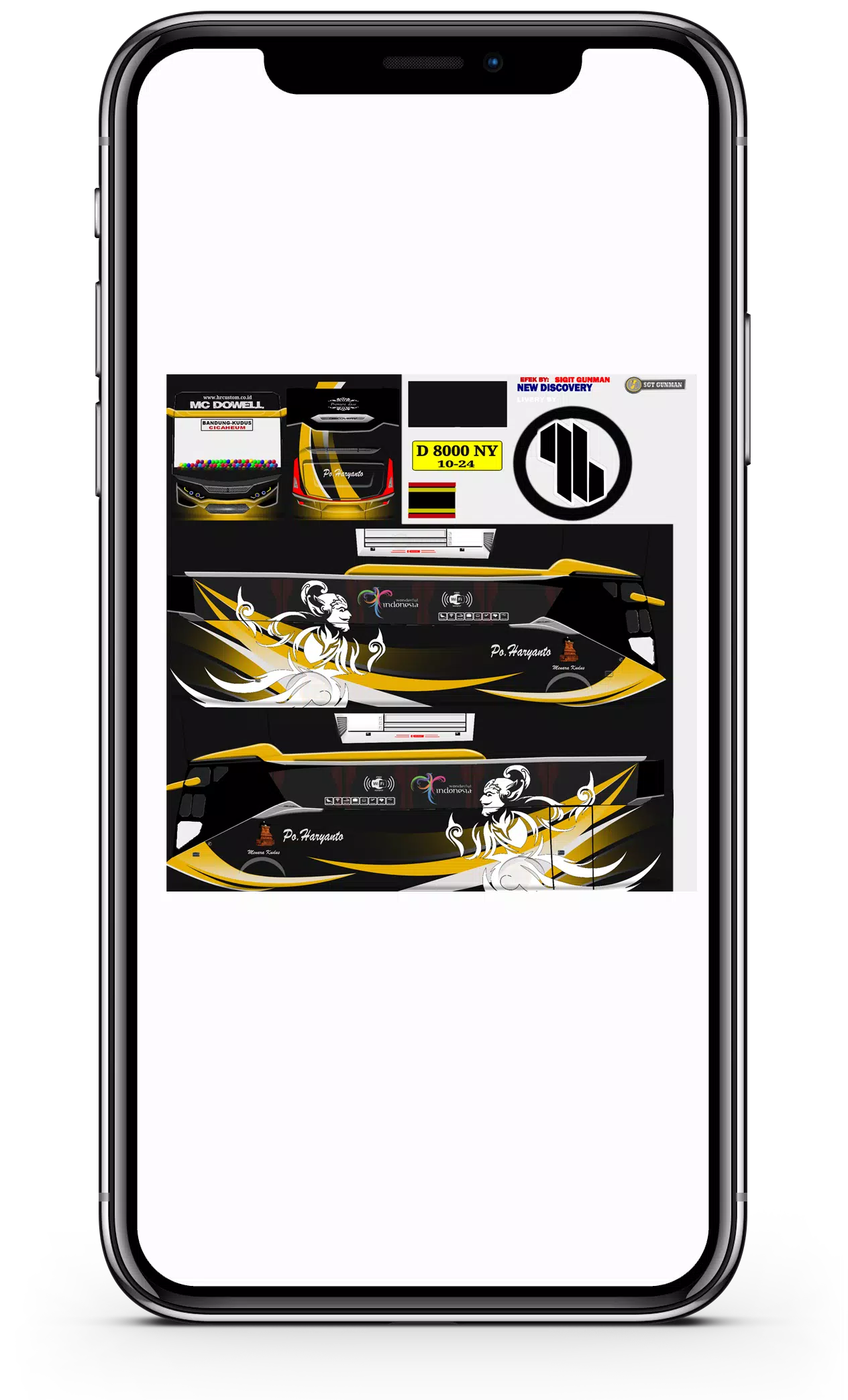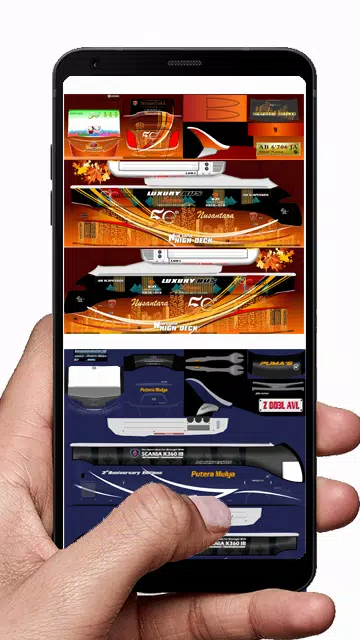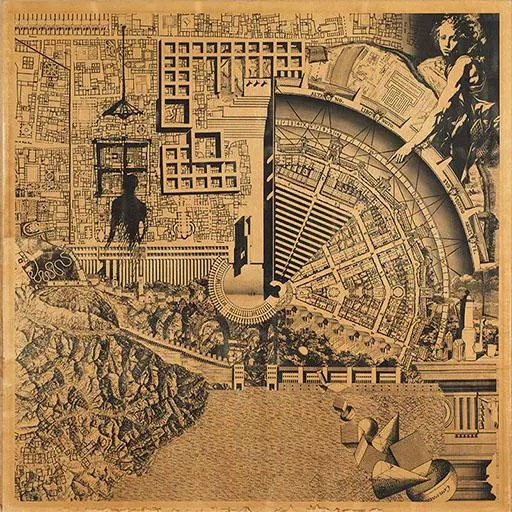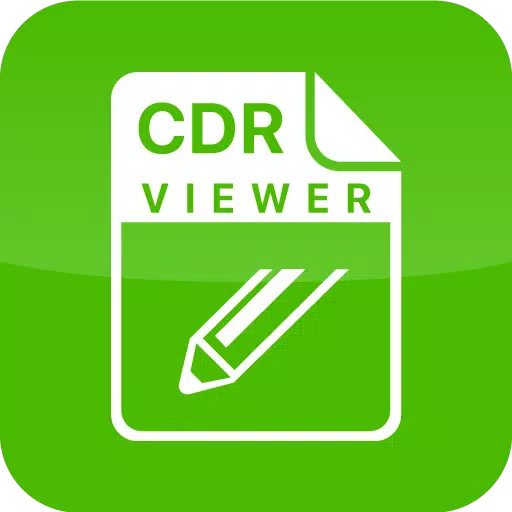Livery is indeed unique and interesting, adding a personalized touch to vehicles in games like Bus Simulator Indonesia (BUSSID). A livery in BUSSID refers to a skin or design that adorns the appearance of vehicles within the game, similar to uniforms, and can also symbolize a specific bus company. Understanding more about BUSSID liveries is essential, and here are some key points you should know:
- BUSSID liveries can be customized by applying an image file through the in-game Garage > Use > Palette (Painting Logo).
- You have the option to create your own livery design using a template.
- To change the livery, you must first select a vehicle in the garage.
- Each type of vehicle in BUSSID has a different livery template, so ensure you download the appropriate livery for your bus type.
- Check the high-resolution box when applying the livery to ensure a clear result, or make sure to download HD quality liveries that are not blurry.
If you're accustomed to editing images, you can also create your own livery designs. However, you'll need a template in the form of a .png file for editing on Android, or a .psd file for editing on a computer using software like Photoshop.