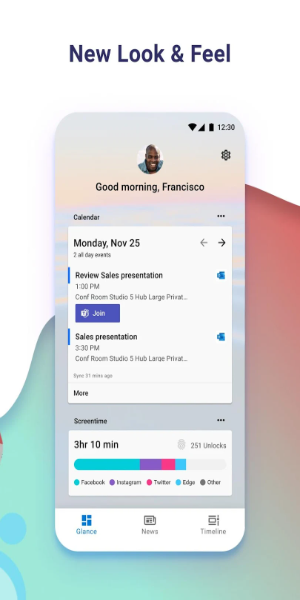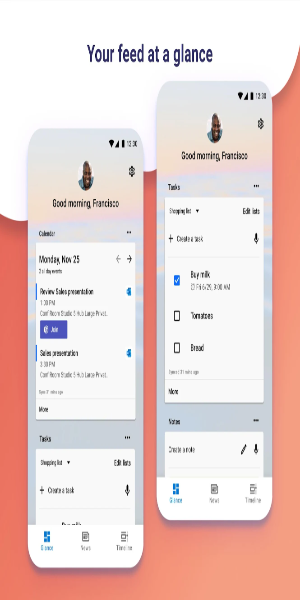Elevate your Android experience with Microsoft Launcher, which offers a customizable home screen designed to boost productivity. With Microsoft Launcher, you can seamlessly organize your apps, view your calendar, and manage to-do lists directly from a personalized feed. Whether you choose to start anew or import your existing layout, setting up is straightforward, and you can easily switch back if needed.
Features of Microsoft Launcher:
Introduction:
Microsoft Launcher is a versatile app that enhances your Android experience by providing a highly customizable home screen. With an array of features, Microsoft Launcher delivers a productive and visually appealing interface. Let's delve into its key features and tips to maximize your smartphone usage.
Attractive Points:
❤ Customizable Icons:
Personalize your phone's appearance with custom icon packs and adaptive icons. Microsoft Launcher lets you achieve a consistent and unique look for your device, reflecting your personal style.
❤ Beautiful Wallpapers:
Enjoy a daily dose of visual inspiration with Bing's fresh images, or select your own photos to create a captivating and personalized home screen.
❤ Dark Theme:
Experience enhanced readability and reduced eye strain in low-light conditions. Microsoft Launcher's dark theme seamlessly integrates with Android's dark mode settings, providing a comfortable viewing experience.
❤ Backup and Restore:
Switching between phones or experimenting with different home screen setups is effortless. Microsoft Launcher's Backup and Restore feature allows you to transfer your settings and customizations seamlessly. Store your backups locally or in the cloud for easy access.
Tips for Users:
❤ Explore Gestures:
Leverage Microsoft Launcher's intuitive gesture controls to navigate your home screen with ease. Swipe, pinch, double-tap, and more to quickly access apps and features.
❤ Utilize Accessibility Service Permission:
Enhance ease of use with the optional gesture of screen lock and recent apps view offered by Microsoft Launcher's Accessibility Service Permission. This feature streamlines your smartphone interactions.
❤ Maximize Productivity:
Harness the power of Microsoft Launcher's integration with other Microsoft services. Use speech-to-text functionality for Bing Search, Bing Chat, To Do, and Sticky Notes with the microphone permission. Stay organized with calendar info displayed on the Calendar card, and easily call contacts with a swipe using the Phone permission.
Design and User Experience
Customizable Home Screen
Microsoft Launcher provides a highly customizable home screen, allowing you to arrange apps and widgets according to your preferences. This flexibility ensures a tailored experience that meets your individual needs.
Personalized Feed
The app features a dynamic feed where you can view your calendar, to-do lists, and other relevant information at a glance. This integration helps keep you organized and informed without navigating away from the home screen.
Sticky Notes Integration
Microsoft Launcher includes a sticky notes feature for quickly jotting down important information or reminders. This on-the-go tool enhances productivity by keeping essential notes easily accessible.
Seamless Setup and Transition
Setting up Microsoft Launcher is straightforward. Choose to start with a fresh layout or import your current home screen setup. This smooth transition process ensures minimal disruption and allows you to retain your preferred configurations.
Easy Reversion Option
If desired, you can easily switch back to your previous home screen setup. This flexibility ensures you have control over your interface and can revert to your old setup without hassle.