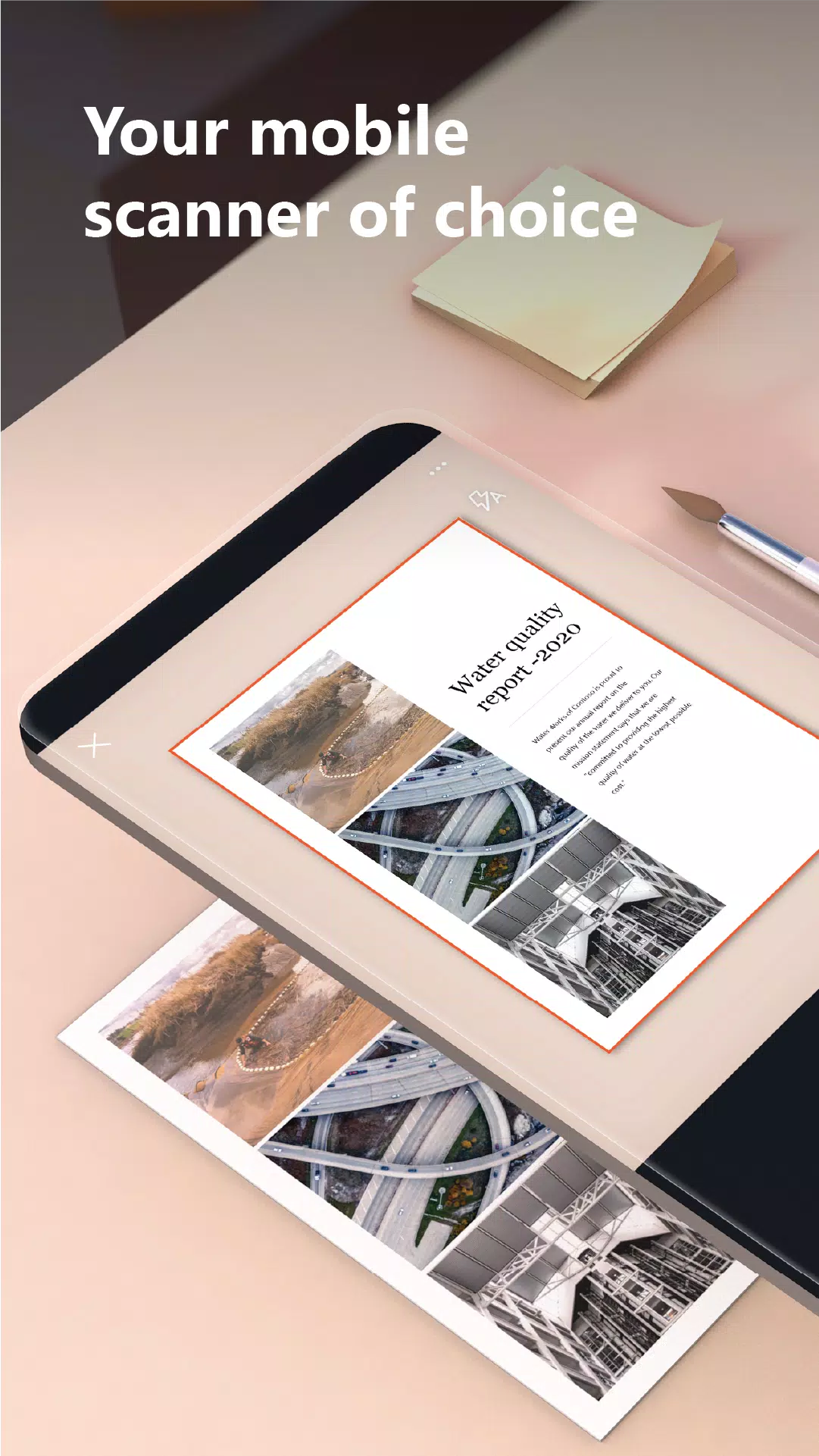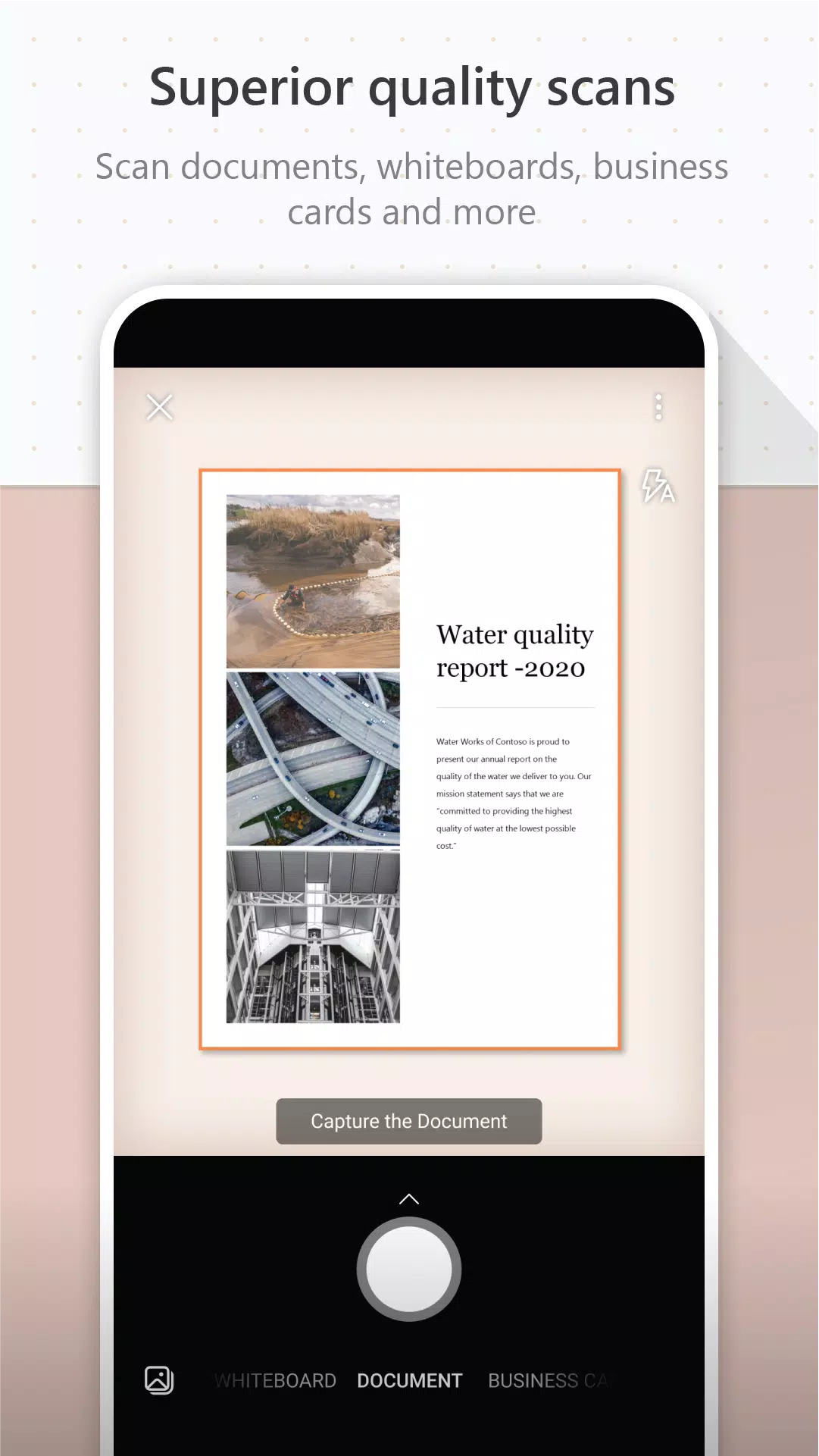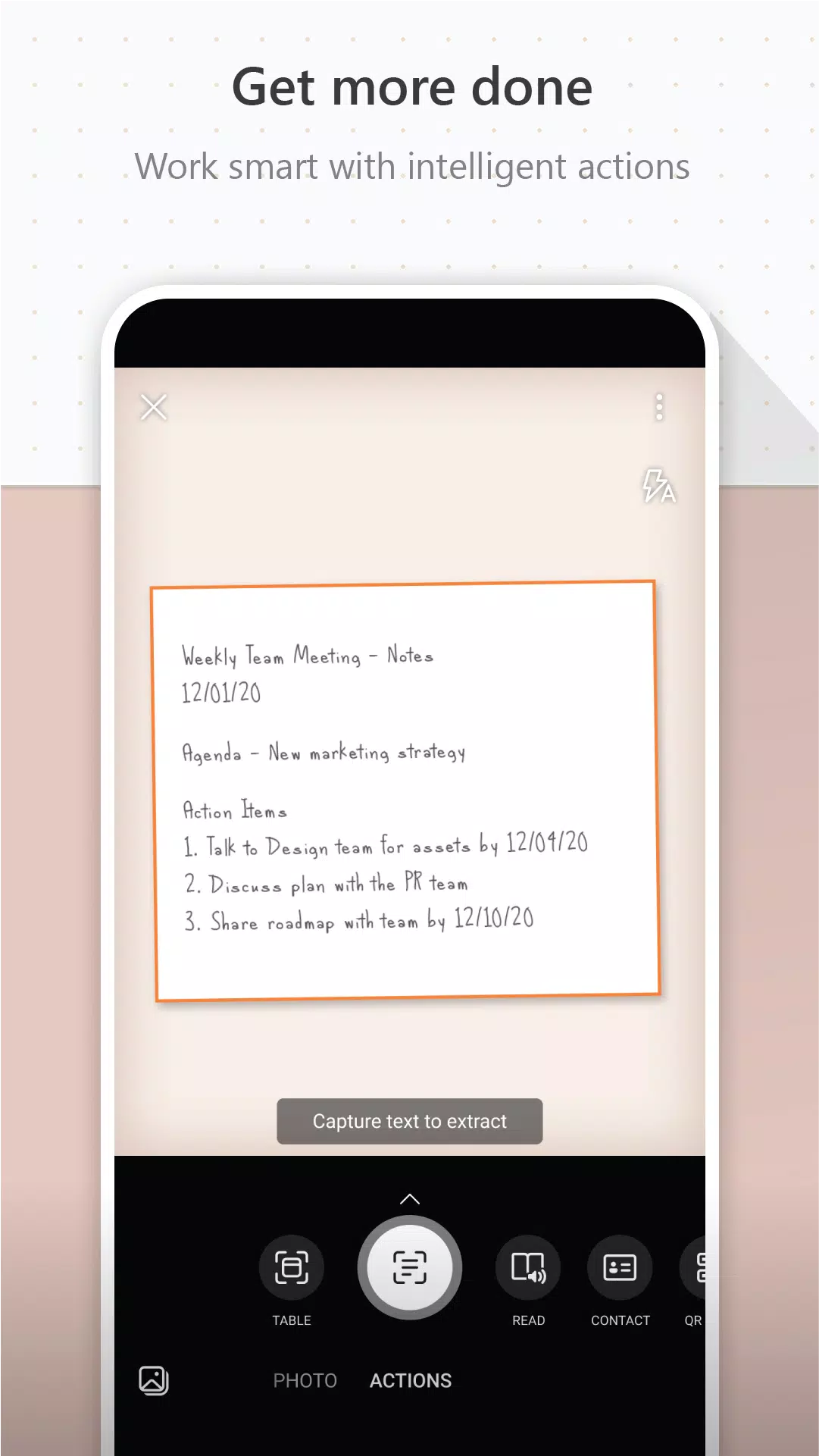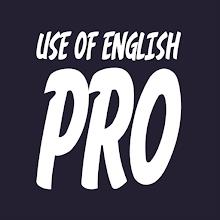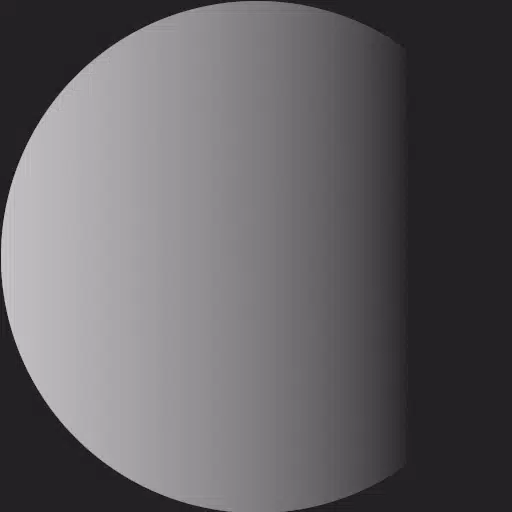If you're in need of a reliable pocket PDF scanner with integrated OCR (Optical Character Recognition), look no further than Microsoft Lens, formerly known as Microsoft Office Lens. This versatile app is designed to trim, enhance, and make pictures of whiteboards and documents crystal clear and readable. With Microsoft Lens, you can effortlessly convert images into PDF, Word, PowerPoint, and Excel files, digitize both printed and handwritten text, and store your files securely in OneNote, OneDrive, or directly on your local device. Plus, it's easy to import images already stored on your device via the Gallery feature.
PRODUCTIVITY AT WORK
- Scan and upload all your notes, receipts, and important documents to keep your workspace organized.
- Capture the contents of a whiteboard at the end of a meeting to ensure that all action items are tracked and followed up on.
- Scan printed text or handwritten meeting notes for later editing and sharing, making collaboration seamless.
- Keep your business networking contacts organized by scanning business cards and saving them directly to your contact list.
- Choose to save your scans in PDF, Image, Word, or PowerPoint formats and store them in OneNote, OneDrive, or on your local device for easy access.
PRODUCTIVITY AT SCHOOL
- Scan classroom handouts and enhance your learning by annotating them in Word and OneNote.
- Scan handwritten notes to digitize and edit them later (note: this feature works with English text only).
- Take a picture of the whiteboard or blackboard to reference later, even when you're offline, ensuring you never miss important information.
- Keep class notes and your research organized with the seamless integration with OneNote, making it easier to study and review.
By installing the app, you agree to these terms and conditions: http://aka.ms/olensandterms.
What's New in the Latest Version 16.0.17425.20158
Last updated on Apr 11, 2024
- Ability to rename scanned files, giving you more control over your documents.
- Bug fixes and performance improvements to ensure a smoother and more reliable experience.