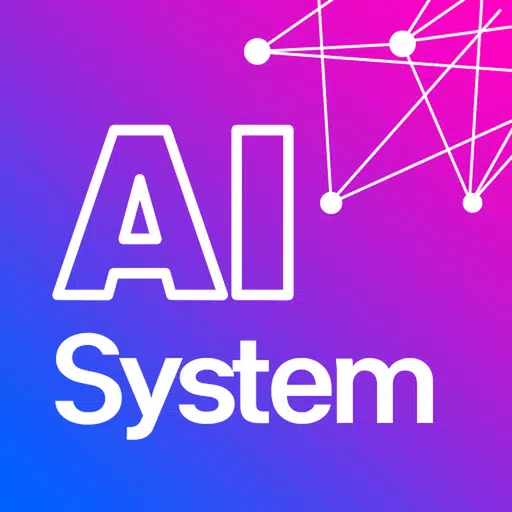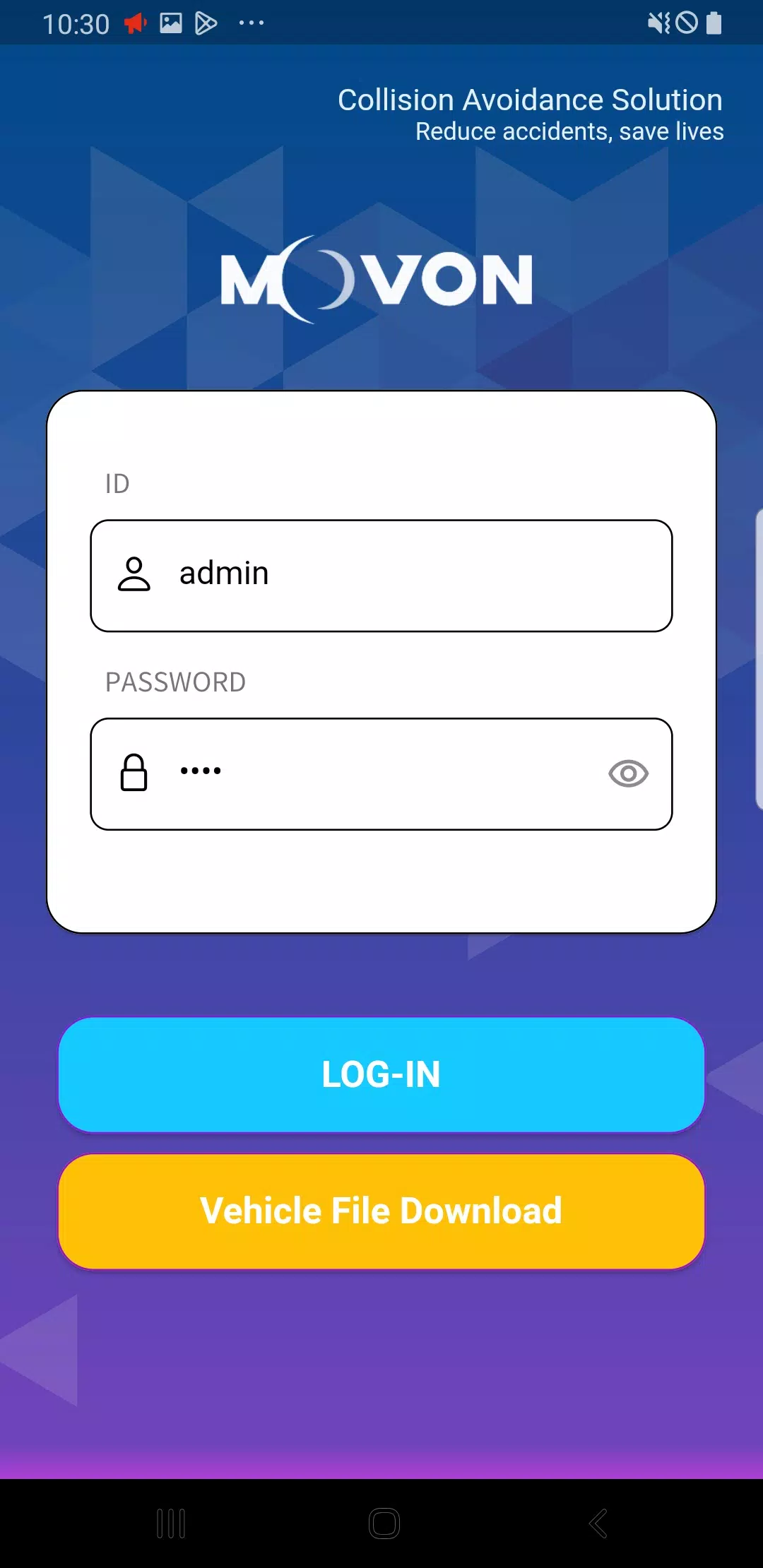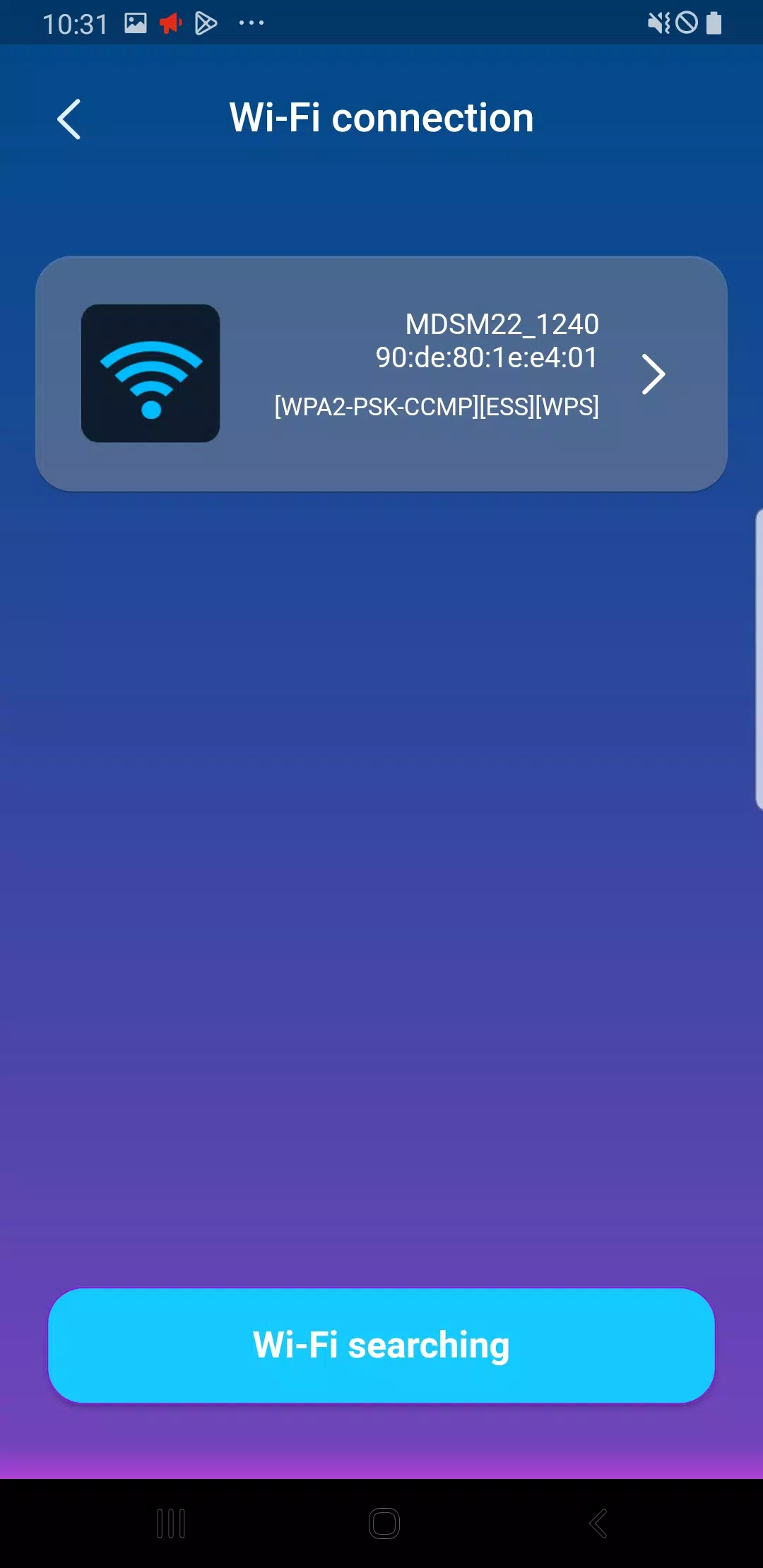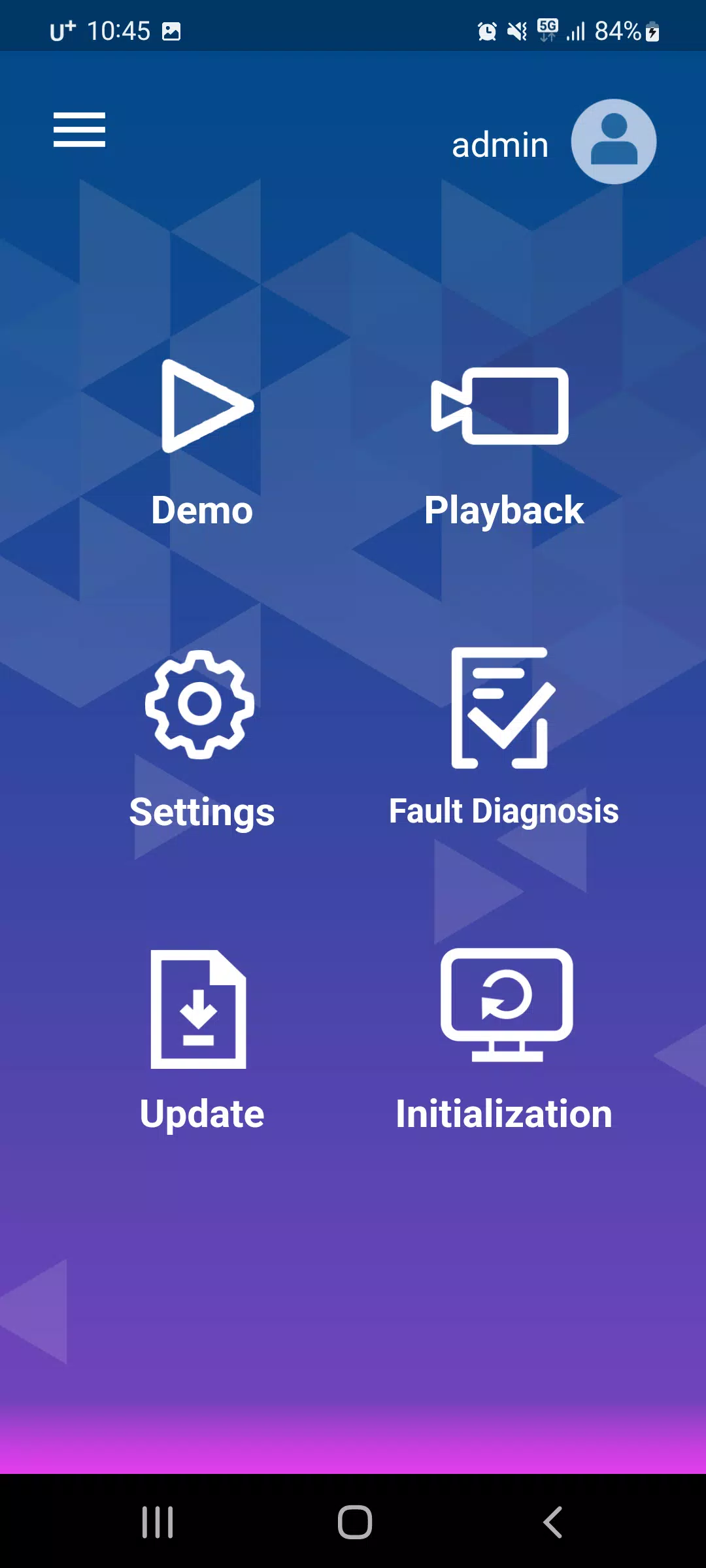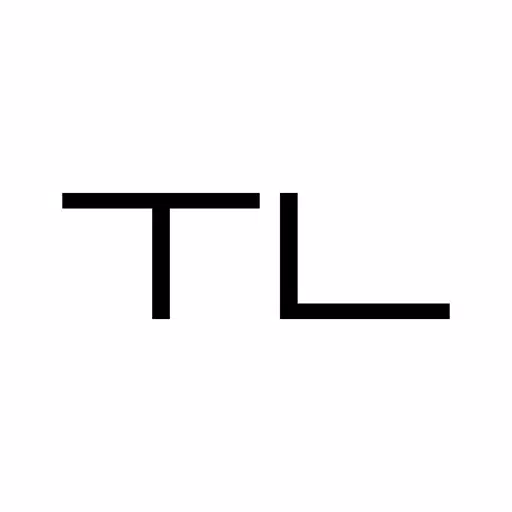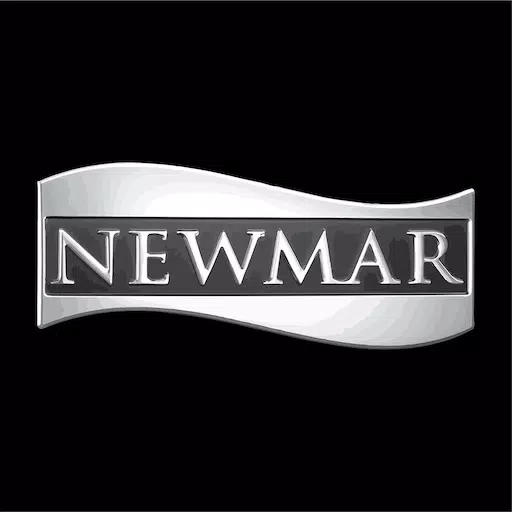The Movon AI APP is a comprehensive solution designed to enhance vehicle safety and driver experience through advanced features. This app offers a range of functionalities including calibration and settings, video downloads and playback, driver behavior scoring, product demonstrations with live video, diagnostics, and software updates.
1. Calibration & Settings
The Movon AI APP provides detailed calibration and settings options to tailor the system to your specific needs:
1) ADAS Settings
The Advanced Driver Assistance System (ADAS) settings include:
- Functions: Forward Collision Warning, Lane Departure Warning
- Sensitivity: Adjust the sensitivity of alerts
- On/Off: Toggle ADAS features
- Activation Speed: Set the speed at which ADAS features activate
- Volume: Adjust the alert volume
2) DSM Settings
The Driver Status Monitoring (DSM) settings include:
- Functions: Drowsiness Alert, Distraction Alert
- Sensitivity: Adjust the sensitivity of alerts
- On/Off: Toggle DSM features
- Activation Speed: Set the speed at which DSM features activate
- Volume: Adjust the alert volume
3) DVR Settings
The Digital Video Recorder (DVR) settings include:
- Time and Location: Record time and location data
- G-sensor Sensitivity: Adjust the sensitivity of the G-sensor
- Microphone On/Off: Enable or disable the microphone
- Log Data: Record and save log data
4) Connectivity Settings
The app allows you to configure various connectivity options:
- RS232: Configure RS232 communication
- Ethernet: Set up Ethernet connection
- GPIO Trigger On/Off: Enable or disable GPIO triggers
5) Vehicle Signal and Information
The app integrates with vehicle systems to provide detailed data:
- CAN: Controller Area Network data
- Analog: Analog signal data
- GPS: Global Positioning System data
6) Product Installation Information
The app provides detailed information about product installation.
7) Camera Angle
Adjust and set the camera angle for optimal performance.
8) Event Data
The app records and manages event data in multiple formats:
- Data Only: Record event data without visuals
- Snapshot: Capture a still image of the event
- Video: Record live video streaming and event videos
2. Video Downloads & Play
The Movon AI APP facilitates easy management of video files:
- Video File List: View the list of video files saved on the product's SD card
- Downloading Videos: Select and download video files
- Playing Videos: Play the downloaded videos directly on your device
3. Driver Behavior Score
The app provides detailed analysis of driver behavior:
- Event Data Reporting: Generate reports based on ADAS and DSM events, using GPS time and speed data
- Driving Behavior Data: Track and report on driving metrics such as mileage, speed, and RPM
4. Product Demonstration with Live Video
Experience the product in action with live video demonstrations:
- Face Recognition: View face recognition landmarks overlaid on live video
- Event Warnings: Receive real-time event warning information
5. Diagnostic
The Movon AI APP includes a diagnostic feature to ensure your product is functioning correctly:
- Product Status: Check if the product is working properly
- Fault Identification: Identify any faulty or damaged parts if the product is not functioning correctly
6. Software Update
Stay up-to-date with the latest software enhancements:
- Latest Software Version: Receive periodic updates to the latest software version
- Software Update: Perform software updates directly through the app