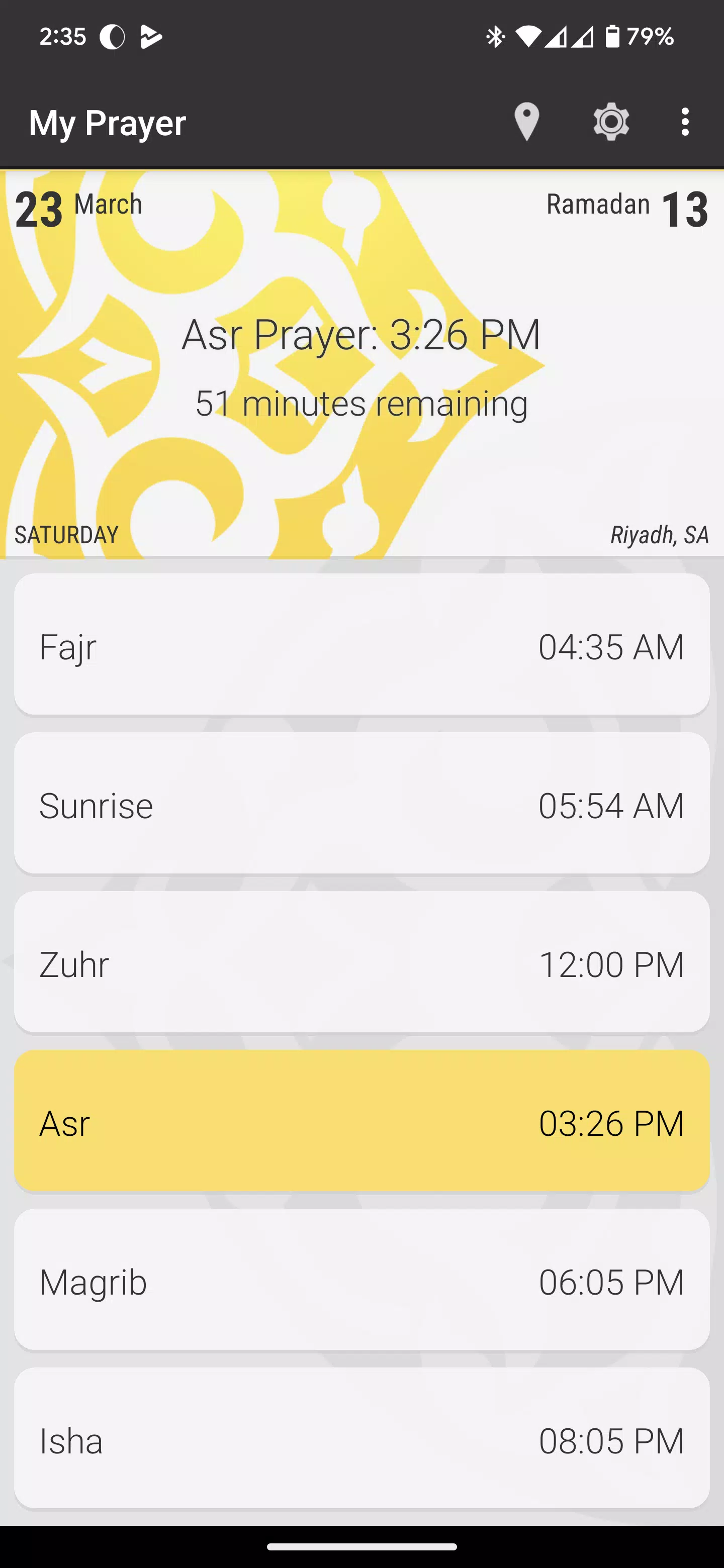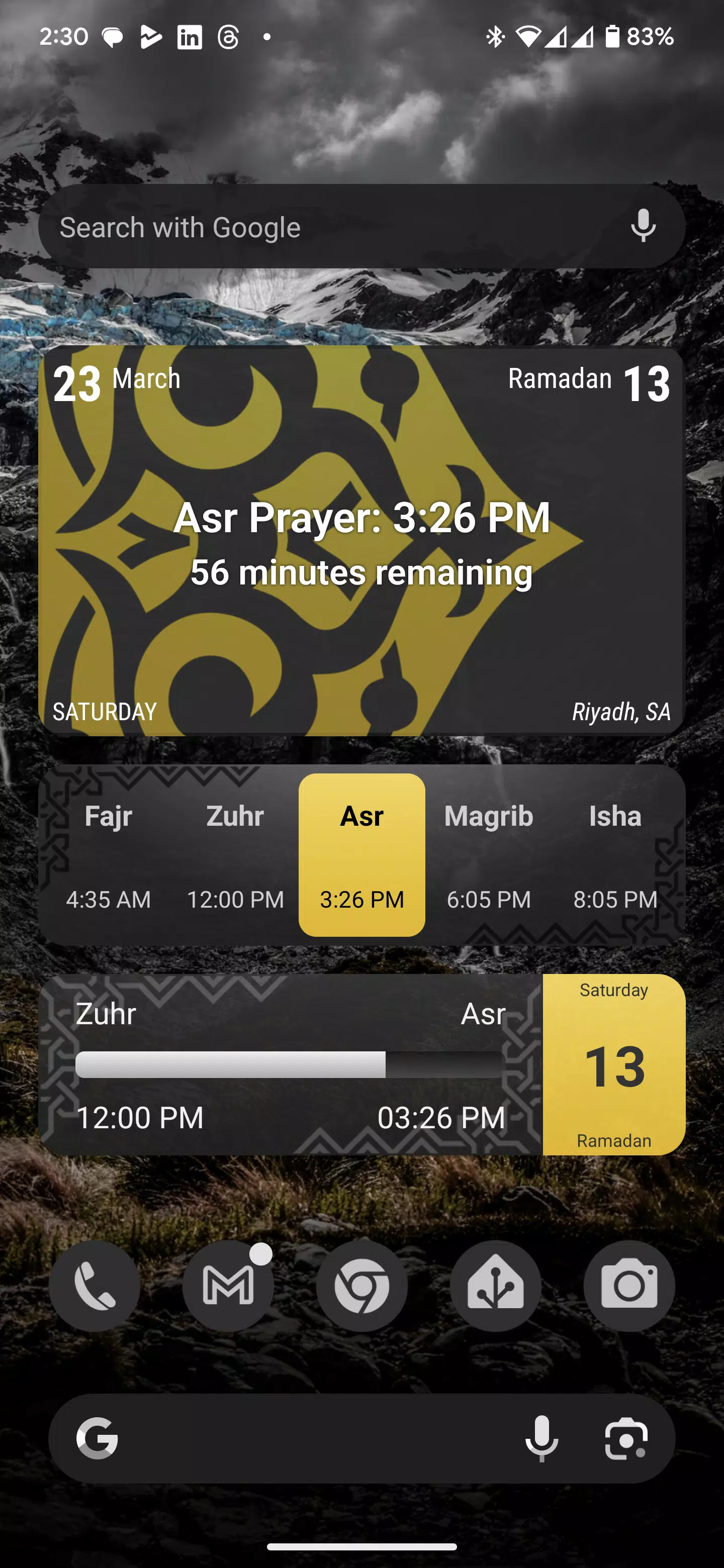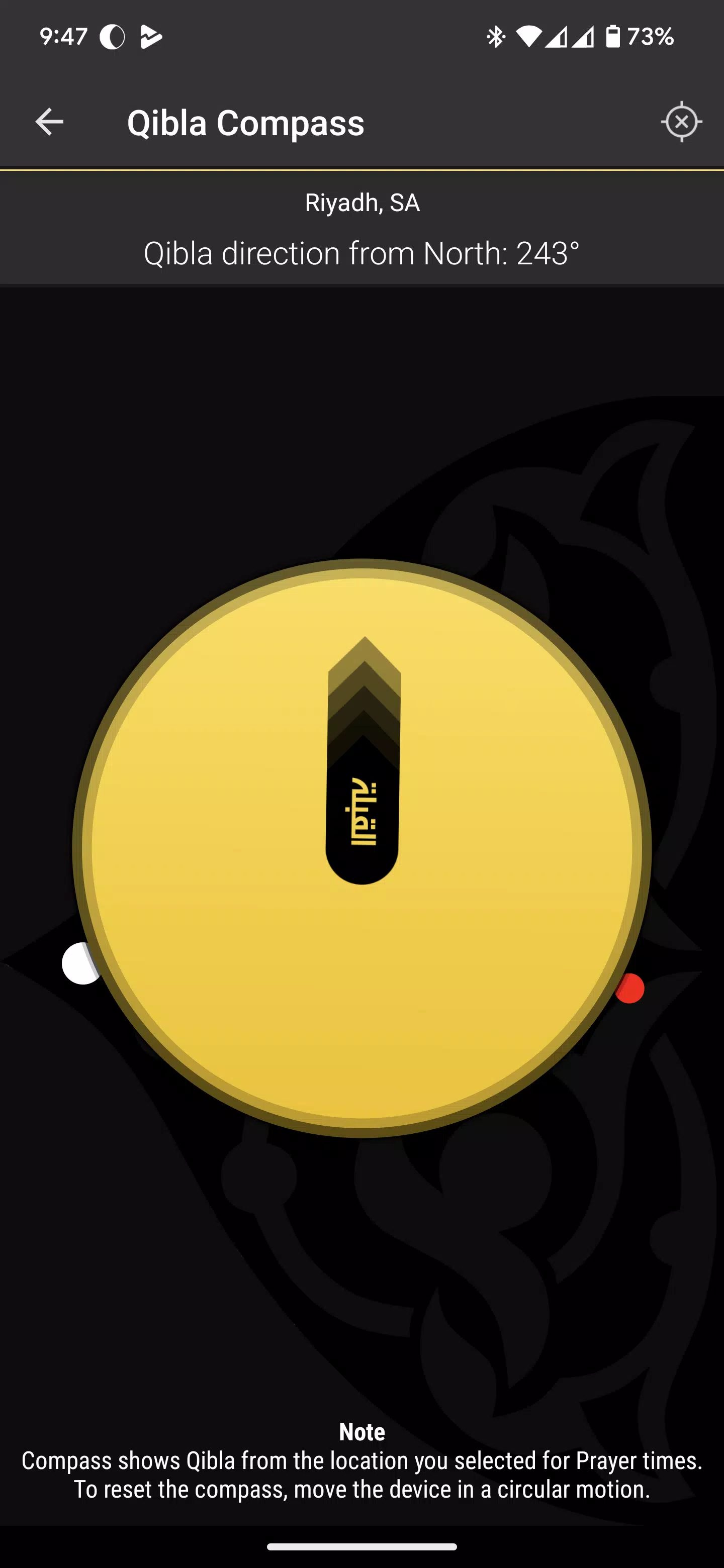The **My Prayer Wear** app is an essential tool for Muslims to accurately calculate prayer times. Utilizing the device's location (latitude and longitude), the app tailors prayer schedules based on various recognized conventions, ensuring precision and convenience for users worldwide.
The app is fully compatible with smartwatches running Wear OS 3 and above, offering both Watch Faces and Tiles for seamless integration into your daily routine.
Application Features:
- A widget displaying today's prayer times for quick reference.
- A horizontal widget with a time bar, showing the duration between the previous and upcoming prayer, enhancing time management.
- Customizable notifications for each prayer and Iqamah reminders, allowing users to set their preferred times.
- The option to select a notification tone (Athan) from the SD card, personalizing the prayer experience.
- Automatic switching of the phone to silent mode during prayer times, configurable for each prayer to minimize disturbances.
- Automatic location detection via Network or GPS, or manual search via the internet for accurate prayer time calculations.
- A built-in Compass to accurately show the Qibla direction, aiding in prayer orientation.
- Fajr (and Sahoor) Alarm settings for timely reminders, customizable from the app's settings.
- A Date Converter tool to switch between Hijri and Gregorian calendars, and calculate prayer times for specific dates.
- Manual adjustment of prayer times to fit individual preferences or local customs.
- Support for both English and Arabic languages, with a choice of White or Black themes for user comfort.
Implemented Calculation Methods:
- Umm Al Qura University
- Muslim World League
- University of Islamic Sciences, Karachi
- Egyptian General Authority of Survey
- Islamic Union of North America
- Union of Islamic Organisations in France
- Ministry of Awqaf and Islamic Affairs in Kuwait
- Angle Based Method
App Permissions:
- Location access to calculate prayer times specific to your location.
- Files & Media permission to select and use MP3 ringtones from the SD card, and to save app settings backups.
- Network access to retrieve location names and facilitate manual location searches.
- In-app purchases, providing an option for users to support the app and its ongoing development.
For more detailed information, users can visit the Info page accessible from the options menu within the application. For any bug reports or feature requests, particularly related to specific devices, please contact us via email at [email protected] or visit the app's dedicated page.