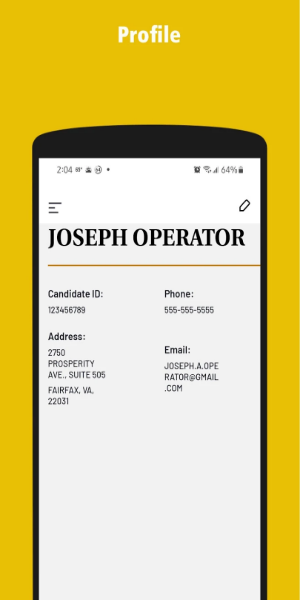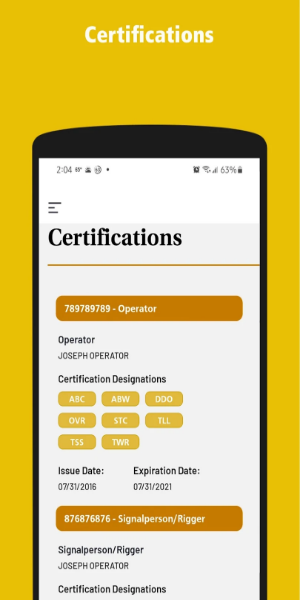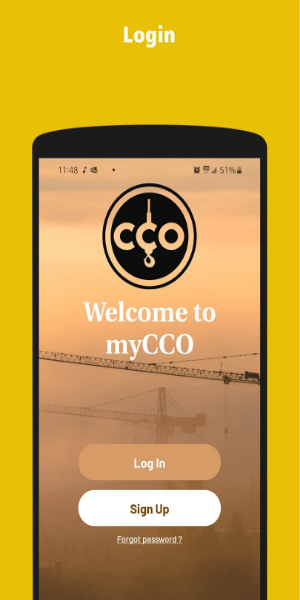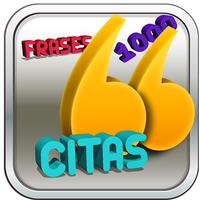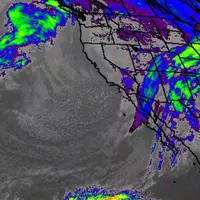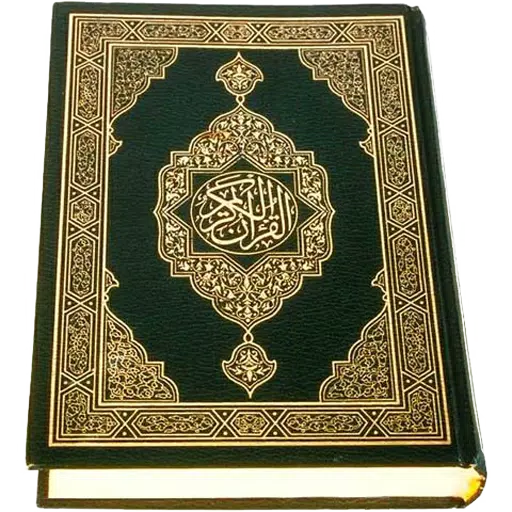The myCCO Portal, a free Android app developed by TrueTandem, is designed to streamline the way users manage their certifications. With real-time access to critical certification data—including current status, expiration dates, upcoming exams, and recent exam history—this powerful tool ensures professionals stay on top of their certification journey without unnecessary hassle.
Key Features:
1. Real-Time Certification Management:
Stay fully informed about your certification progress with the myCCO Portal. Easily track certification statuses, renewal deadlines, and upcoming exams—all updated in real time. The app sends timely notifications and reminders to help you stay organized and proactive, whether preparing for an exam or renewing an expiring certification.
2. Comprehensive Exam History:
Access a detailed archive of your past exam results and performance metrics. This feature allows you to monitor your achievements over time, identify areas needing improvement, and strategically plan for future certifications.
3. Notification Alerts:
Never miss a crucial deadline again. The myCCO Portal delivers personalized alerts for upcoming exams, certification renewals, and other important updates, keeping you consistently informed and prepared.
4. Document Storage:
Keep all your certification-related documents securely stored within the app. Upload and retrieve certificates, transcripts, and renewal forms anytime, eliminating the need for physical storage and simplifying compliance with certification requirements.
5. User-Friendly Interface:
Navigating through the app is effortless thanks to its intuitive design. Whether checking certification status, reviewing exam history, or managing notifications, every function is accessible with ease, ensuring a smooth and efficient user experience.
6. Offline Access:
Even without an internet connection, you can still view essential information such as certification statuses, upcoming exams, and historical records. This offline functionality enhances convenience, especially when traveling or in low-connectivity environments.
Tips for Users
1. Download and Installation:
Begin by downloading the myCCO Portal app from either the Google Play Store or Apple App Store. Install it on your Android or iOS device for immediate access.
2. Account Setup:
Launch the app and create your account by entering accurate personal details and login credentials to ensure secure access.
3. Certification Tracking:
Once logged in, navigate to the certification management section to input and track your certifications, including types, expiration dates, and scheduled exams.
4. Exam History Access:
Use the exam history feature to review your previous test results and analyze your performance trends over time. This insight can guide your preparation strategy for future exams.
5. Notification Settings:
Customize your notification preferences to receive timely reminders for key events like exam dates and renewal deadlines. Make sure notifications are enabled to avoid missing any updates.
6. Document Management:
Leverage the document storage system to upload and manage all necessary files securely. Keep everything from certificates to transcripts in one centralized location.
7. Offline Functionality:
Take advantage of offline access to maintain visibility into your certification status and upcoming milestones, even when not connected to the internet.
8. User Assistance:
If you encounter issues or have questions, use the in-app support tools or reach out to customer service for assistance.
9. Regular Updates:
Ensure optimal performance by regularly updating the myCCO Portal app. Check for new features and improvements via your device’s app store.
10. Explore Additional Features:
Discover extra tools within the app that enhance usability, such as quick-access options, progress sharing capabilities, and more.
Conclusion:
The myCCO Portal offers a seamless and efficient solution for managing certifications on the go. With its intuitive interface, real-time updates, and comprehensive tracking features, it empowers users to maintain control over their certification timelines and goals. For professionals seeking a reliable, mobile-first approach to certification management, the myCCO Portal by [ttpp]TrueTandem[yyxx] is an indispensable resource. Stay prepared, stay updated, and take full command of your certification journey—anytime, anywhere.