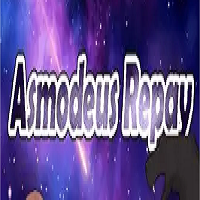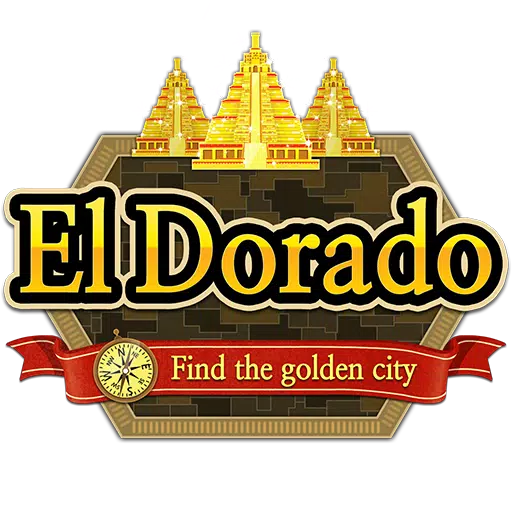Anime Saga Controller & Keyboard Guide - Mastering Controls on All Platforms
While Anime Saga delivers thrilling anime-inspired combat, the game doesn't fully explain its control schemes—especially now that System Arts Studio has added controller support. Whether you're gaming on PC with keyboard/mouse or prefer console controllers (including PC setups), this definitive controls guide has you covered.
Platform Control Breakdown
| Action | Keyboard | PlayStation | Xbox |
|---|---|---|---|
| Movement | WASD | Left Stick | Left Stick |
| Basic Attacks | M1 | Square | X |
| Dodge Roll | Q | Circle | B |
| Ability 1 | Z | Triangle | Y |
| Ultimate Ability | R1/RB | R1 | RB |
Pro Tip: Controller Advantage
Many players find the locked camera mode feels more natural using controllers—the analog sticks provide smoother character movement and ability aiming compared to keyboard inputs. PlayStation and Xbox layouts are nearly identical, with third abilities specifically mapped to shoulder buttons for quick access during combat.
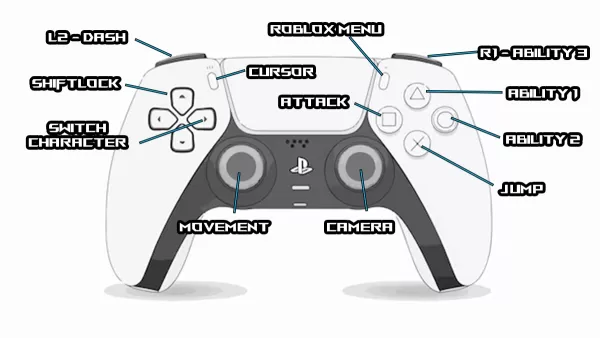
Current Customization Limitations
As of now, Anime Saga doesn't offer keybinding customization for any input method. The development team may add this feature later, but currently players must use the default configurations shown above.
For newcomers, we recommend practicing basic combos in training mode—mastering the dodge (Q/Circle/B) and character swap (E/Cross/A) timing is crucial for advanced play.
Looking to optimize your gameplay further? Check out our companion [Anime Saga Tier List] covering top units and team synergies.