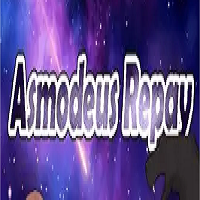Struggling to connect to games in *Ready or Not* can be incredibly frustrating. While the developers are working on a permanent solution, it's unclear when that fix will be available. In the meantime, here's how you can tackle the "Can't Connect to Host" error in *Ready or Not*.
What Causes ‘Can’t Connect to Host’ Error in Ready Or Not
The "Can’t Connect to Host" error typically indicates a problem with connecting to the game servers. This issue can stem from various sources, including poor internet connectivity, corrupted game files, version mismatches, and interfering background applications. Identifying the exact cause can be challenging, but there are several solutions you can try to resolve this error.
Related: How To Fix ‘Serialization Error Action Needed’ in Ready or Not
How To Fix ‘Can’t Connect to Host’ in Ready Or Not

Restart Your Game: If you're encountering this error for the first time, a simple restart of the game might resolve it. You can also try closing Steam (or your game launcher) completely and relaunching it.
Verify Game Files: Corrupted or missing game files can lead to numerous errors. To fix this, verify your game files on Steam by navigating to your library, right-clicking on *Ready Or Not*, selecting Properties > Installed Files > Verify Integrity of Game Files. This process may take a few minutes and could result in a small update.
Whitelist *Ready Or Not*: Although rare, Windows can sometimes cause connectivity issues for games. To prevent this, whitelist *Ready Or Not* in your Windows Firewall. Go to Control Panel > System and Security > Windows Defender Firewall > Allowed apps, then click on "Allow another App." Browse to the game's installation directory and add it to the list, then click "Change Settings."
Close VPN and Other Background Apps: While VPNs can sometimes improve gaming by reducing ping, they can also cause connectivity issues. If you're using a VPN, close it while playing *Ready Or Not*. Similarly, ensure that any unnecessary background applications are closed to avoid interference.
Switch DX Modes: Although it's uncommon, launch options might be causing the error. If you're still facing issues, try switching the DirectX mode in the game settings.
Reinstall the Game: If all else fails, consider a clean reinstall of *Ready Or Not*. Uninstall the game from Steam, manually delete any remaining files from the game folder, and clear out any related files in the Local App Data folder (%localappdata% in the Windows Search Bar).
The "Can’t Connect To Host" error in *Ready or Not* can be a real hassle, but with these fixes, you should be able to get back into the game. Hopefully, one of these solutions has resolved your connectivity issues.
Ready or Not is available now for PC.