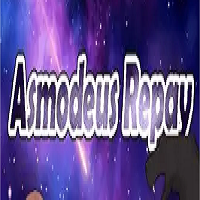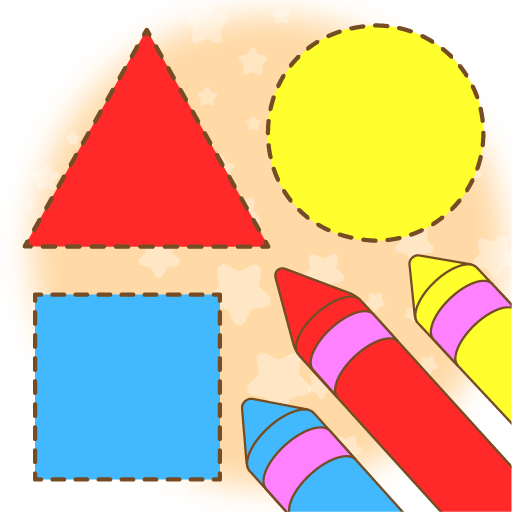Quick Links
Playing Project Zomboid can be a daunting challenge, and even with friends, the threat of zombies and survival needs remains constant. If you're looking to ease the pressure or perhaps play a few pranks on your friends, mastering admin commands can be a game-changer.
In a multiplayer setting, the host of the game naturally assumes the role of admin, wielding significant control over the game environment. However, knowing how to leverage this power is key. Below is a comprehensive guide on how to use admin commands and a list of useful commands to enhance your multiplayer experience in Project Zomboid.
How to Use Admin Commands in Project Zomboid
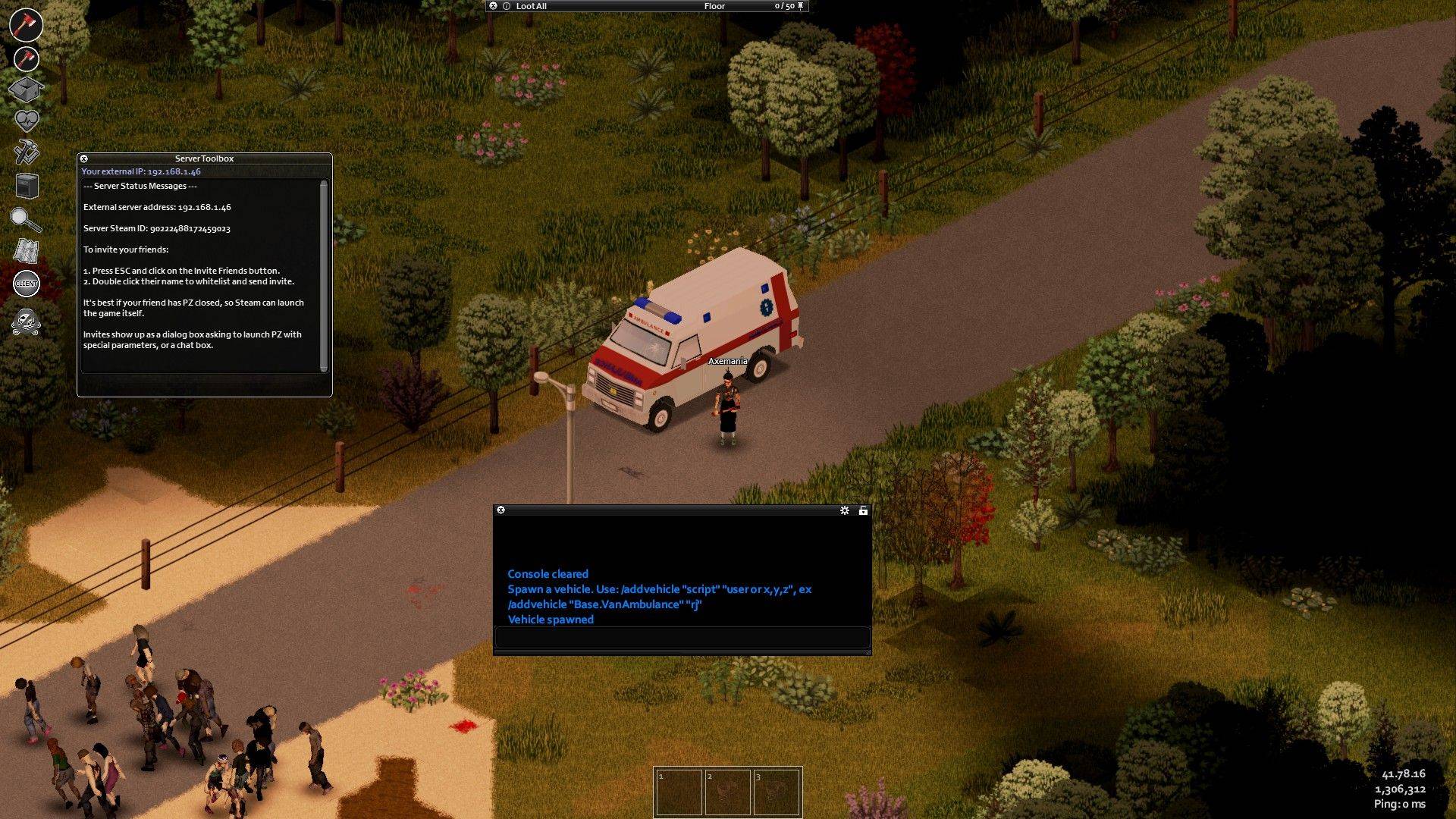 To utilize admin commands in Project Zomboid, you must be recognized as an admin on the server. If you're hosting a Listen server, you're automatically granted admin status. To extend these privileges to your friends, simply enter the following command in the in-game chat:
To utilize admin commands in Project Zomboid, you must be recognized as an admin on the server. If you're hosting a Listen server, you're automatically granted admin status. To extend these privileges to your friends, simply enter the following command in the in-game chat:
- /setaccesslevel
admin