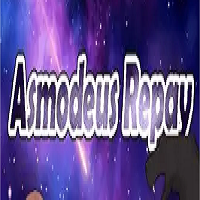Are you eager to dive into the action of *Monster Hunter Wilds* without getting bogged down by cutscenes? This installment in the beloved series boasts a compelling narrative and well-developed characters, yet for those primarily drawn to the thrill of the hunt, knowing how to bypass the story elements can be a game-changer.
Skipping Cutscenes in Monster Hunter Wilds
If you find the cutscenes dragging on a bit too long, skipping them is straightforward. On a keyboard, hold the Y key, or if you're using a controller, press and hold the back button for about a second. If you're using a custom control setup, try pressing a few buttons during a cutscene; the correct input will be displayed in the top-right corner of the screen.
It's also useful to know that you can pause cutscenes during playback. This feature is handy if you want to ensure you don't miss any crucial details. While previous *Monster Hunter* games often had cutscenes that felt unnecessary, *Wilds* focuses on story-driven sequences, so we recommend skipping them only during subsequent playthroughs.
For those who might miss the story elements, you can revisit cutscenes at any time through the in-game menu. This allows you to enjoy the narrative at your leisure, even capturing screenshots of the stunning monster introductions that *Monster Hunter Wilds* is known for. Though watching cutscenes out of sequence might disrupt the flow of the story, it's a great way to appreciate the game's visual spectacle on your terms.