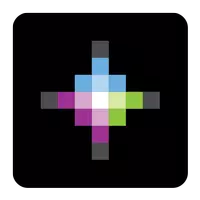Navigating hikes has never been easier. With OsmAnd, a robust offline world map application built on OpenStreetMap (OSM), you can confidently explore new terrains. This app allows you to tailor your navigation experience to your preferred roads and vehicle dimensions, and plan routes considering inclines, all without an internet connection. Plus, OsmAnd is open source, meaning your data stays private—you control what information the app accesses.
Key Features of OsmAnd
Map View
- Customize the display of attractions, dining options, health services, and more on your map.
- Easily search for destinations using addresses, names, coordinates, or categories.
- Choose from various map styles tailored for different activities, such as touring, nautical navigation, winter sports, topographic maps, desert exploration, and off-road adventures.
- Enhance your map with shading relief and contour lines for a clearer understanding of the terrain.
- Overlay multiple map sources to get the most comprehensive view.
GPS Navigation
- Navigate to your desired location offline, ensuring you're never lost, even in remote areas.
- Set up navigation profiles for various vehicles, including cars, motorcycles, bicycles, 4x4s, pedestrians, boats, and public transport.
- Modify routes to avoid specific roads or surfaces that may not suit your journey.
- Customize route information widgets to display distance, speed, estimated travel time, and distance to the next turn.
Route Planning and Recording
- Plan detailed routes by adding points, utilizing one or multiple navigation profiles.
- Record your journeys with GPX tracks, allowing you to save and revisit your favorite paths.
- Manage and display your GPX tracks on the map, and navigate using them as a guide.
- View visual data on your route, including ascents, descents, and distances.
- Share your GPX tracks on OpenStreetMap to contribute to the community.
Creation of Points with Diverse Functionality
- Save your favorite locations for quick access.
- Mark important points on your map with markers.
- Add audio and video notes to enrich your map experience.
OpenStreetMap Integration
- Contribute to the OSM community by making edits to the map.
- Benefit from frequent map updates, available up to every hour.
Additional Features
- Utilize a compass and radius ruler for precise navigation.
- Access the Mapillary interface for street-level imagery.
- Switch to a night theme for better visibility in low-light conditions.
- Integrate Wikipedia information for educational exploration.
- Join a global community of users for support and documentation.
Paid Features
Maps+ (In-App Purchase or Subscription)
- Enhance your driving experience with Android Auto support.
- Download an unlimited number of maps for extensive offline use.
- Access topographic data, including contour lines and terrain information.
- Explore nautical depths for water-based navigation.
- Use offline Wikipedia and Wikivoyage for comprehensive travel guides.
OsmAnd Pro (Subscription)
- Secure your data with OsmAnd Cloud for backup and restore options.
- Enjoy cross-platform compatibility for seamless use across devices.
- Benefit from hourly map updates for the latest information.
- Stay informed with the weather plugin.
- Monitor elevation changes with the elevation widget.
- Customize the appearance of your route line for better visibility.
- Connect to external sensors via ANT+ and Bluetooth for enhanced functionality.
- View online elevation profiles to plan your route more effectively.