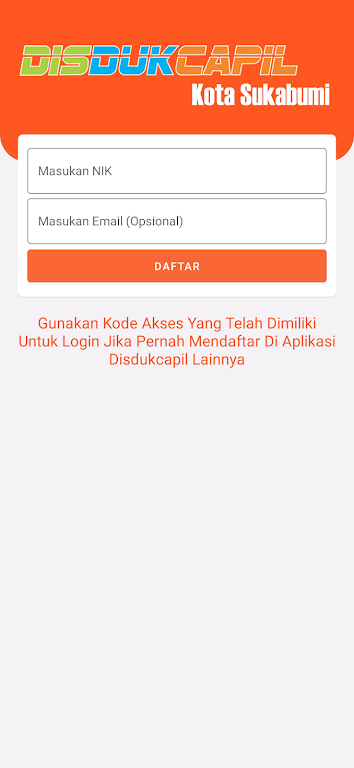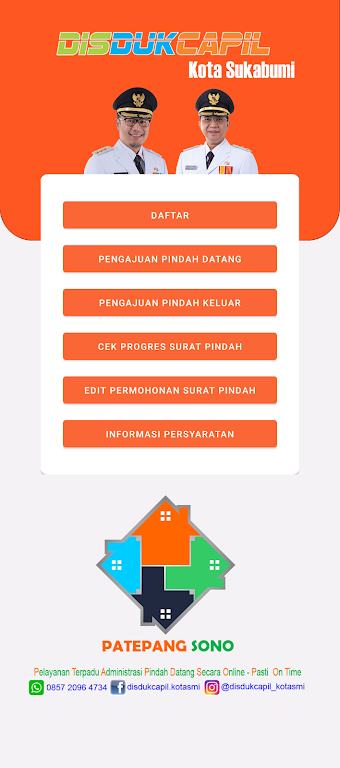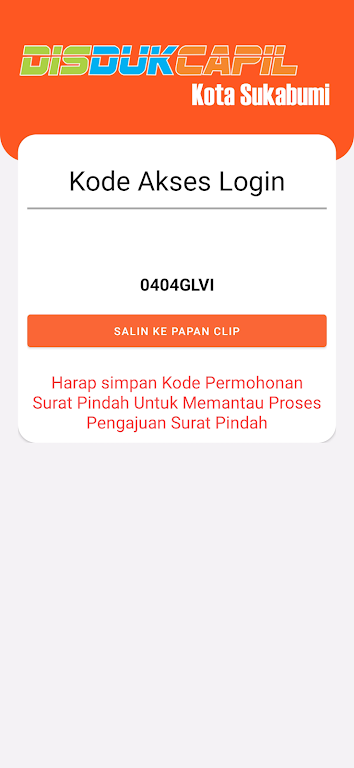"Patepang Sono" is a revolutionary application designed to streamline the process of applying for a transfer letter online from the Population and Civil Registration Office of Sukabumi City. This app is crafted to simplify, expedite, and add joy to the community's experience during the transfer letter issuance process. It serves as a comprehensive one-stop solution for all your relocation document needs, ensuring a seamless and efficient interaction with the authorities.
Features of Patepang Sono:
> Effortless online submission of transfer letter requests, making the process a breeze.
> Accelerated processing times for issuing transfer letters, ensuring you get your documents faster than ever.
> A user-friendly interface designed for a seamless and intuitive experience.
> Simplified communication with the Population and Civil Registration Office, making it easier to stay in touch.
> Convenient tracking of your transfer letter request status, keeping you updated every step of the way.
> A Patepang Sono process that aims to delight users in Sukabumi City, turning a mundane task into a pleasant experience.
Here are some steps to use our application:
Download and Install: Begin by finding the app in your device's app store and installing it. Ensure you download the official version approved by the relevant civil authority.
User Registration: Launch the app and find the registration or sign-up option. You'll need to create an account to proceed.
Login: After registering, log in using your newly created credentials.
Navigate: Look for the change of address service, which might be under a menu tab or listed among other services.
Fill in the Details: Enter your personal information and details about your address change accurately.
Submit: Once you've filled in all the necessary details, submit your request through the app.
Payment: If a fee is required for the service, the app will facilitate an online payment option.
Confirmation: You'll receive a confirmation of your submission, either within the app or via email.
Check Status: Use the app to monitor the status of your request as it progresses through processing.