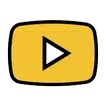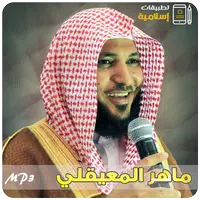Create stunning videos with photos & music using our easy-to-use interface.
The Photo Video Maker app is the perfect tool for crafting beautiful and unique videos from your favorite photos and songs. With its intuitive design, users of all ages and skill levels can easily create standout content.
This app goes beyond just combining photos and music; it offers a comprehensive set of editing features to help you produce truly impressive videos. Choose from a variety of transition effects to create smooth, engaging visuals. You can also customize the video's length and aspect ratio to perfectly fit your creative vision.
Main Features of Photo Video Maker With Music:
- Select Photos from Your Gallery
The Photo Video Maker app simplifies the process of selecting your most cherished and meaningful photos. Whether it's family moments, fun times with friends, or special occasions like Halloween, Christmas, New Year's, Valentine's Day, or any other celebration, you have the flexibility to personalize your videos to reflect your unique style.
- Add Music to Your Video
Music speaks to the soul and is an excellent way to convey emotions. With this app, you can add tracks from your personal device or explore an extensive online music library. From energetic pop to soothing classical, find the perfect soundtrack to enhance your video and bring your story to life.
- Extract Audio from Videos
In addition to adding music, the Video Maker with Photos and Music app allows you to extract audio from existing videos. Capture the sound from a memorable beach trip or a cozy gathering and integrate it into your new creation, preserving those special moments forever.
- Export High-Quality Videos
Create professional videos with support for resolutions up to 2K, depending on your device's capabilities.
- Unique Transitions and Effects
Elevate your videos with captivating transition effects. From seamless image transitions to artistic movements, these effects are crucial for creating dynamic and engaging videos. The app offers a wide range of tools and effects to spark your creativity and make your video a true work of art.
- Flexible Video Frames, Duration, and Aspect Ratios
Customize your video's frame, duration, and aspect ratio to suit your creative needs. Whether you're making a vertical video for social stories, a landscape video for broader sharing, or a square video compatible with multiple platforms, the possibilities are endless.
- Share on Social Networks and Online Platforms
Experience the joy of sharing your creations with friends, family, and the world. The Photo Video Maker app is your key to connecting with others and spreading genuine emotions through your videos.
- User-Friendly Interface
Not everyone is a tech expert, and that's okay. The Video Maker with Photos and Music app features a simple and friendly interface, allowing even those without design experience to create stunning videos in minutes.
How to Use Photo Video Maker - ViViShow:
Choose a photo from your album.
Add your favorite song, set transitions, effects, frames, and duration.
Save and share your video with family and friends via social networks.
The Photo Video Maker app opens the door to a world of imagination and creativity. You're not just creating videos; you're crafting works of art that capture the emotions and significance of each moment. Let ViviShow be your companion, transforming your photos and music into lasting memories and making every moment more vivid and beautiful than ever before.
What's New in Version 2.5.21
Last updated on Oct 19, 2024
Minor bug fixes and improvements. Install or update to the latest version to experience these enhancements!