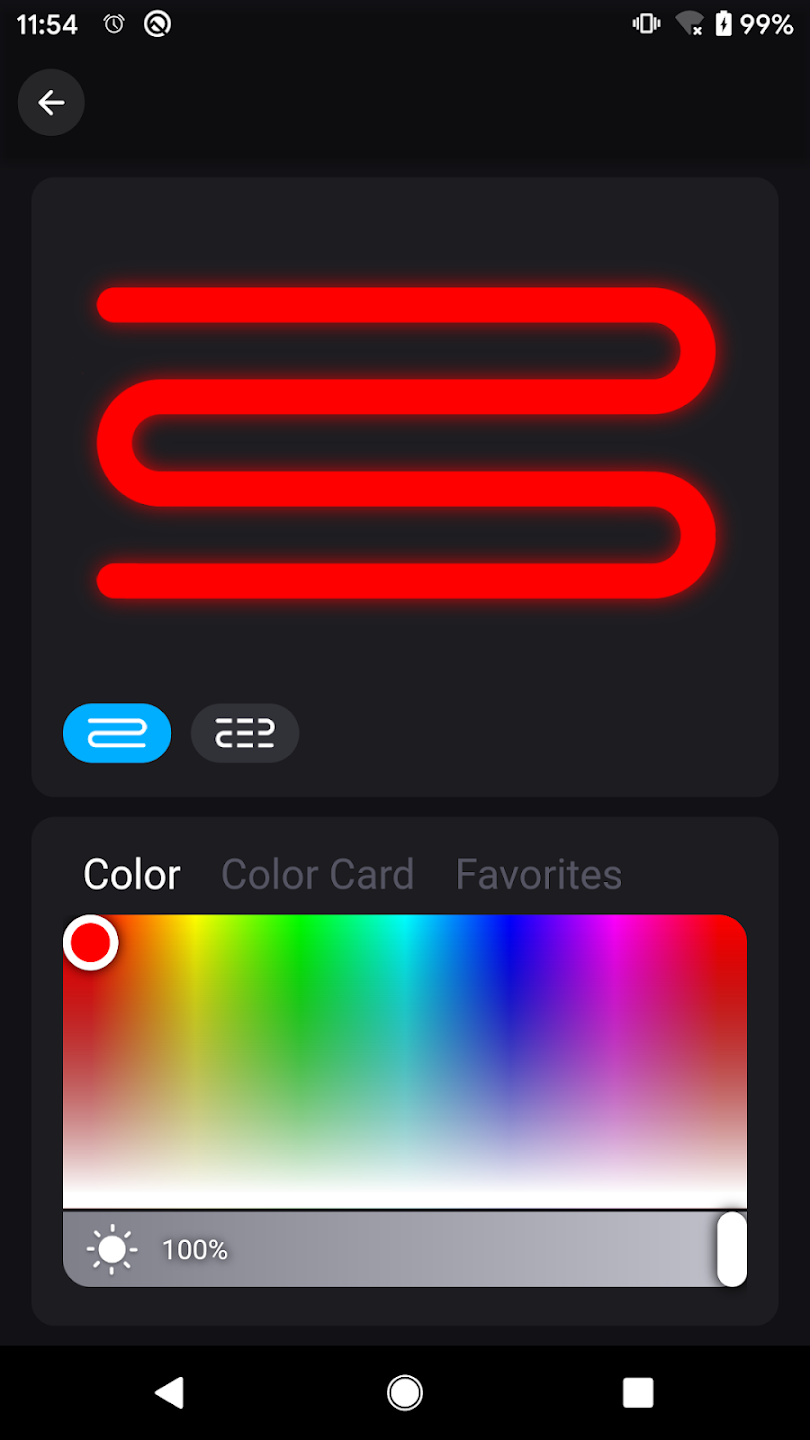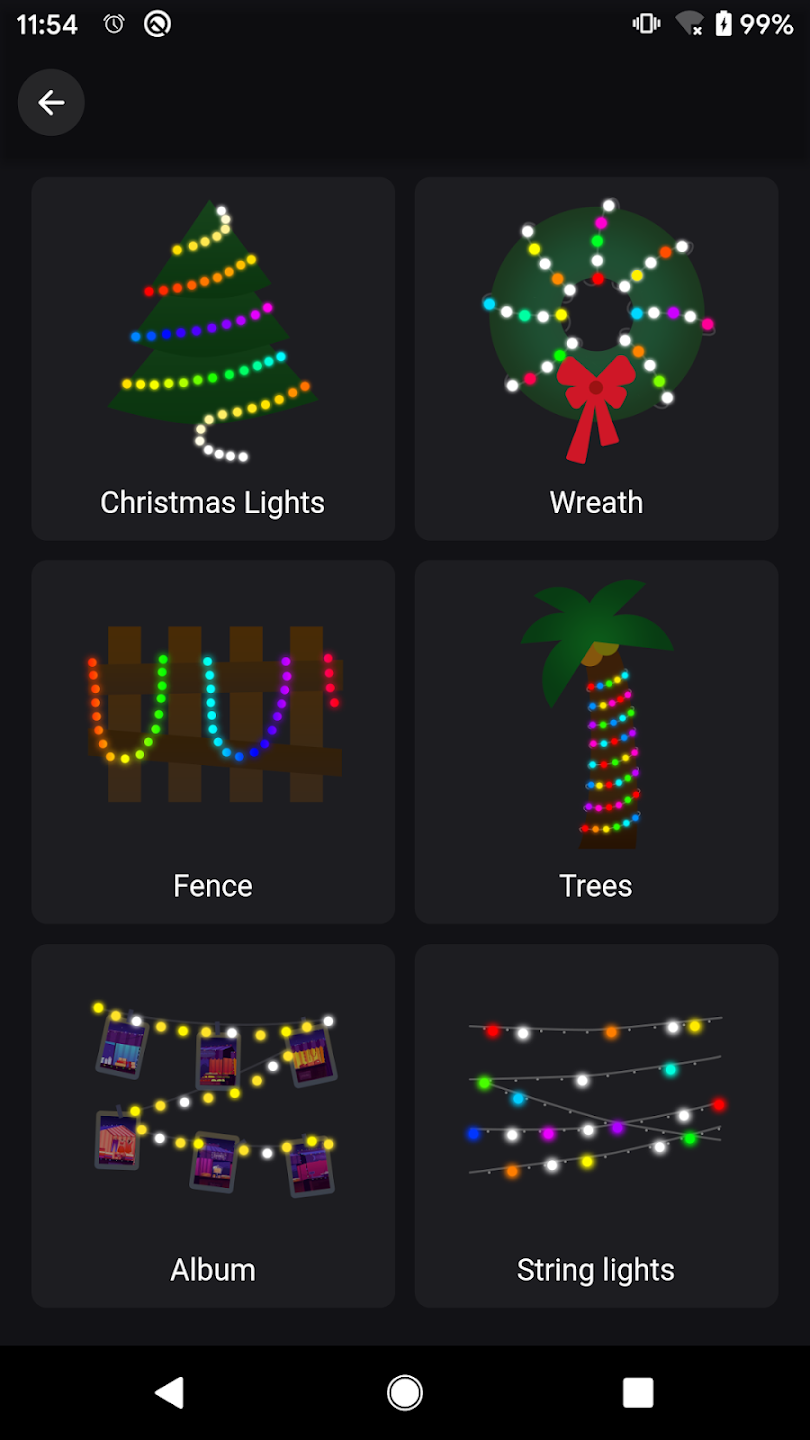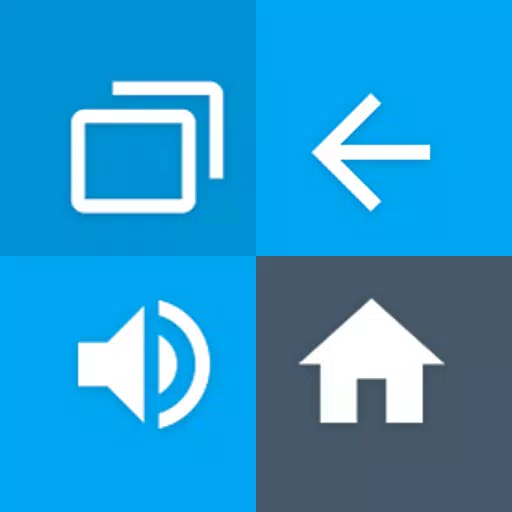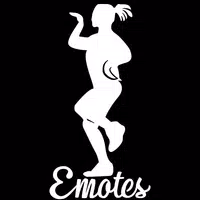PIXIE LINE by LEDeez is a cutting-edge Bluetooth smart lighting app designed to revolutionize the way you interact with your LED lighting systems. With this app, you can effortlessly manage the color, brightness, and color temperature of your LED strips, bringing your lighting vision to life with just a few taps. The app boasts a range of dynamic lighting modes that can be perfectly synchronized with the beat of your music, creating an engaging and responsive atmosphere that elevates any space. Thanks to its intuitive and user-friendly interface, PIXIE LINE by LEDeez is the ideal choice for anyone looking to enhance their home or event with customizable and rhythmic lighting effects.
Features of PIXIE LINE by LEDeez:
Effortless LED Strip Control: This app empowers you to seamlessly control the color, brightness, and color temperature of your LED strips, allowing you to craft the perfect lighting setup with ease.
Dazzling Flash Modes: From lively parties to cozy movie nights or intimate dinners, set up an array of dazzling flash modes to create the ideal ambiance for any occasion.
Music Synchronization: Elevate your lighting experience by syncing your LED strip lights to the rhythm of your favorite tunes, creating a dynamic and immersive atmosphere that pulses with the music.
Tailored Customization: Personalize your LED strip lights to match your unique style and preferences, whether you're seeking cool, soothing colors for relaxation or vibrant, energetic hues for an animated setting.
Tips for Users:
Experiment with Colors and Brightness: Play around with different color combinations and brightness levels to craft unique lighting effects that reflect your mood and personal style.
Maximize Music Sync: Dive into the music synchronization feature by playing your favorite songs and watching in awe as your LED strip lights dance in harmony with the beat.
Enhance with Flash Modes: Utilize the dazzling flash modes to add a splash of excitement to your space, perfect for hosting lively gatherings or unwinding in style.
FAQ: How to Use This App?
Download: Begin by installing the PIXIE LINE by LEDeez app from your device's app store.
Pair: Activate your LEDeez lights and seamlessly pair them with the app via Bluetooth.
Connect: Ensure your device maintains a stable connection with the lights.
Control: Navigate the app's user-friendly interface to fine-tune the color, brightness, and color temperature of your lights, tailoring them to your exact specifications.
Sync: Set up dynamic lighting modes that respond to music or other triggers, enhancing your environment with synchronized light shows.
Enjoy: Sit back and revel in the ambiance as your lights create the perfect atmosphere for any occasion.