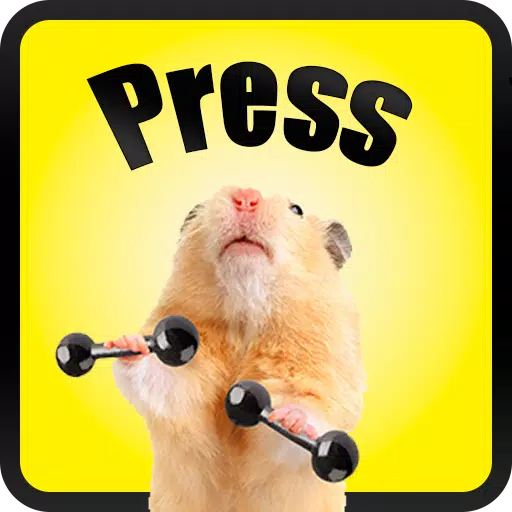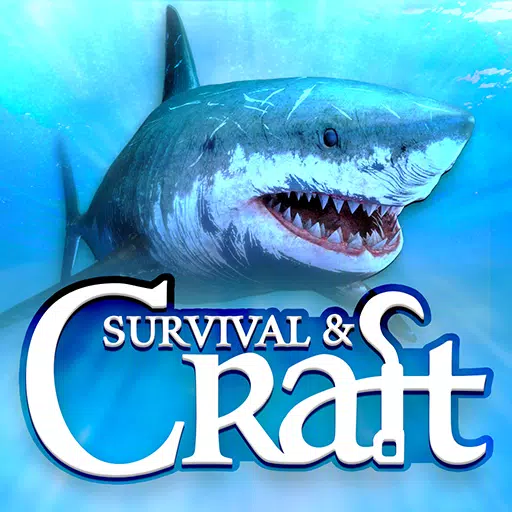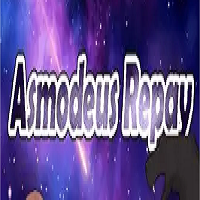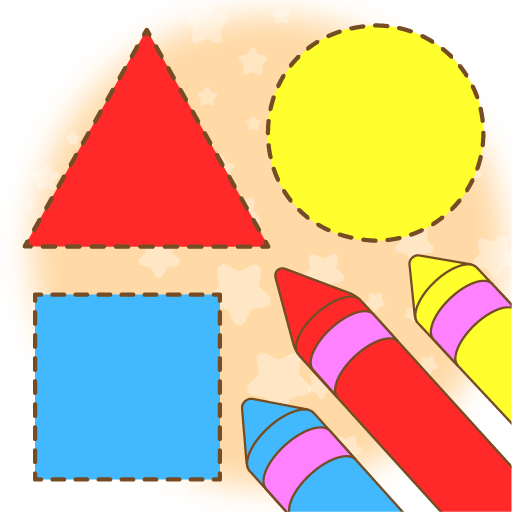Dive into the world of urban transportation with Proton Bus Urbano, the ultimate bus simulator that's been delighting players since its launch in 2017. Over the years, we've packed this classic version with a plethora of exciting features, turning it into a vibrant hub for bus enthusiasts.
One of the standout enhancements is our advanced modding system, now capable of handling intricate animations for everything from buttons to wipers, enhancing your driving experience. The community's creativity knows no bounds, having crafted hundreds of unique bus mods, with even more on the horizon. We're gearing up to release a slew of new bus mods this year, ensuring you can customize your fleet with your favorites without cluttering your game. The older, non-animated buses? They're making a comeback as mods in the coming months, giving you even more options to play with.
In 2020, we introduced the map modding system—a rare gem in mobile gaming. While map creation requires a computer, the joy of navigating your custom cities is available on most mobile devices with sufficient RAM. As we shift our focus to these custom creations, the traditional routes are slowly becoming a thing of the past.
Proton Bus Urbano remains FREE, with premium features available for those who wish to support our ongoing development. Paid users enjoy an ad-free experience and exclusive perks like virtual mirrors, cruise control, and 360-degree screenshot capabilities. Yet, nearly all features and buses are accessible for free, reflecting our commitment to a community-driven project rather than a money-making scheme.
This isn't just a game—it's a comprehensive simulator. Forget about points and checkpoints; here, you pick your bus and drive. With its complex controls and settings, we recommend checking out online tutorials before diving in to avoid common pitfalls. Remember, pressing 'N' before selecting gear can help you move the bus, and always release the parking brake before setting off. Some settings might affect performance differently across devices, so read carefully before tweaking.
Available on both PC and Android, Proton Bus Urbano leverages the superior graphics capabilities of PCs while offering a robust experience on mobile. To ensure smooth gameplay, we recommend a modern device with at least 4 GB of RAM. If you encounter issues on Android, particularly with 64-bit apps, consider downloading the 32-bit version from our website for potentially better performance.
Our focus moving forward is on enhancing modding support, which is central to what makes Proton Bus Urbano so special. Mods can be easily downloaded by searching for "Proton Bus mods" or through our in-game button, and installed using a file manager. The community is always ready to help with any queries.
Our testing covers a range of devices, from the advanced Samsung Galaxy S9 to the more basic J7 Prime. While it's not recommended for older phones with less than 2 GB of RAM, adventurous users can attempt manual installation via apk/obb, though we can't guarantee results. The screenshots you see were captured on a Galaxy J7 Prime using our "good settings" option.
What's New in Version 1300
Last updated on Jul 15, 2023
- New mod installer! Installing mods is now a breeze: simply share or open the mod file with the game. This feature supports most buses and maps up to phase 3.
- Improvements to shadow rendering for a slightly better visual experience.
- Added a button to disconnect and delete premium accounts, as required by our platform.