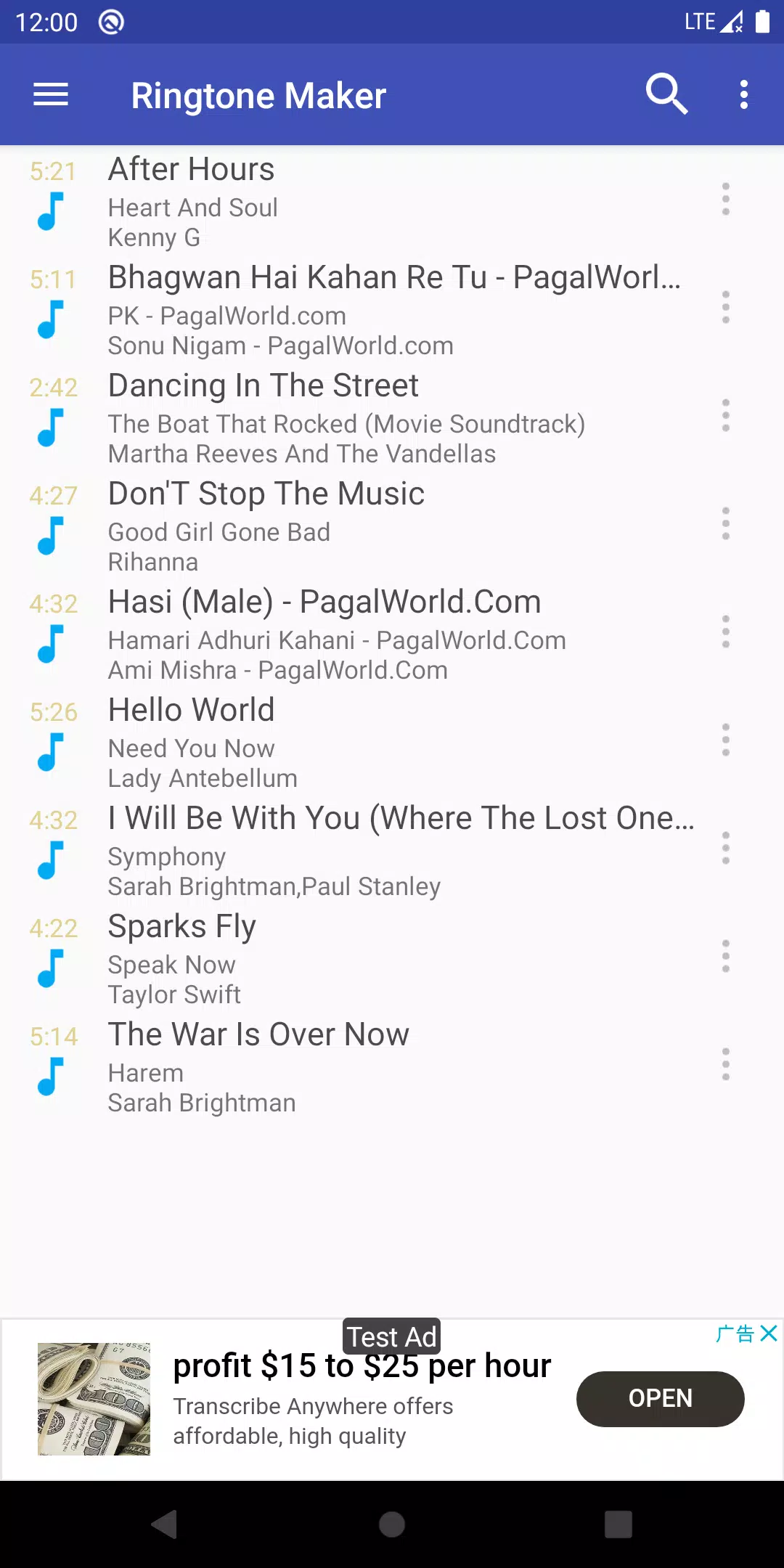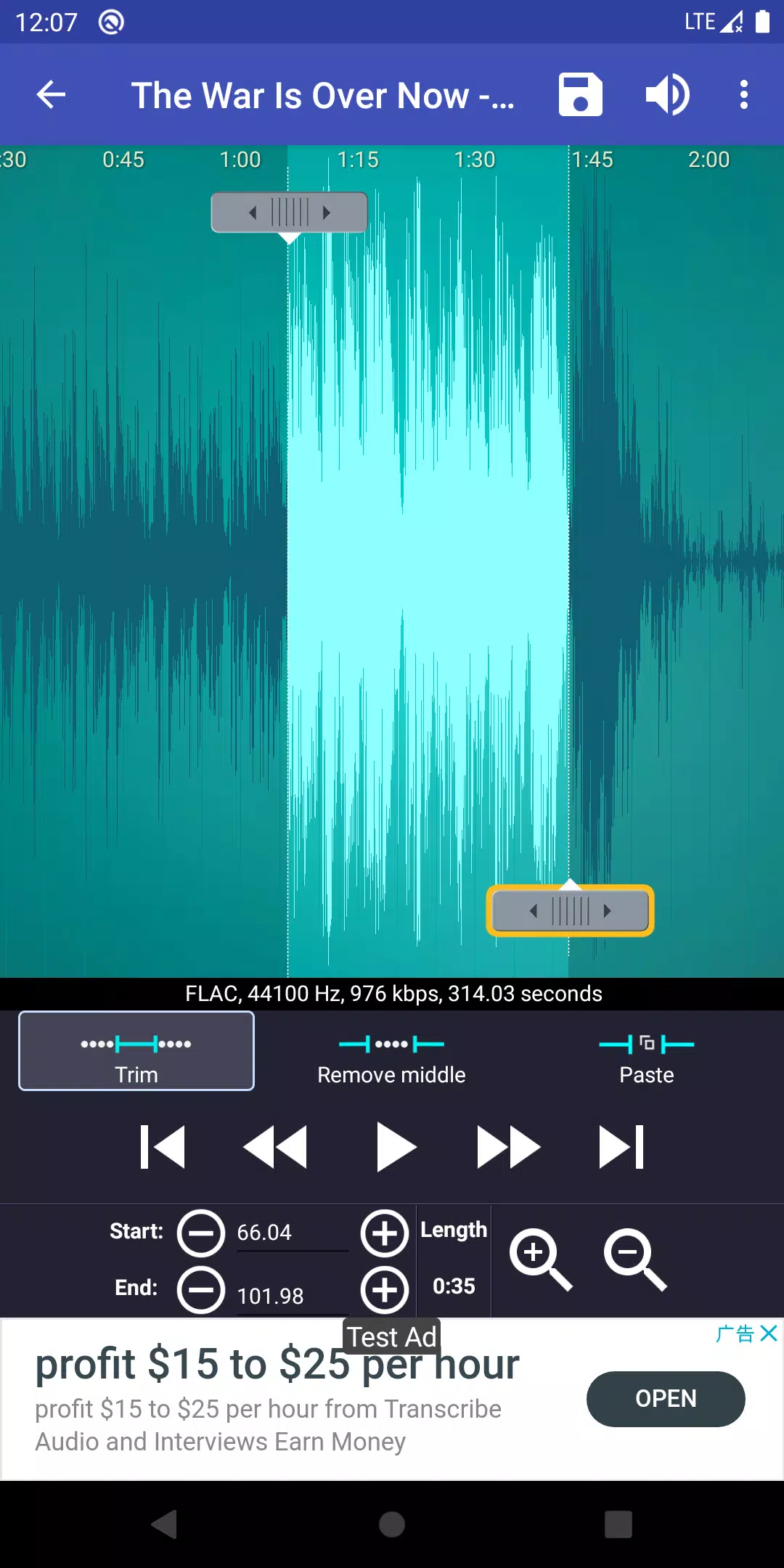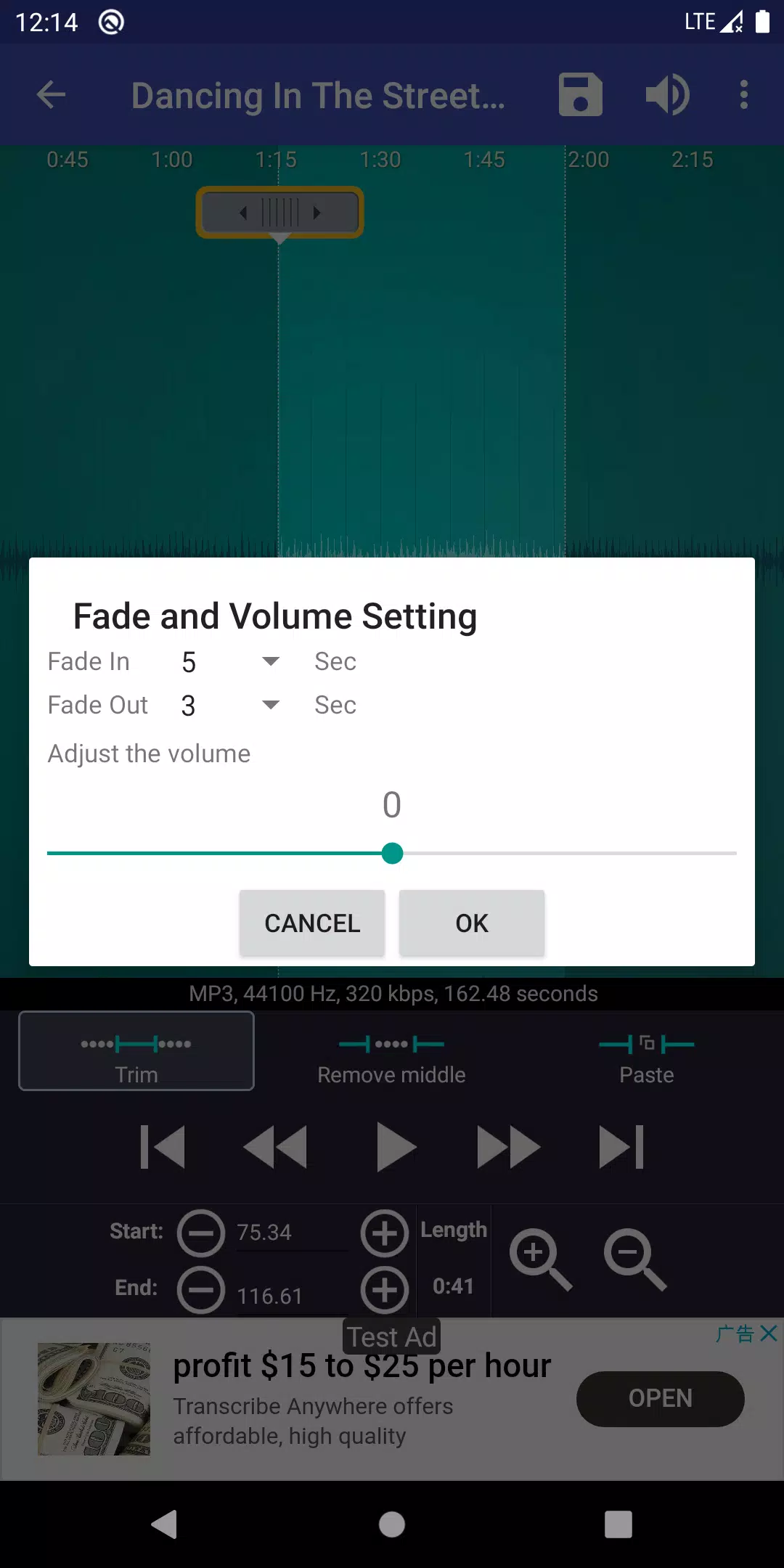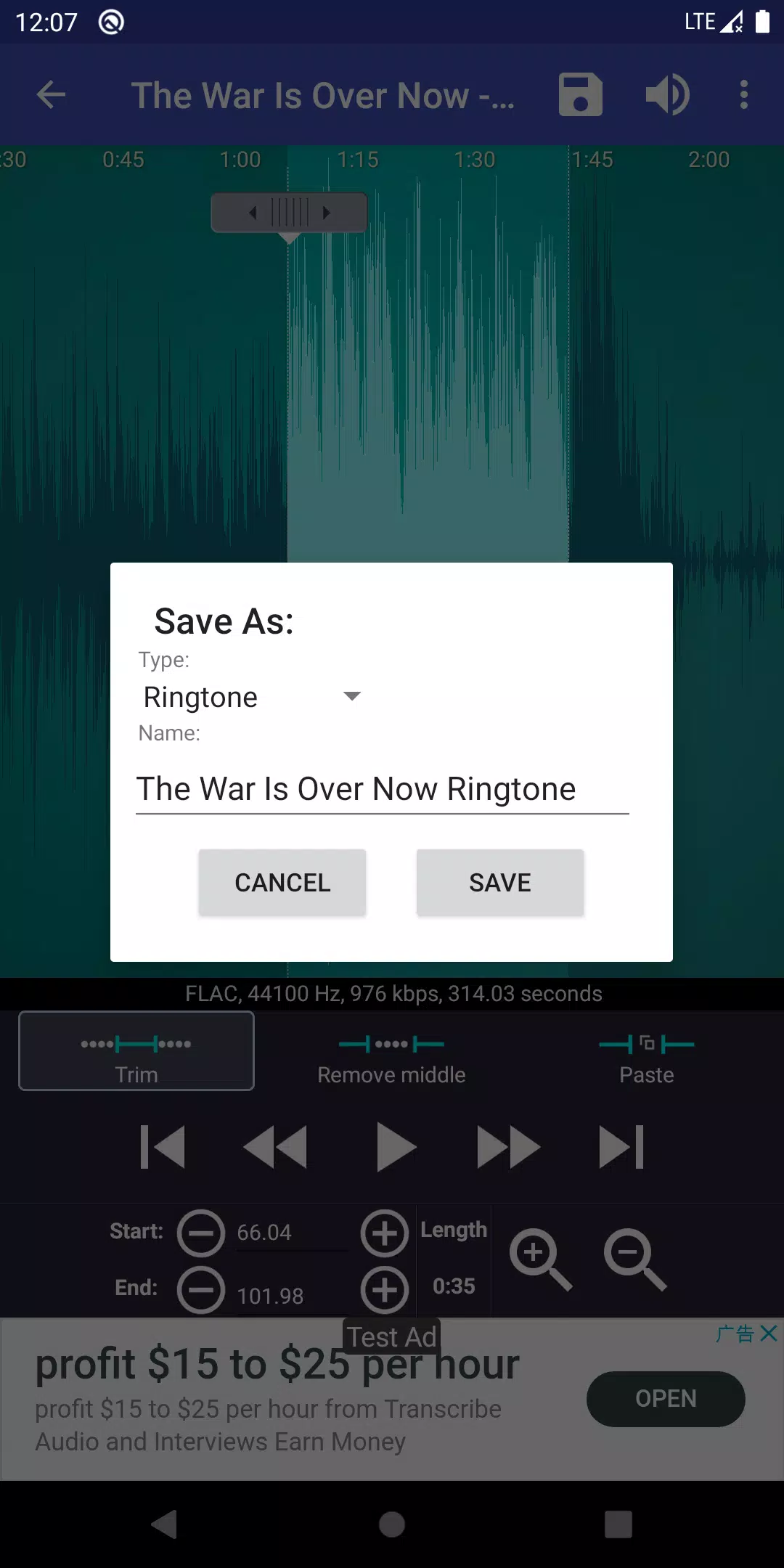Ringtone Maker is a versatile app designed to help you craft personalized ringtones, alarms, and notifications from your favorite music files or your own recordings. With support for a variety of audio formats including MP3, FLAC, OGG, WAV, AAC (M4A)/MP4, 3GPP/AMR, and MIDI, you can easily extract the perfect segment of any song and transform it into a unique Ringtone, Alarm, Music File, or Notification Tone.
Creating your own ringtones is both quick and user-friendly. You can precisely set the start and end points of your desired audio clip by sliding arrows along the timeline, manually entering time stamps, or using the Start and End buttons to mark the points. Beyond just a ringtone maker, this app also functions as a comprehensive music editor, alarm tone maker, ringtone cutter, and notification tone creator.
Additionally, you have the option to record your voice or your child's voice and use these recordings as ringtones or notifications. It's a delightful way to personalize your phone and be reminded of your loved ones every time your phone rings.
Features:
- Free ringtone and music download.
- Copy, cut, and paste functionality, allowing you to merge different music files effortlessly.
- Fade in/out effects for MP3 files.
- Volume adjustment for MP3 files.
- Preview ringtone files and assign them to contacts directly.
- View a scrollable waveform of the audio file at six zoom levels.
- Set starting and ending points for clips within the audio file using a touch interface.
- Play the selected audio portion with an indicator cursor and auto-scrolling waveform.
- Tap anywhere on the screen to play the audio.
- Save the clipped audio as a new file and categorize it as Music, Ringtone, Alarm, or Notification.
- Record new audio clips for editing.
- Delete unwanted audio files.
- Assign ringtones directly to contacts and manage them effortlessly.
- Sort media by Tracks, Albums, and Artists.
- Manage contact ringtones efficiently.
- Default save paths can be customized in the app settings:
- Ringtone: Internal storage/ringtones
- Notification: Internal storage/notifications
- Alarm: Internal storage/alarms
- Music: Internal storage/music
For those seeking an ad-free experience, you can upgrade to the paid version available at:
https://play.google.com/store/apps/details?id=com.herman.ringtone.paid
Music Not Showing:
If your newly downloaded music isn't appearing in the app, remember that the Android system can be slow to update its music database. You can manually trigger an update using the "Scan" menu within "Ringtone Maker." Note that Google Play Music files are hidden and cannot be accessed directly by other apps. As a workaround, access Google Music via the Chrome browser on your phone, switch to the desktop site, select your song, click on the three dots, and download it to your device. After downloading, you can use "Ringtone Maker" to find and edit the file.
Legal Information:
All ringtones and music downloads used within the Ringtone Maker app are licensed under public domain and/or Creative Commons, with proper credits provided inside the app.
Frequently Asked Questions:
http://ringcute.com/faq.html
Tutorial:
http://www.ringcute.com/tutorial.html
Explanation for Permissions:
- android.permission.INTERNET - Required for internet access.
- android.permission.READ_PHONE_STATE - Needed to read phone state.
- android.permission.ACCESS_NETWORK_STATE - Required to access network state, used by ad companies to enhance ad quality.
- android.permission.READ_CONTACTS - Allows the app to read your contacts for assigning ringtones.
- android.permission.WRITE_CONTACTS - Permits writing to contacts when assigning ringtones.
- android.permission.WRITE_SETTINGS - Necessary for modifying system settings.
- android.permission.WRITE_EXTERNAL_STORAGE - Required to save new ringtones to the SD card.
Ringtone Maker does not collect your contact information. If you have concerns about contact permissions, consider using Ringpod, which offers similar functionality without requiring access to your contacts:
https://play.google.com/store/apps/details?id=com.herman.ringpod
Source Code:
- Ringdroid source code: http://code.google.com/p/ringdroid/
- Apps for Android source code: http://code.google.com/p/apps-for-android/
- SoundRecorder source code: https://android.googlesource.com/platform/packages/apps/SoundRecorder/
Licenses:
- Apache License, Version 2.0: http://www.apache.org/licenses/LICENSE-2.0.html
- GNU Lesser General Public License: http://www.gnu.org/copyleft/lesser.html