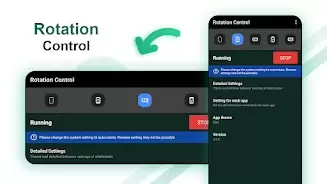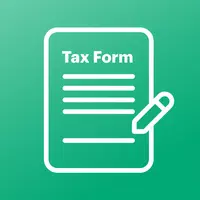This handy app simplifies mobile screen orientation management. Rotation Control lets you easily switch between portrait and landscape modes, or even customize orientation on a per-app basis. Quickly adjust settings from your notification area, with options including forced sensor rotation and reversed portrait mode. Note: Forcing app display changes may occasionally cause problems. Whether you're lying on your side, doing a headstand, or simply prefer customized screen orientation, this app provides a solution. Experience effortless screen rotation and explore all possibilities with Rotation - Screen Orientation Manager.
Rotation Control Features:
- Effortless screen orientation changes via the notification area.
- Assign specific apps to different orientations for personalized use.
- Multiple orientation choices: portrait, landscape, reverse portrait, and reverse landscape.
- Sensor-based automatic screen rotation.
- Unique settings like "Lie Left," "Lie Right," and "Headstand" for precise control.
- Troubleshooting tips to resolve screen rotation issues.
In short: Rotation Control offers convenient and customizable screen orientation control for your mobile device. Its diverse options and troubleshooting guidance make it a valuable tool for optimizing your viewing experience. Download now for enhanced screen orientation management!