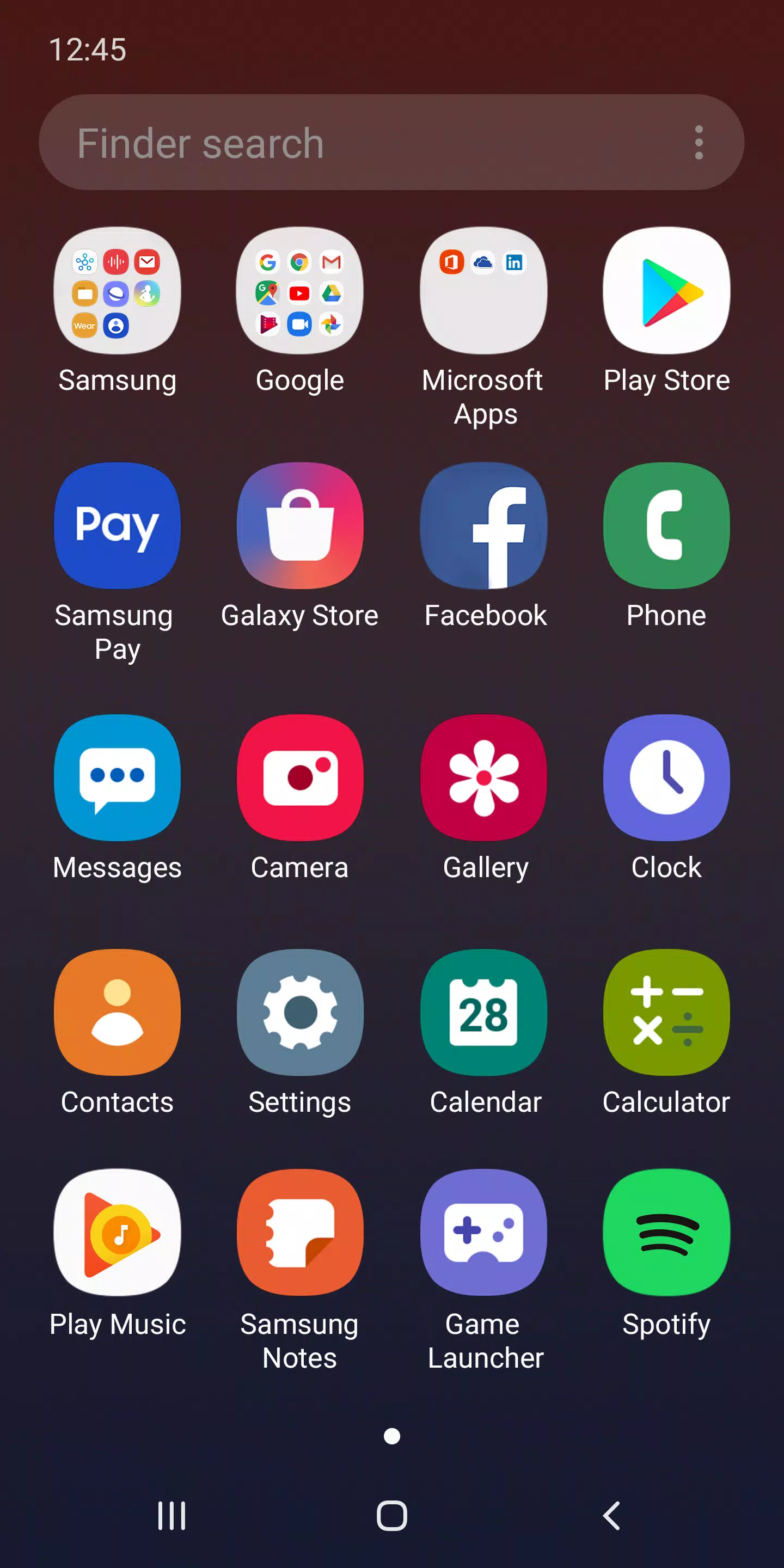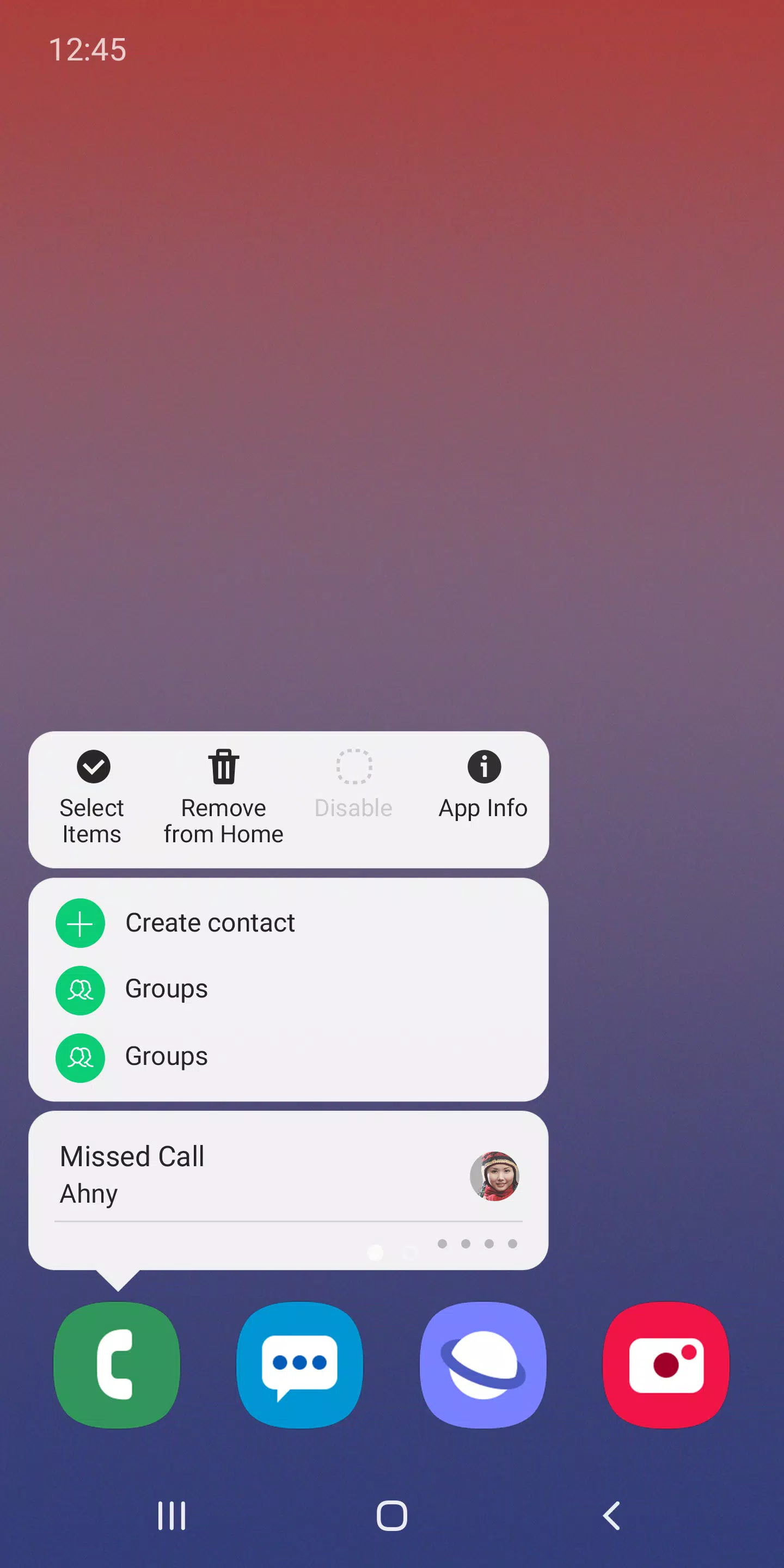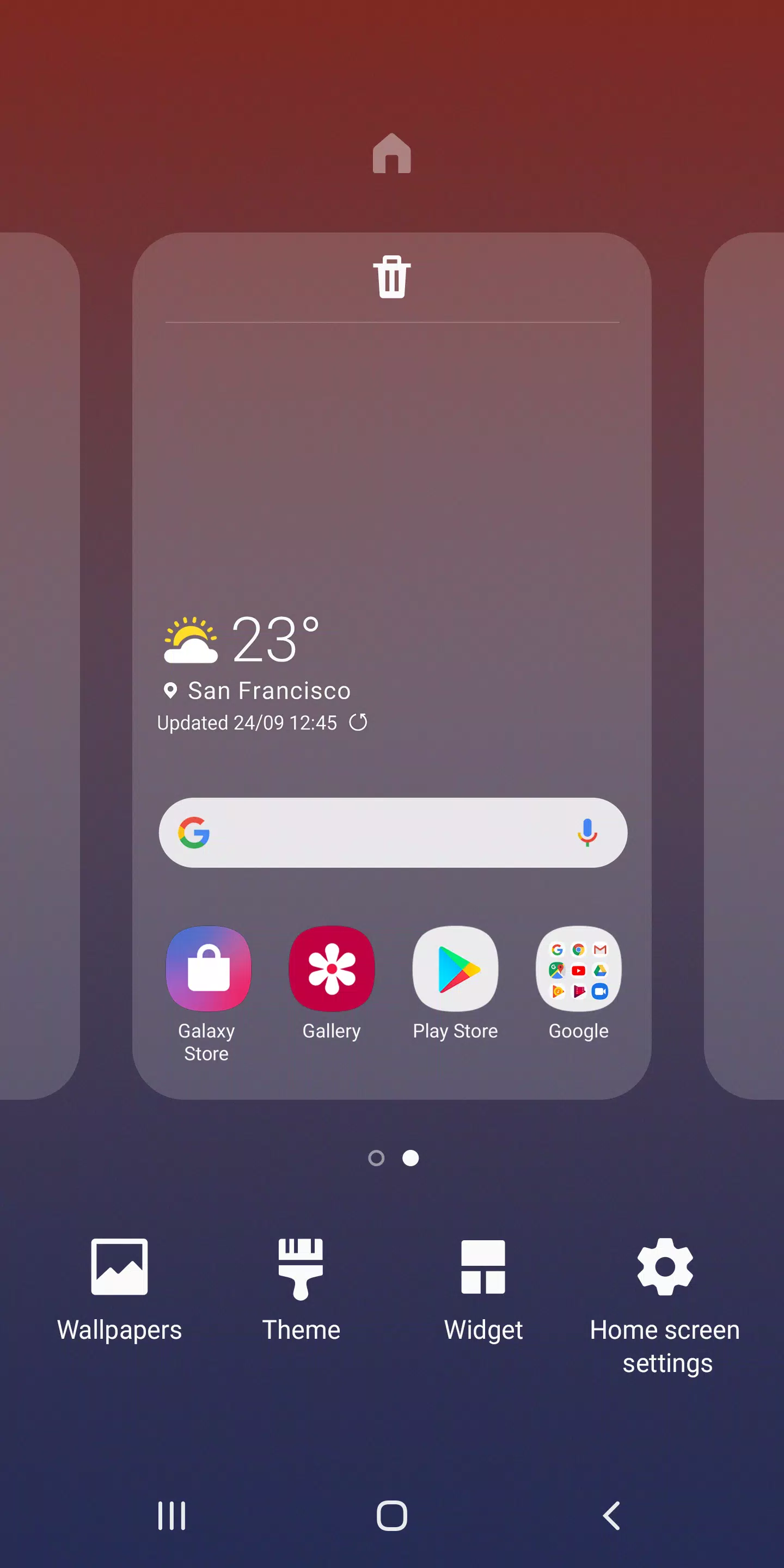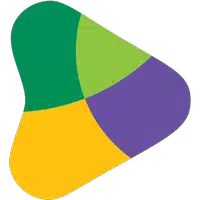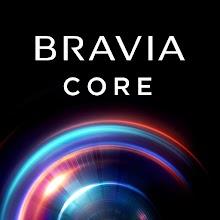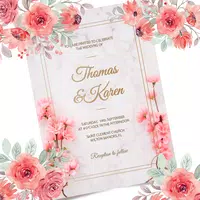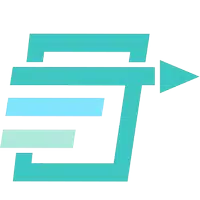Discover the revamped Samsung launcher for Galaxy devices: One UI Home. It's not just a new name; it's a fresh, streamlined interface that beautifully integrates with your Galaxy device, offering a simple screen layout and neatly organized icons. Experience the perfect blend of familiarity and innovation with One UI Home.
[New features introduced with Android Pie]
• Full screen gestures on the Home screen: Say goodbye to the Navigation buttons at the bottom of your Home screen. Now, you can enjoy a more expansive Home screen and effortlessly switch between apps using intuitive gestures.
• Lock the Home screen layout: After you've arranged your app icons just the way you like them, lock the layout to prevent accidental changes. Head to Home screen settings and enable Lock Home screen layout to keep your setup intact.
• Quick access to app and widget settings: Simply touch and hold an app icon or widget to dive straight into the App info or Widget settings, streamlining your navigation experience.
※ Please note, these features are available starting from Android 9.0 Pie and later versions.
※ The availability of features may vary depending on your device model or operating system version.
For any questions or issues with One UI Home, reach out to us through the Samsung Members app.
※ App permissions
To ensure smooth operation of One UI Home, certain permissions are necessary. Optional permissions are set to default on but can be adjusted according to your preference.
[Required permissions]
• None
[Optional permissions]
• Storage: Essential for restoring your home screen layout data.
• Contacts: Used to restore the information for your contact widgets.
If your device runs on a version prior to Android 6.0, consider updating to manage App permissions effectively. After updating, you can reset previously allowed permissions via the Apps menu in your device settings.
What's New in Version 15.1.03.55
Last updated on Apr 1, 2024
We've rolled out minor bug fixes and enhancements in the latest update. Install or update to version 15.1.03.55 to experience these improvements firsthand!