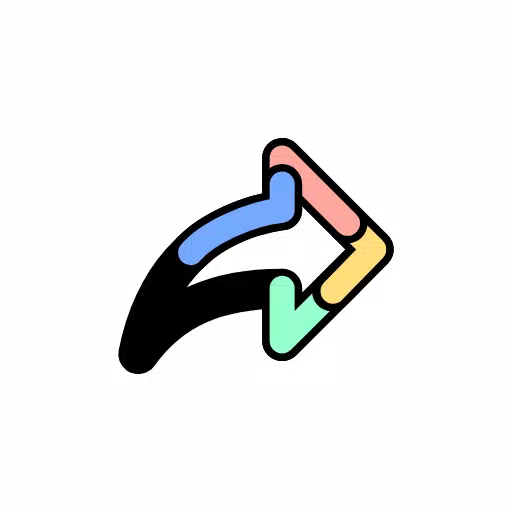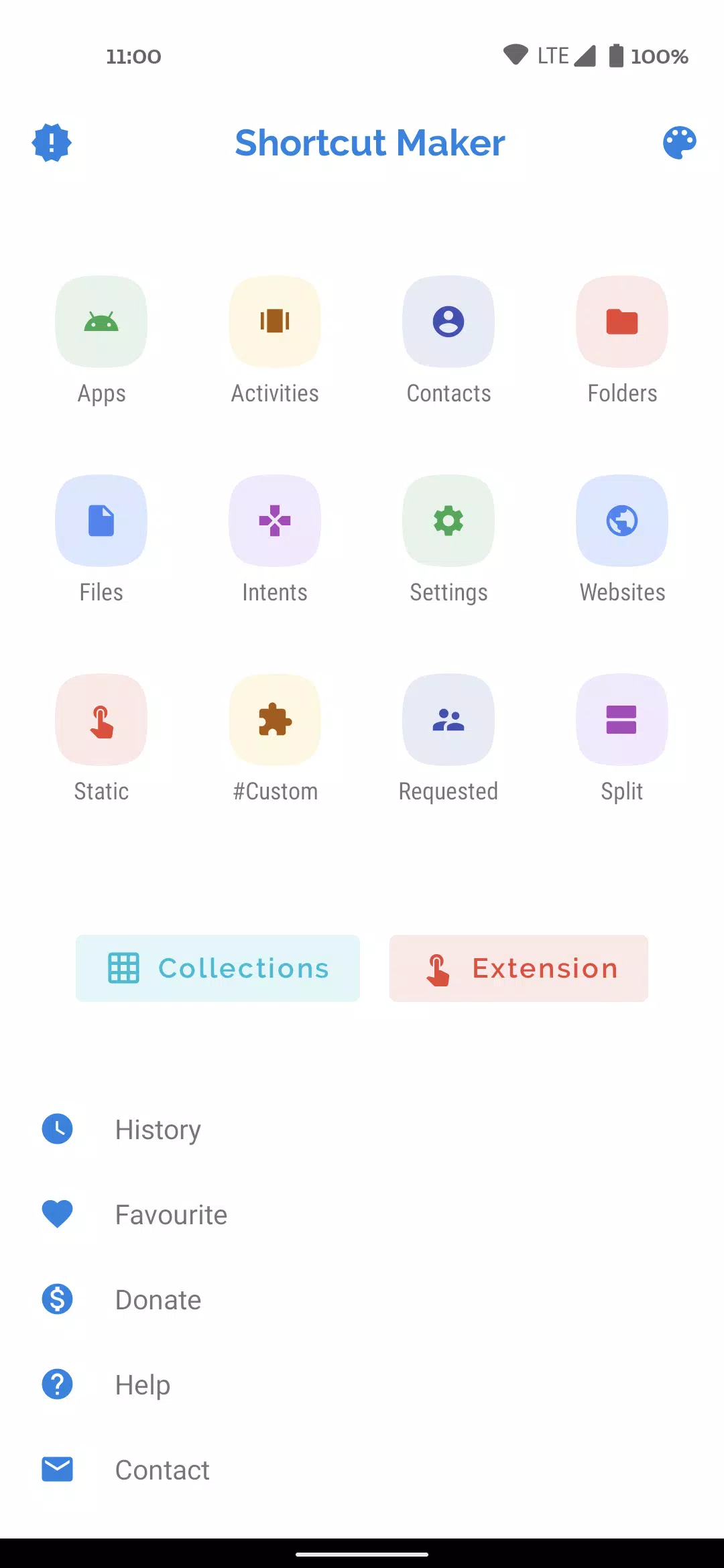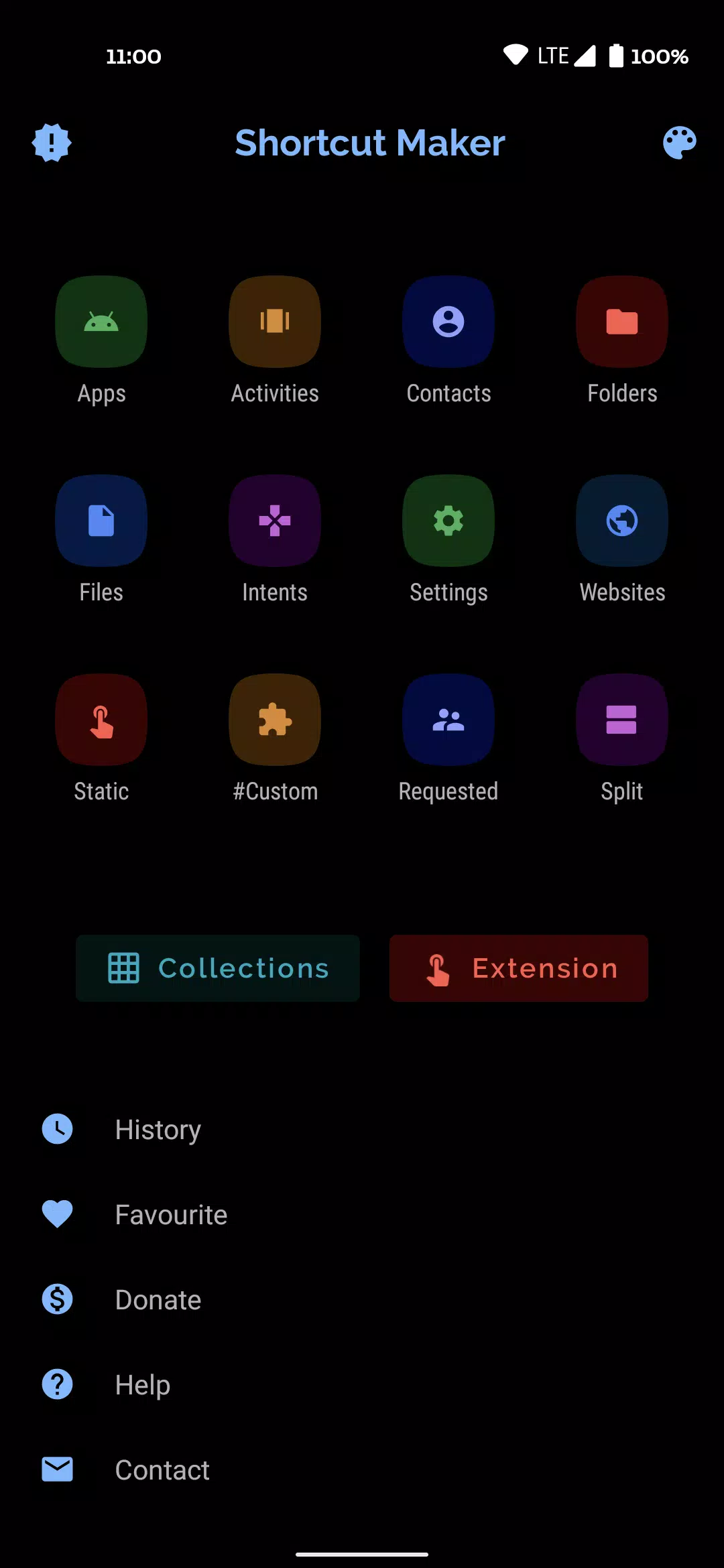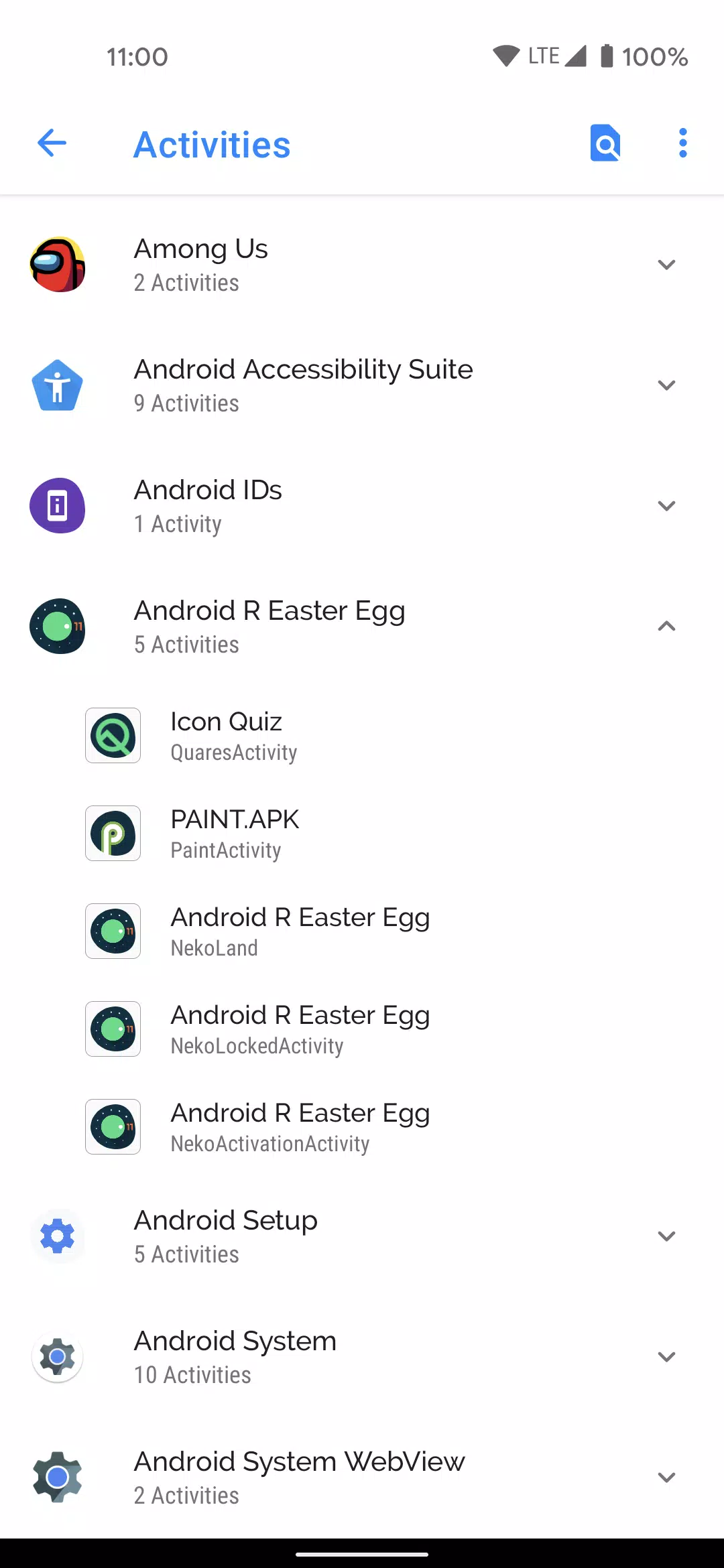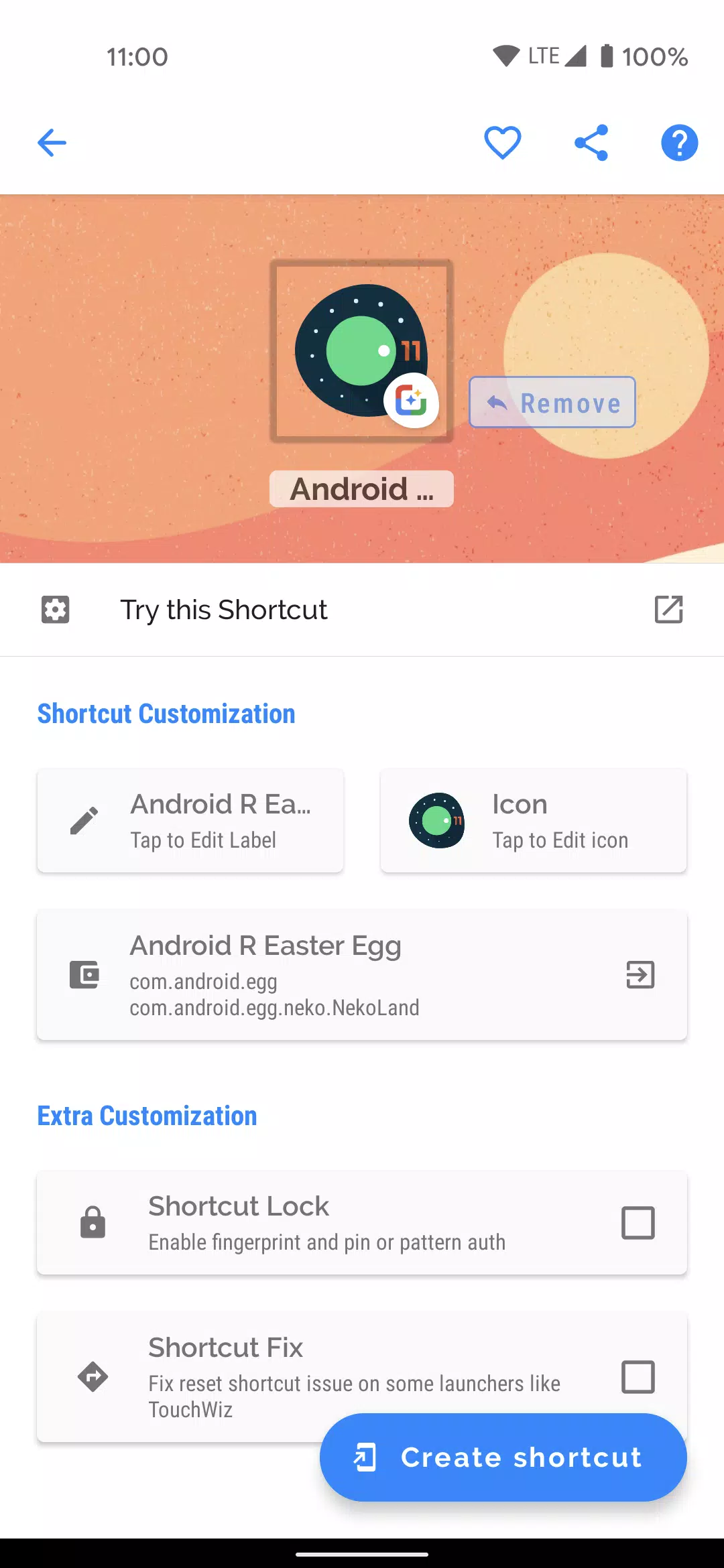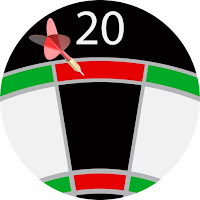Introducing the ultimate shortcut creator for Android: a simple yet powerful app designed to streamline your mobile experience by creating shortcuts for virtually anything on your device. With just a few taps, you can place shortcuts right on your home screen, making your most-used features and files more accessible than ever.
Here's how it works: choose the feature you want to shortcut, hit the "CREATE" button, and voilà! Your shortcut is ready on your home screen. It's as straightforward as it gets!
But that's not all. This app offers a range of shortcut options to cater to all your needs:
Apps and Activities: Create shortcuts for your installed apps and specific activities within those apps, making your favorite features just a tap away.
Folders and Files: Quickly access your essential folders and files from your internal storage with custom shortcuts.
Intents: Shortcut Android system intents, complete with the default app linked to those intents, for a smoother interaction with your device's core functions.
Quick Settings: Change system settings in a flash with shortcuts to your most-used settings.
Websites: Bookmark your favorite websites directly on your home screen for instant access.
User Requested: We value your input! Create shortcuts for features that you, our users, have requested.
#Custom#: A unique feature that lets you pull shortcuts from installed apps, edit them within our app, and then create personalized shortcuts.
Contact Me: Have suggestions or want to request a new feature? Use this shortcut to send an email directly to me at [email protected]. Please include the app name in the subject line.
Before finalizing your shortcut, our app provides a Shortcut Preview feature. Here, you can see what your shortcut will look like, rename it to your liking, and even add it to your favorites list.
Keep track of all your created shortcuts in the History section, and easily find your most-loved shortcuts in the Favorites section.
We're always looking to improve, so if you have any feature requests or feedback, please don't hesitate to reach out at [email protected]. Remember to include the app name in the subject for a quicker response.
A special thanks goes out to MiguelCatalan for the MaterialSearchView library, which has given our app a clean and user-friendly search interface. Check out the library here: https://github.com/MiguelCatalan/MaterialSearchView.
What's New in Version 4.2.4
Last updated on Oct 31, 2023
- Bug fixes to ensure a smoother and more reliable shortcut creation experience.