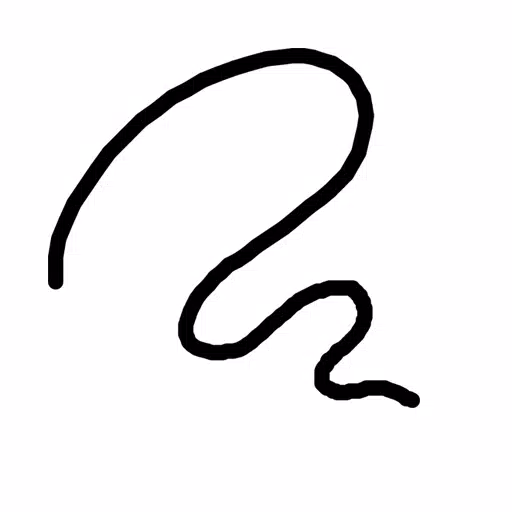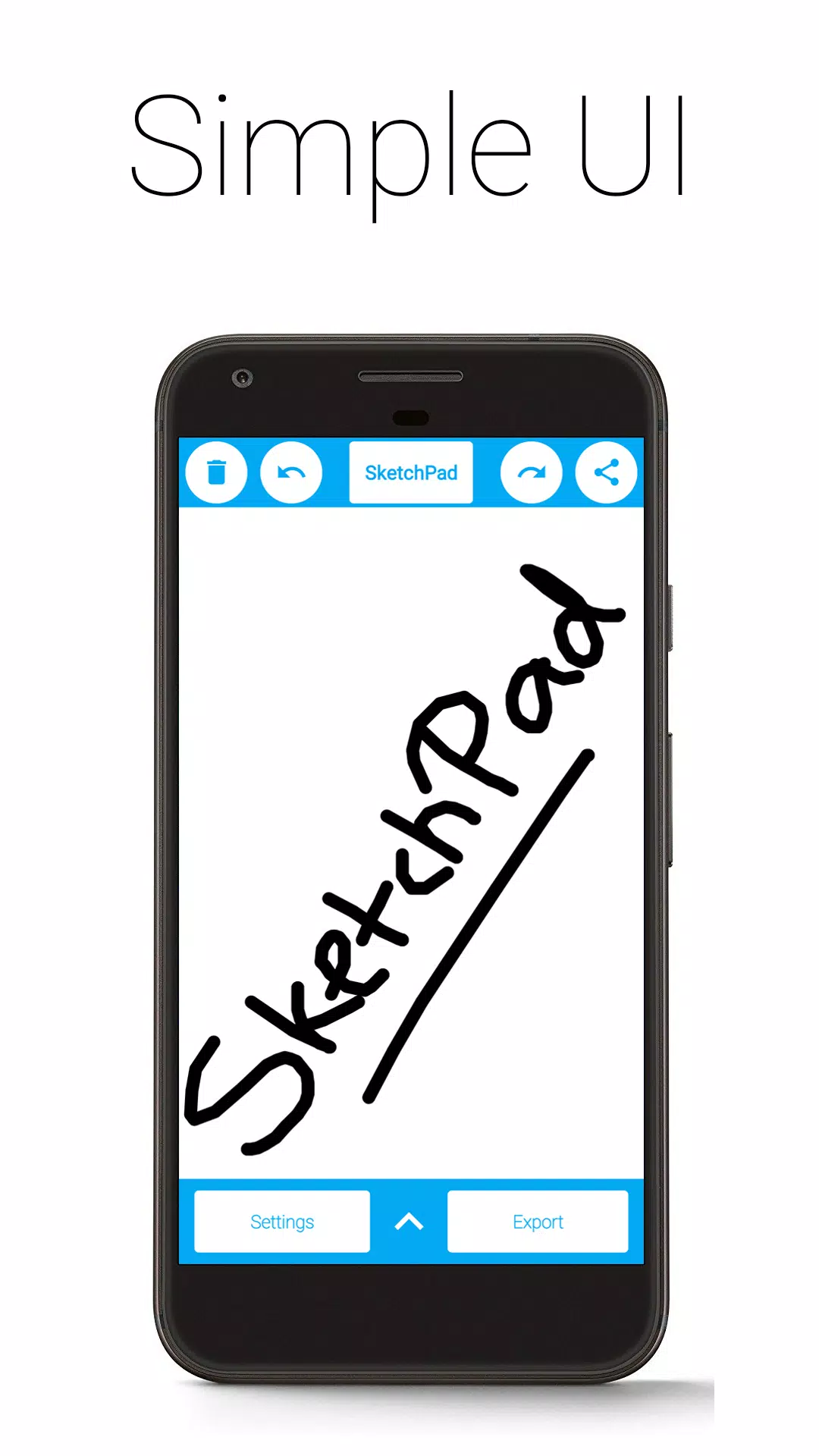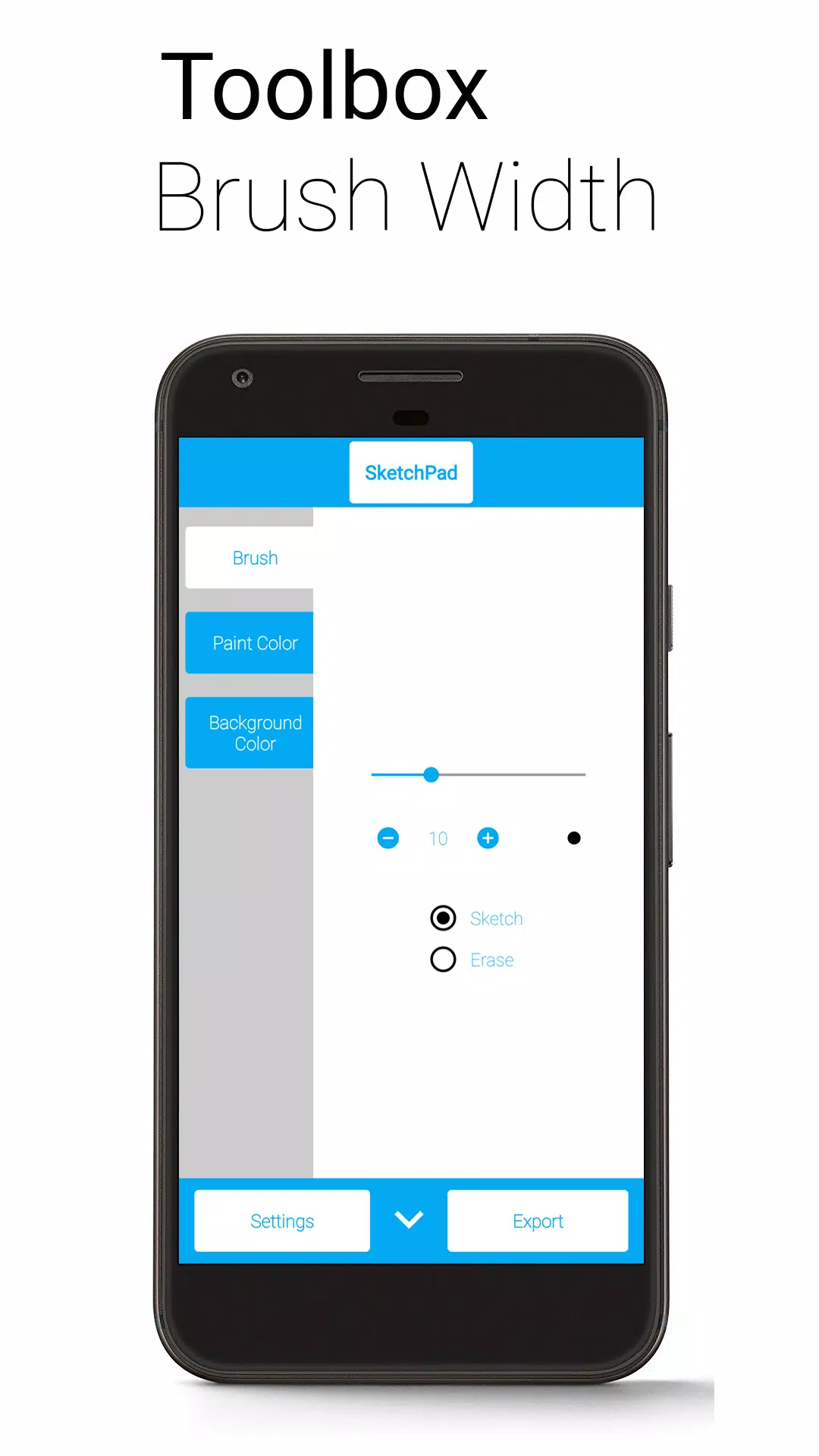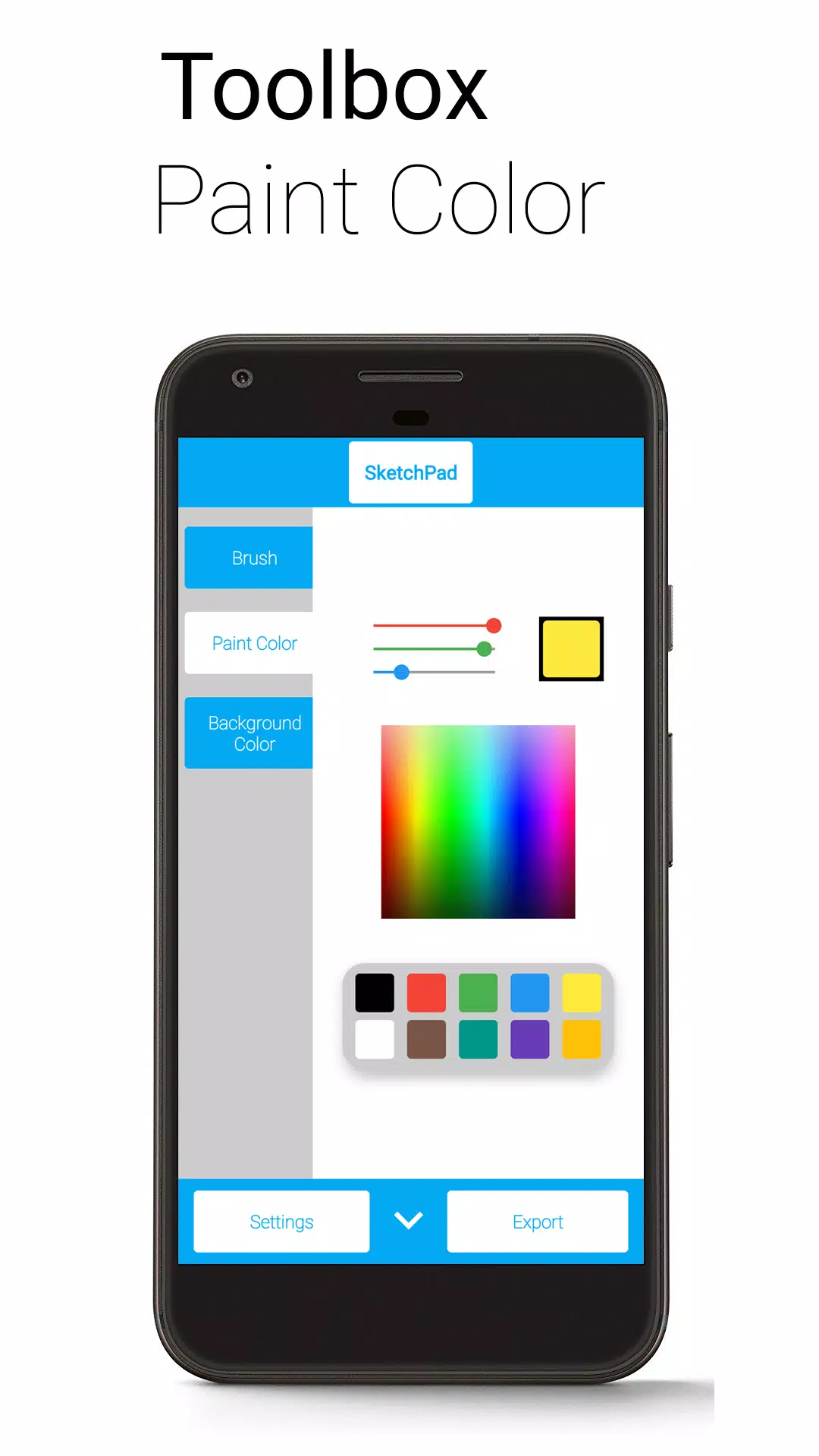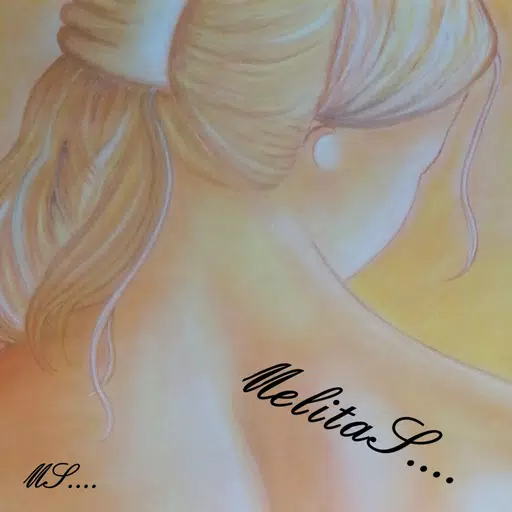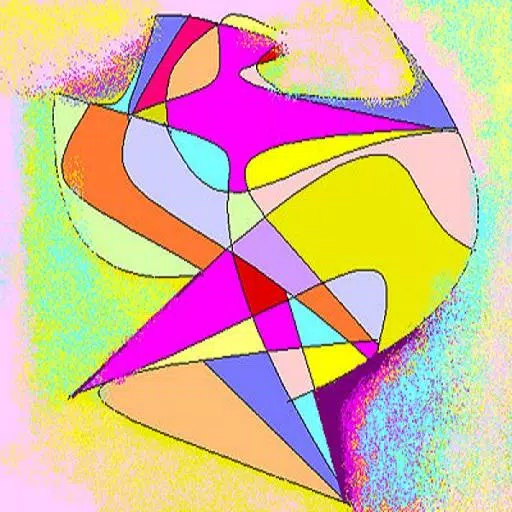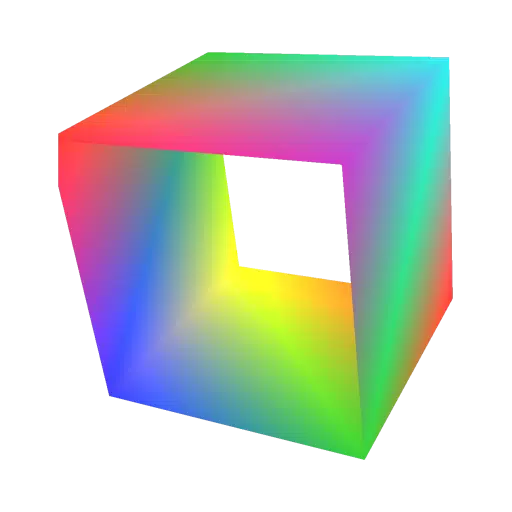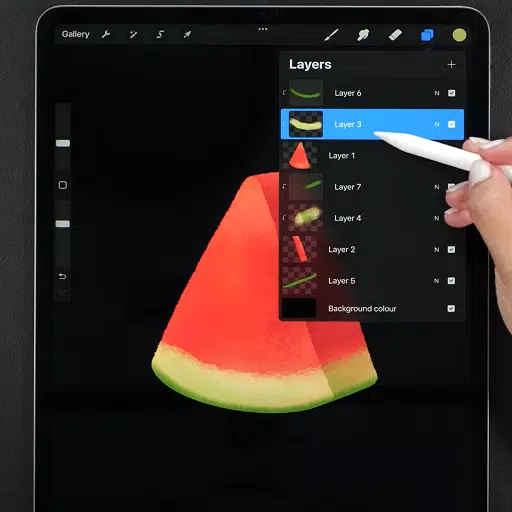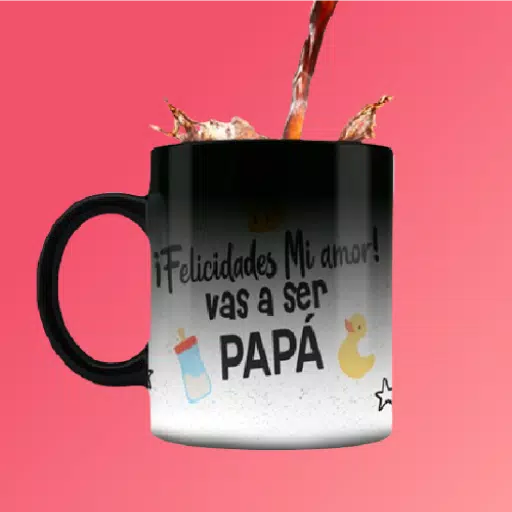SketchPad offers a seamless way to unleash your creativity on the go, whether you're into sketching, doodling, or simply scribbling. With this app, your imagination can run wild as you draw, illustrate, or create whatever your heart desires.
The app is incredibly lightweight, with a download size of just 5 MB, ensuring you can get started with your sketches almost immediately after installation. No setup is required; it's designed to be hassle-free, providing a clean canvas for your artwork without the clutter of other drawing apps.
Features:
• A user-friendly interface that's easy to navigate
• No intrusive ads to distract you from your creative process
• No in-app purchases, keeping your experience uninterrupted
• Adjustable brush widths with instant previews, allowing you to switch between bold strokes and fine details effortlessly
• Versatile color selection options including a palette, spectrum, and RGB sliders
• Unlimited undo and redo capabilities, limited only by your device's memory, so you can experiment without fear of mistakes
• An optional "Shake to Clear" feature, perfect for quick resets (requires an accelerometer, but not recommended for use in moving vehicles like buses)
• Export your artwork as PNG or JPEG formats
• Share your creations directly from SketchPad, which automatically saves the image to your device
While "Shake to Clear" is great for casual scribbling, it's less ideal for detailed work in unstable environments. However, SketchPad excels at offline functionality, allowing you to create anytime, anywhere. Note that sharing your sketches may require an internet connection. The app needs storage permission solely to save your sketches on your device, and rest assured, your files remain private.
By default, exported images are stored in the "/Pictures/SketchPad/" directory, but you can customize this path in the settings to suit your preferences. On Android 10 and later, due to storage changes, images are saved to "/Android/data/com.kanishka_developer.SketchPad/files/Pictures", regardless of your settings.
The SketchPad Project prioritizes user experience, and your feedback is invaluable. Join the conversation on the Kaffeine Community Discord server at https://discord.gg/dBDfUQk or reach out via email at [email protected].
What's New in Version 2.2.2
Updated on January 2, 2024
- Bug fixes and performance enhancements
- Wishing you a Happy New Year 2024!