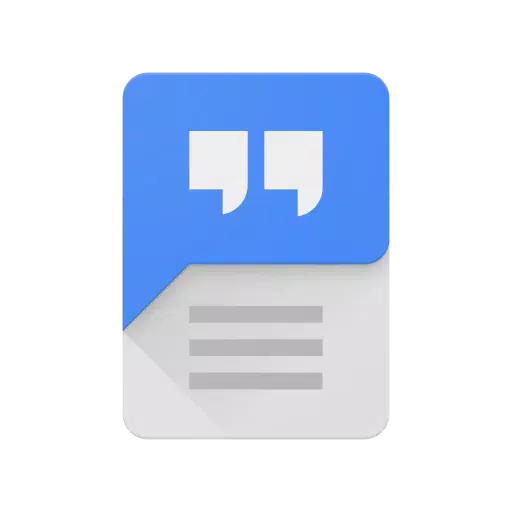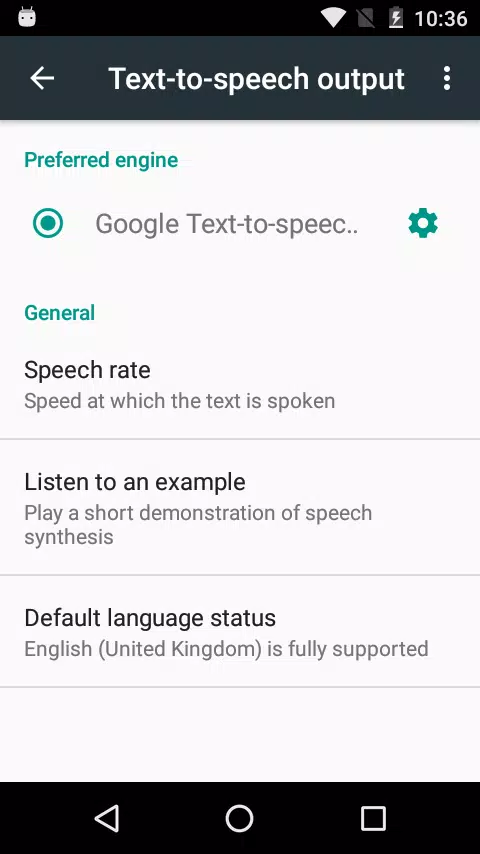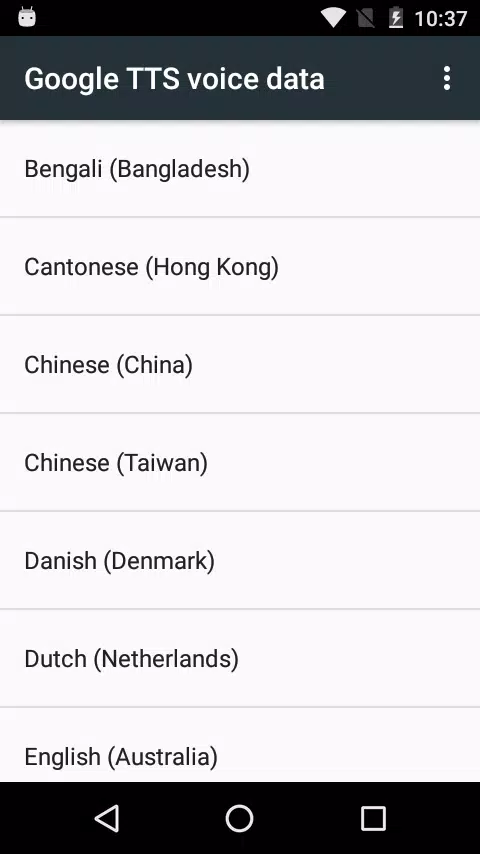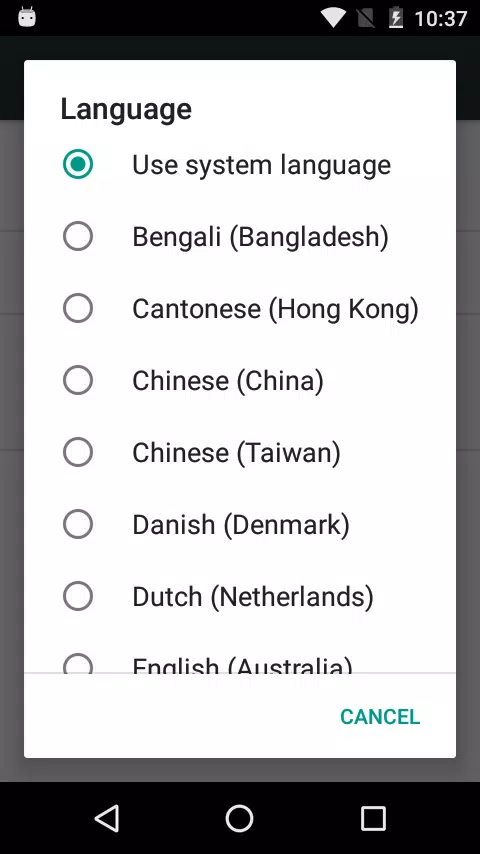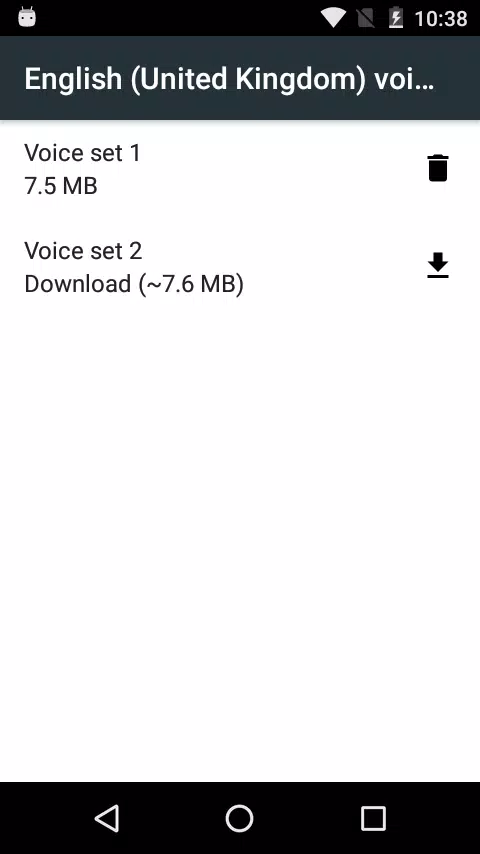Looking for a seamless way to convert text into speech or vice versa? The Speech Services by Google app is your ultimate solution, bringing the power of Google's advanced text-to-speech and speech-to-text technology right to your mobile device. Whether you need to convert your voice to text or have the text on your screen read aloud, this app has you covered.
With the Speech-to-Text functionality, you can effortlessly send voice commands and perform your daily activities on your mobile device. It's perfect for dictating text messages, searching for places on Google Maps, transcribing recordings with the Recorder App, or even using the Call Screen feature in the Phone App for real-time transcription of your caller's words. This feature also supports accessibility apps like Voice Access, allowing you to operate your device entirely through voice commands. Additionally, it's invaluable for language learning apps, helping you practice and perfect your pronunciation in a new language.
The Text-to-Speech functionality is equally impressive, enabling you to have books or translations read aloud. It's widely used in applications like Google Play Books for the "Read Aloud" feature, Google Translate for hearing the pronunciation of words, and Talkback and other accessibility applications for providing spoken feedback across your device.
To harness the power of Google's Speech-to-Text functionality on your Android device, navigate to Settings > Apps & notifications > Default apps > Assist App, and select Speech Services by Google as your preferred voice input engine. For the Text-to-Speech functionality, go to Settings > Languages & Input > Text-to-Speech output, and choose Speech Services by Google as your preferred engine. Note that on many Android devices, Speech Services by Google is pre-installed, but you can always update to the latest version for the best experience.
Empower your device with the magic of Google's speech technology and transform the way you interact with your mobile world.