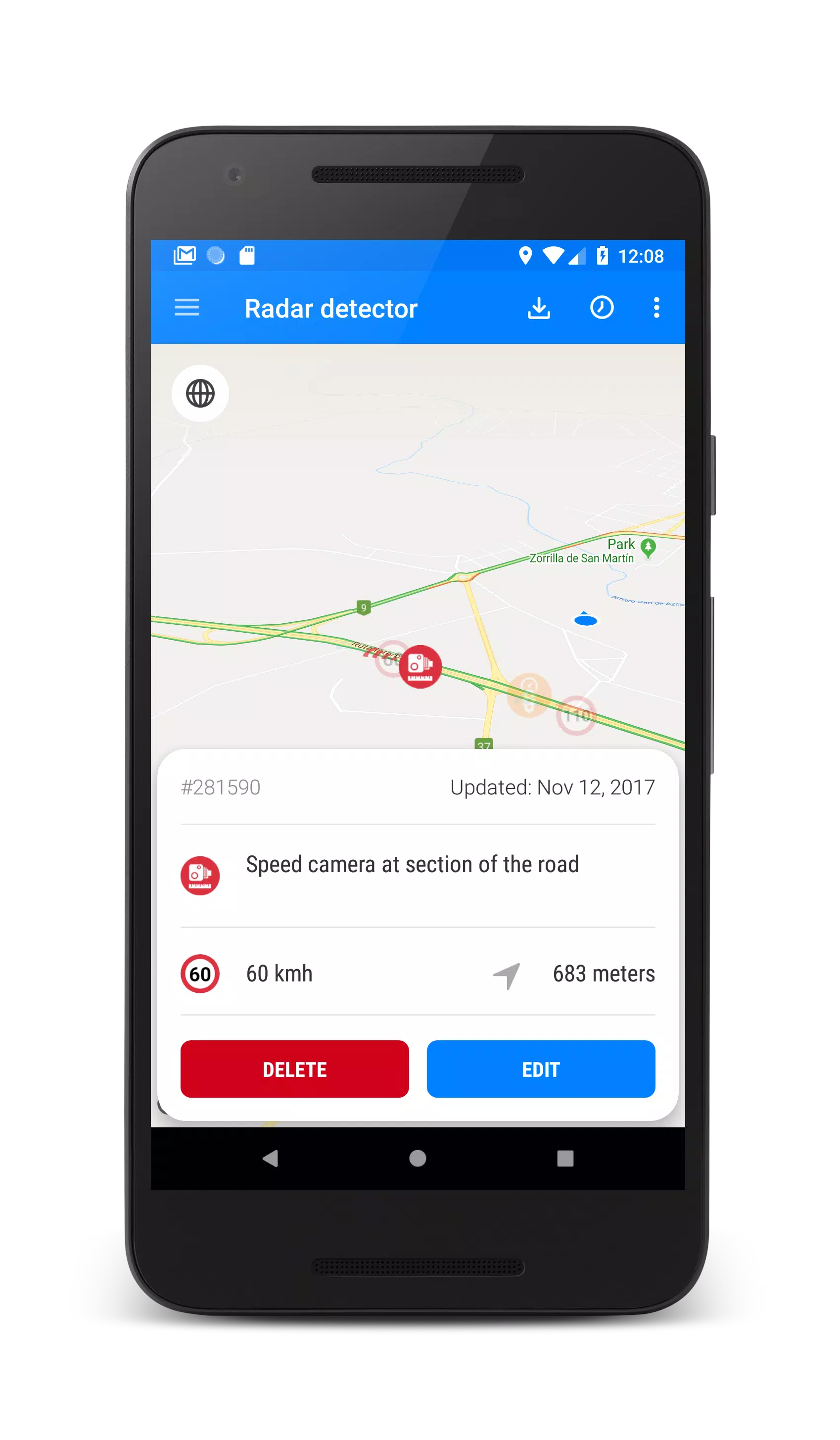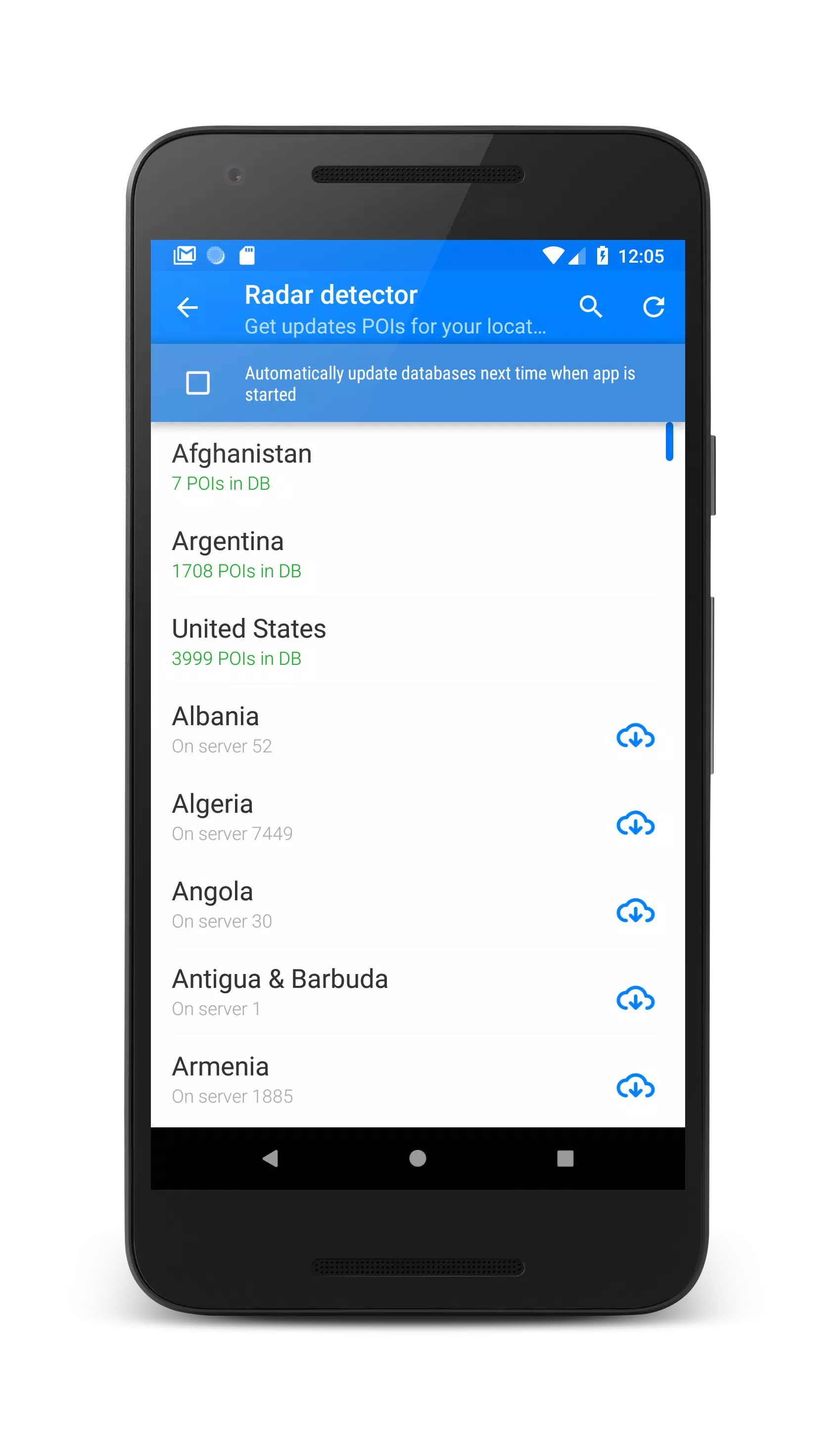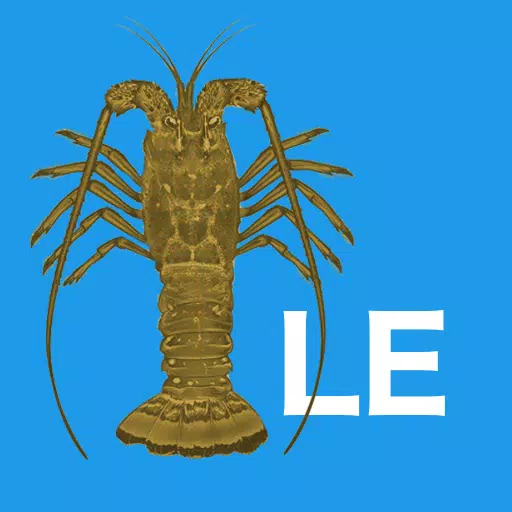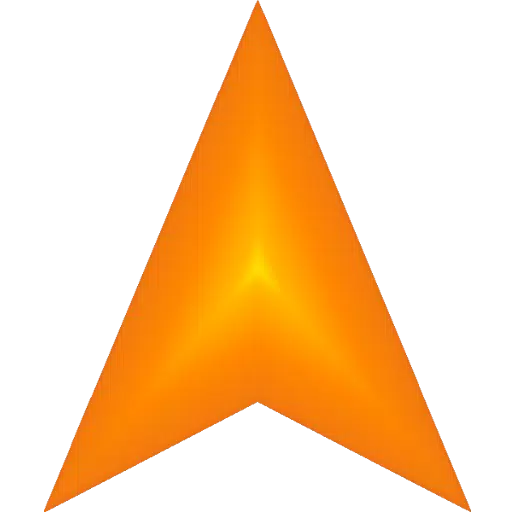The Free Speed Camera GPS Radar is an essential tool for drivers aiming to navigate roads safely and efficiently. Designed to alert you to various road hazards, this application uses a comprehensive database of Points of Interest (POI) and hazards previously reported by the community. Whether you're facing speed cameras, including mobile ambushes, static speed cameras, and red light cameras, or other obstacles like speed bumps and rough roads, this app has got you covered.
To ensure optimal functionality, the app requires GPS to be enabled, allowing it to detect hazards in real-time as you drive. One of the standout features of this application is its global support, covering all countries worldwide. This means no matter where your journey takes you, the Free Speed Camera GPS Radar app is there to keep you informed and safe.
Engagement with the app goes beyond mere usage; as a registered user, you can contribute to the shared database by adding new hazards. You also have the ability to influence the rating of a hazard by confirming or denying its existence upon receiving an alert. Moreover, registered users enjoy enhanced permissions, such as the ability to remove outdated or irrelevant POIs from the common database, ensuring the community benefits from the most accurate and up-to-date information.
The application's versatility is further demonstrated by its ability to run in the background, even with the screen off, provided the "Use speech when hazard detected" option is enabled. This feature ensures that you're always alerted to potential dangers, allowing you to keep your focus on the road ahead.
How to Use the App:
Update Database: Upon first installing the app, navigate to the "Update Database" menu to download and install the latest speed camera database for your region or country.
Enable Radar: To start receiving alerts, simply press the "Start" button located at the bottom right of the screen.
Route-Specific Alerts: The application intelligently notifies you only of dangers that are directly along your route, ensuring relevant and timely alerts.
Access Main Settings: Swipe from the left edge of the screen to the right to access and adjust the main settings according to your preferences.
Filter Dangers: To customize the types of hazards you wish to be alerted about, swipe from the right edge of the screen to the left.
Features:
- View Modes: Choose between Map or Radar view modes. Both operate without the need for an internet connection to render data.
- Night Mode: Enhance visibility during nighttime driving with a supported night mode for the map, adjustable directly from the settings.
- 3D Map Support: Experience a more immersive navigation with 3D tilt on the map, including 3D buildings.
- Map Dynamics: Benefit from auto-zoom and rotation features that adjust the map according to your direction of travel.
- Traffic Information: Stay informed about traffic jams directly on the map.
- Speed Dashboard: Keep an eye on your current speed with the integrated dashboard.
- Extensive POI Database: Access a vast network of over 300,000 active hazard POIs worldwide.
- Regular Updates: Enjoy daily updates to the database, ensuring you have the latest information at your fingertips.
- Voice Alerts: Receive audible warnings for hazards, enhancing your driving safety.
- Background Operation: The app can work in the background or alongside other navigation apps, ensuring continuous protection.
- Community Contribution: Add your own POIs to the shared database, helping to build a safer driving community.
- Hazard Notification: The app not only alerts you with sound but also visually displays the hazard on the map along with the distance to it.
Drive safely and enjoy your journey with the Free Speed Camera GPS Radar app. Stay vigilant on the roads, and let this app be your guide to a safer driving experience.