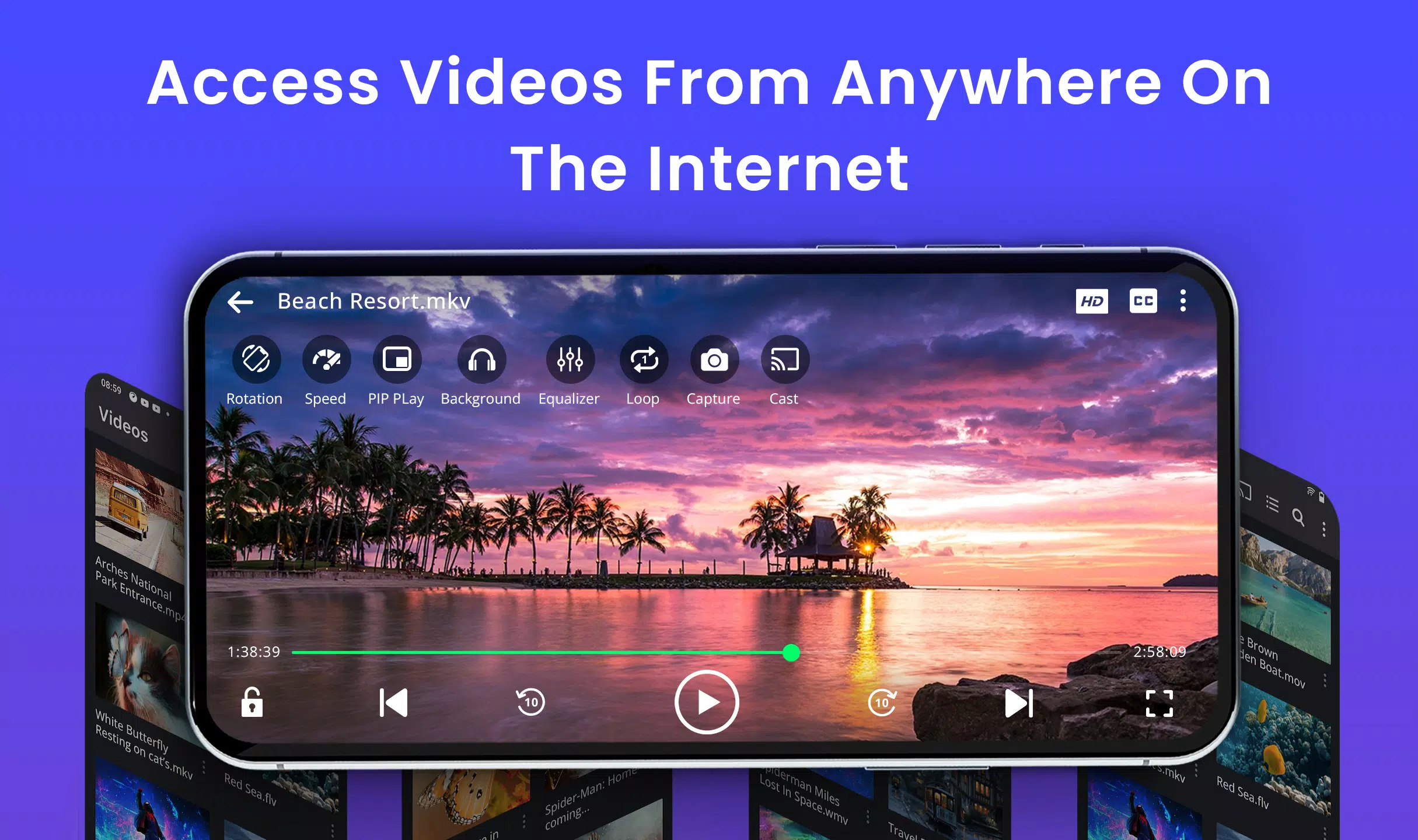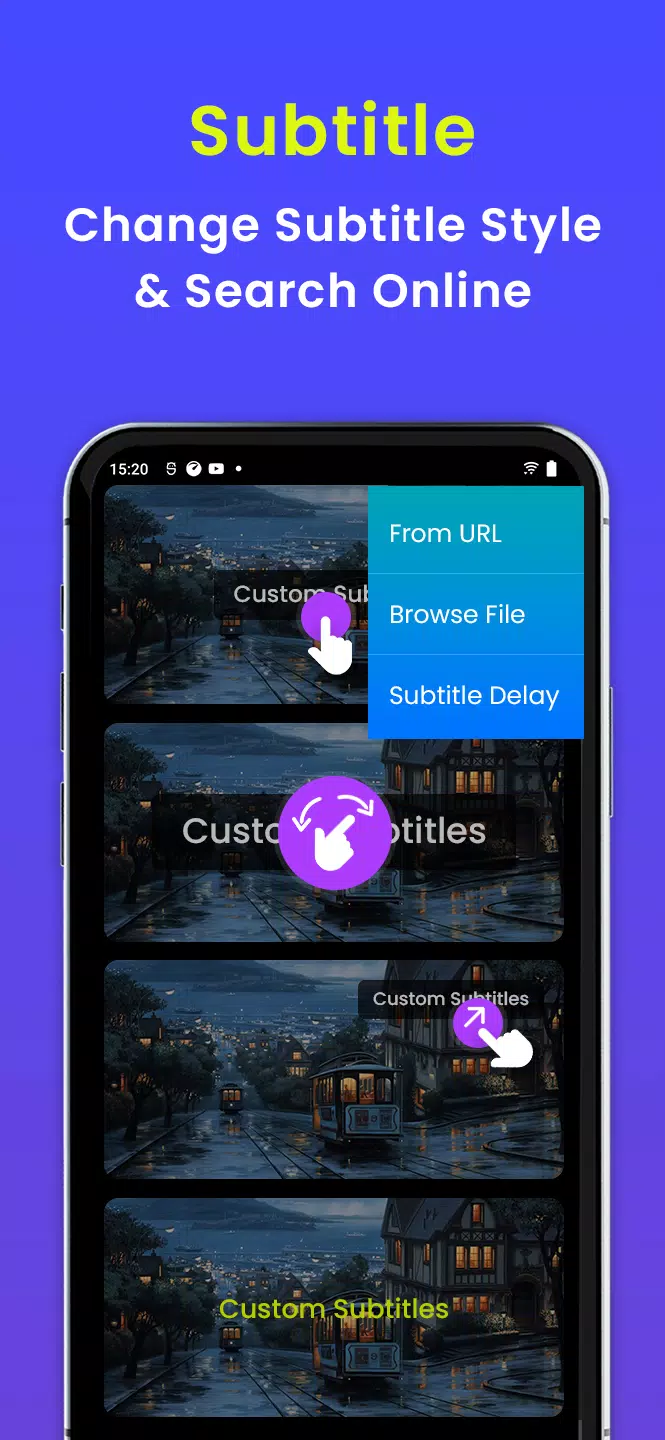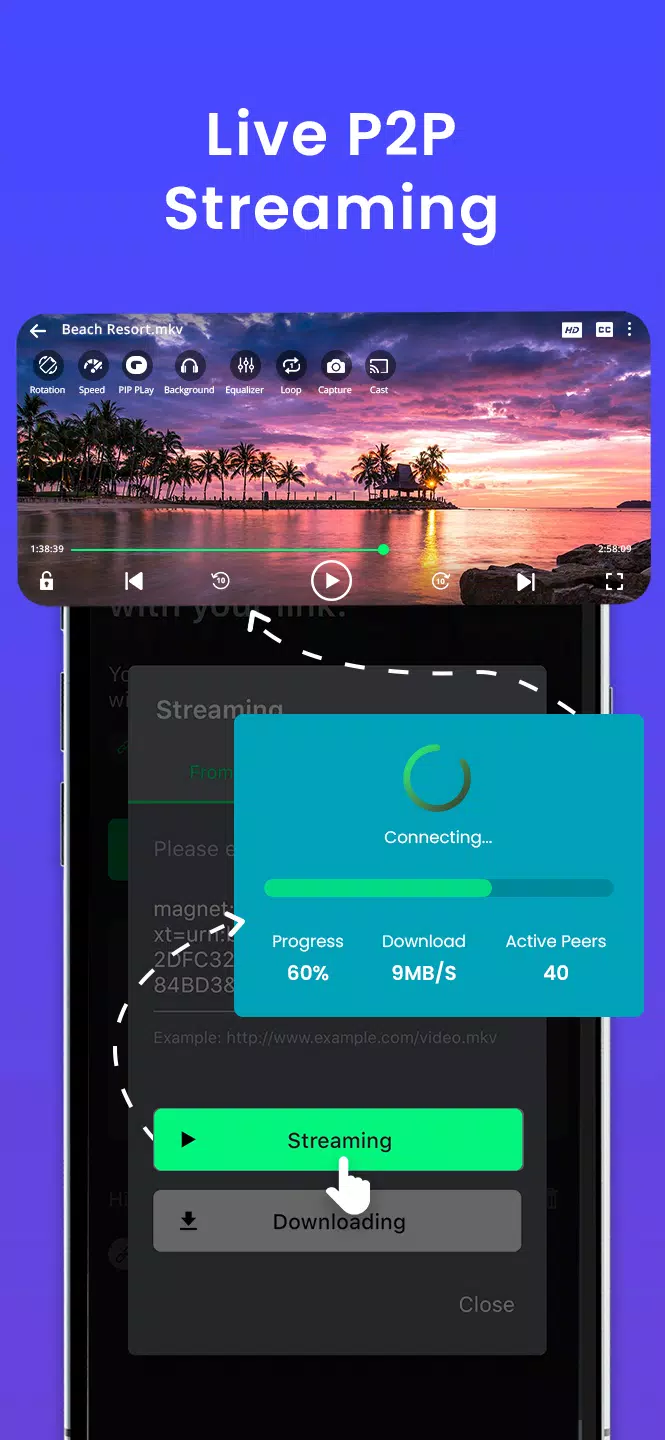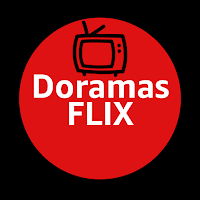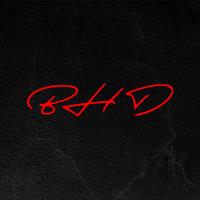SPlayer is poised to revolutionize the Android video player market with its comprehensive support for all video formats and a suite of powerful, user-friendly features. If you're searching for a video player that's easy to navigate from the first use, SPlayer should be at the top of your list. With its extensive capabilities, SPlayer ensures you have the ultimate streaming experience across all your favorite videos.
Key Features of SPlayer:
- Multi-Format Support: SPlayer is compatible with every video format currently available, ensuring you can play any video without hassle.
- Subtitle Settings: Customize the appearance and speed of subtitles to your liking. You can also import subtitles from your local storage or directly from a URL.
- ChromeCast Compatibility: Cast your videos to your TV for a more immersive viewing experience.
- Picture-in-Picture (PIP) Mode: Enjoy multitasking while watching your videos with the PIP feature.
- Player Gestures: Navigate and control playback effortlessly with intuitive gestures.
- Private Folder: Keep your personal videos secure with a dedicated private folder.
- Audio and Brightness Boosters: Enhance your audio experience and adjust brightness for optimal viewing.
- Background Playback: Continue enjoying your videos even when you switch to other apps.
- Live Torrent Streaming: Stream torrent video files directly without the need to download them first. You can seek within the video, use Magnet or .torrent files, enjoy unlimited download speeds, and cast MP4 torrents to your TV via ChromeCast. Additionally, select specific files for download if multiple files are present in the torrent.
Supported Subtitle Formats:
- DVD, DVB, SSA/ASS subtitle tracks
- SubStation Alpha (.ssa/.ass) with full styling
- SubRip (.srt)
- MicroDVD (.sub)
- VobSub (.sub/.idx)
- SubViewer2.0 (.sub)
- WebVTT (.vtt)
To deliver its full range of features, SPlayer requires the following permissions:
- Internet: To access your network for URL streaming and downloading.
- Write External Storage: To read and write files on your external storage.
- Foreground Service: To enhance the download feature and prevent interruptions.
- System Alert Window & System Overlay Window: Necessary for PIP mode on Android 8 and below.
- Access Network State: To alert you if you're using a 4G network for downloading or streaming online videos.
- Access Wi-Fi State: To obtain your IP for local video casting.
What's New in Version 1.3.3
Last updated on Oct 10, 2024:
- Resolved crash issues.
- Fixed problems with selecting subtitles and torrent files.
- Added compatibility with Android 14.