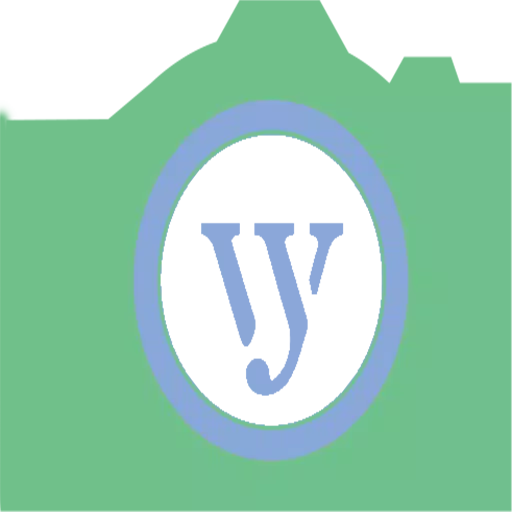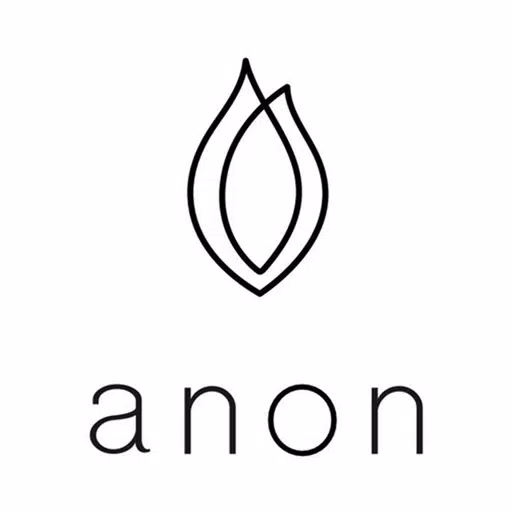Transform your device into a stylish and functional clock with the Standby Clocks Widgets app, which brings the essence of iOS 17's standby mode to your device. This innovative app allows you to enjoy the convenience of having an analog or digital clock displayed on your screen when your device is in landscape mode. With its elegant design and customizable options, the Standby Clocks Widgets app enhances your user experience and adds a touch of sophistication to your device.
iOS is renowned for its sleek design, intuitive user interface, and cutting-edge features. With the Standby Clocks Widgets app, you can experience the best of iOS 17's features right on your device. Imagine having access to the revamped control center, redesigned notification system, and other seamless iOS experiences at your fingertips.
So, how does it work? The Standby Clocks Widgets app emulates the iOS environment on your device, transforming its interface to match the sleek aesthetics and functionality of iOS 17. This app brings you exclusive features such as enhanced camera capabilities, innovative widgets, and improved privacy settings that iOS users enjoy.
With regular updates and optimizations, the Standby Clocks Widgets app ensures you stay up to date with the latest iOS advancements. You no longer have to feel left out when your friends showcase their new features. Now, you can show off your device running the Standby Clocks Widgets app and leave them in awe.
Whether you're a fan of iOS or simply curious about its experience, the Standby Clocks Widgets app is the ultimate solution for you. It bridges the gap between your device's OS and iOS, allowing you to enjoy the best of both worlds.
Don't miss out on this groundbreaking opportunity! Download the Standby Clocks Widgets app today and transform your device into an iOS powerhouse. It's time to elevate your smartphone experience and unlock a whole new level of possibilities.
Features:
- Landscape Mode Clock: The Standby Clocks Widgets app automatically activates when your device is in landscape mode, ensuring that you always have a clock conveniently visible on your screen.
- Analog or Digital Display: Choose between an analog or digital clock display according to your preference. Whether you enjoy the classic charm of traditional clock hands or the sleek precision of digital numbers, the Standby Clocks Widgets app has you covered.
- Customization Options: Personalize your standby clock to suit your style. Select from a range of clock faces, color themes, and fonts to create a look that complements your device and reflects your personality.
- Adjustable Clock Size: Modify the size of the clock to ensure optimal visibility without obstructing other elements on your screen. Whether you prefer a larger clock for easy viewing or a more discreet size, the Standby Clocks Widgets app provides flexibility.
Standby Categories:
- Digital Clock: Customize it to your liking by changing the clock, background, and date colors, as well as choosing any font you desire.
- Photo Clock: A beautiful standby category where you can set your favorite photo as the background, complemented by a digital clock.
- Analog Clock and Calendar: Enjoy a stunning analog clock accompanied by a calendar displaying the current day, month, and year within this standby category.
- Flip Clock: Indulge in a touch of nostalgia with our flip clock standby category. This vintage-inspired clock brings back the charm of the classic flip clocks from the previous century.
- Floating Digital Clock: The floating digital clock is a unique and visually captivating timepiece that adds a touch of modern elegance to any space. With its innovative design, the hours and minutes appear to be floating in mid-air, creating a mesmerizing illusion.
What's New in the Latest Version 2.1.8
Last updated on Oct 18, 2024
- Minor bug fixes.