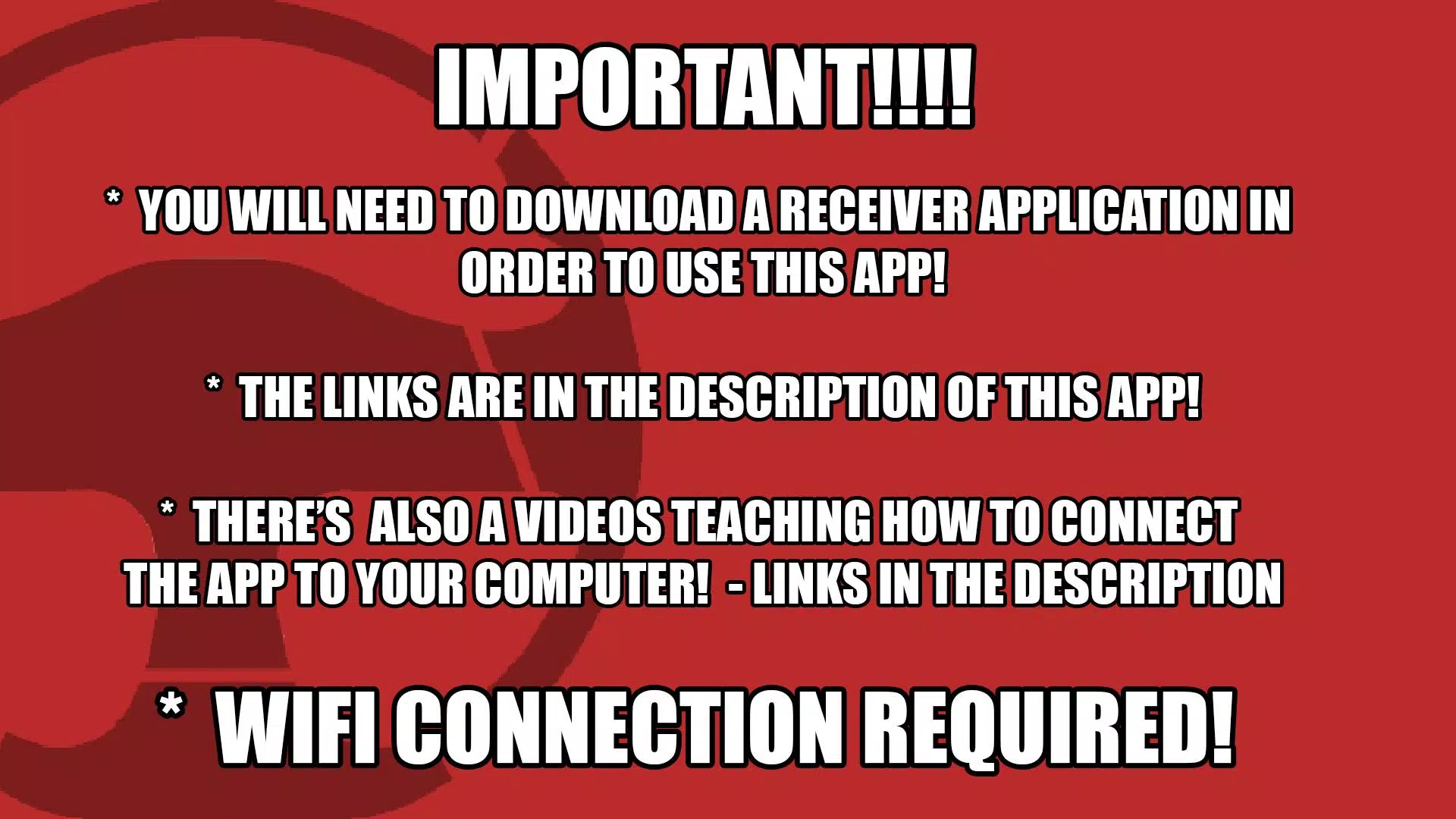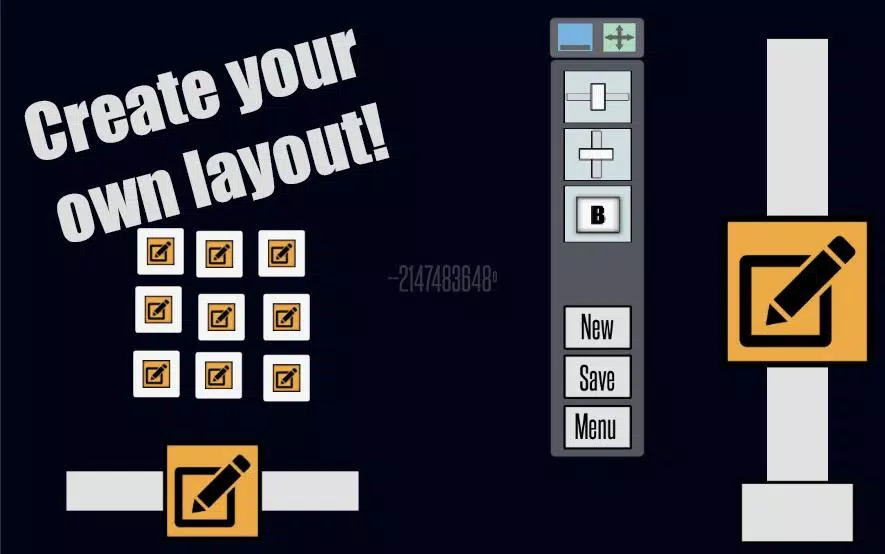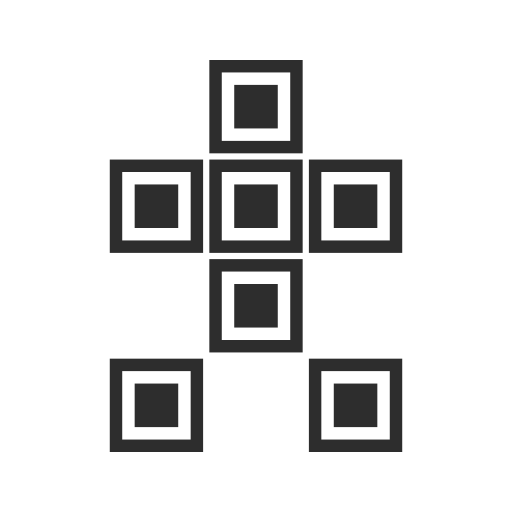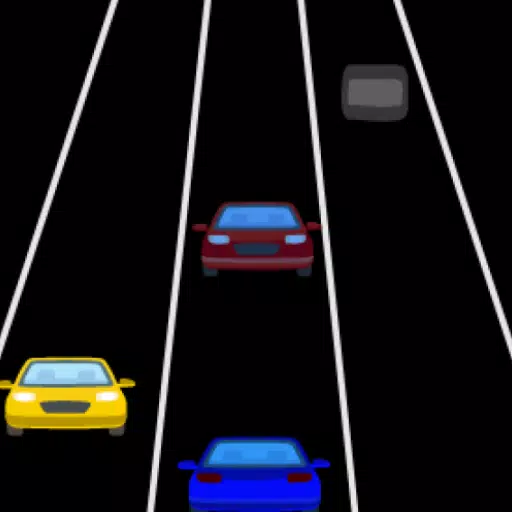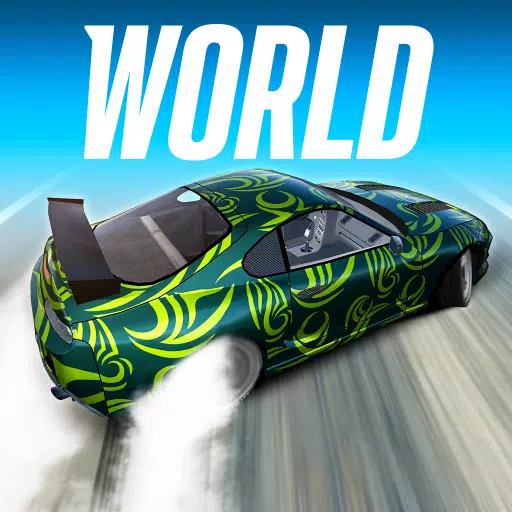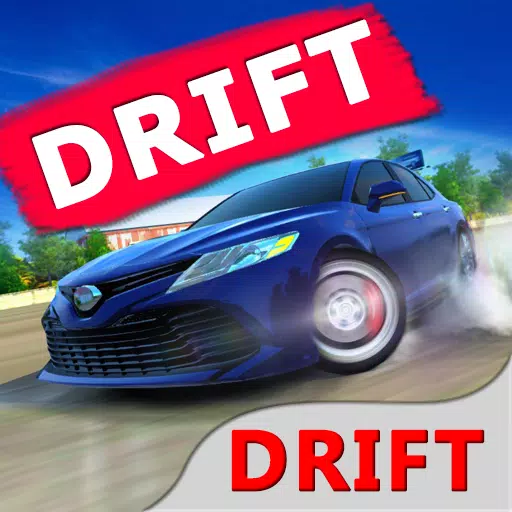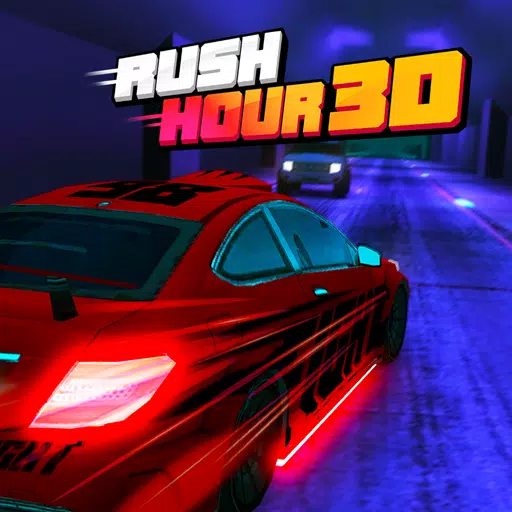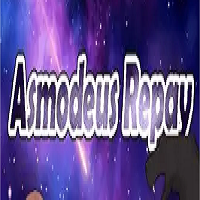Transform your Android device into a versatile 900º virtual steering wheel for an enhanced PC gaming experience. With the 900SteeringWheel app, you can take control of your favorite games directly from your mobile device, offering a seamless and immersive gameplay experience.
Download the Receiver
To get started, download the receiver software from the following link:
How to Connect
Follow our updated tutorial for 2022 to ensure a smooth connection process:
For those who prefer older guides, here are the links:
- English: Old Tutorial
- Português: Old Tutorial
Recent Updates
- 12/07/2016: Added HShifter and improved z-axis orientation. For HShifter configuration, visit the HShifter Tutorial.
- 29/05/2016: Removed advertising and enhanced performance. For detailed setup instructions, see the How to Use Guide.
Game-Specific Configuration
For an example of how to configure 900SteeringWheel for EuroTruck Simulator 2, check out this guide:
EuroTruck Simulator 2 Configuration
Official Resources
Visit our official blog for more information and updates:
Key Features
- 900° Adjustable Steering Wheel: Compatible with games like Eurotruck Simulator and Project CARS.
- Customizable Controls: 3 axes and 7 buttons for a tailored gaming experience.
- Cruise Control: Enhance your driving experience.
- HShifter: Added for more realistic control.
Roadmap
We are committed to improving the app with:
- Increased connection stability.
- Solutions for trembling issues.
Important Notes
- Compatibility: Available only for Windows.
- Connectivity: Requires both your mobile device and computer to be connected to the same WiFi network. No internet connection is needed, but a stable WiFi connection is crucial.
- Performance: High performance from your mobile device is necessary for optimal use.
Tested Devices
With 900SteeringWheel, elevate your PC gaming to new heights using your Android device as a powerful, customizable steering wheel.