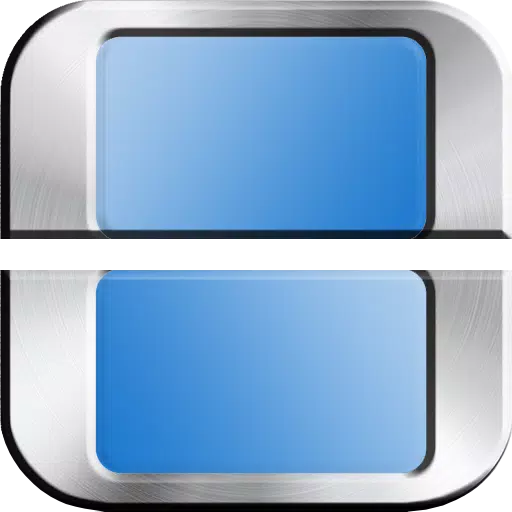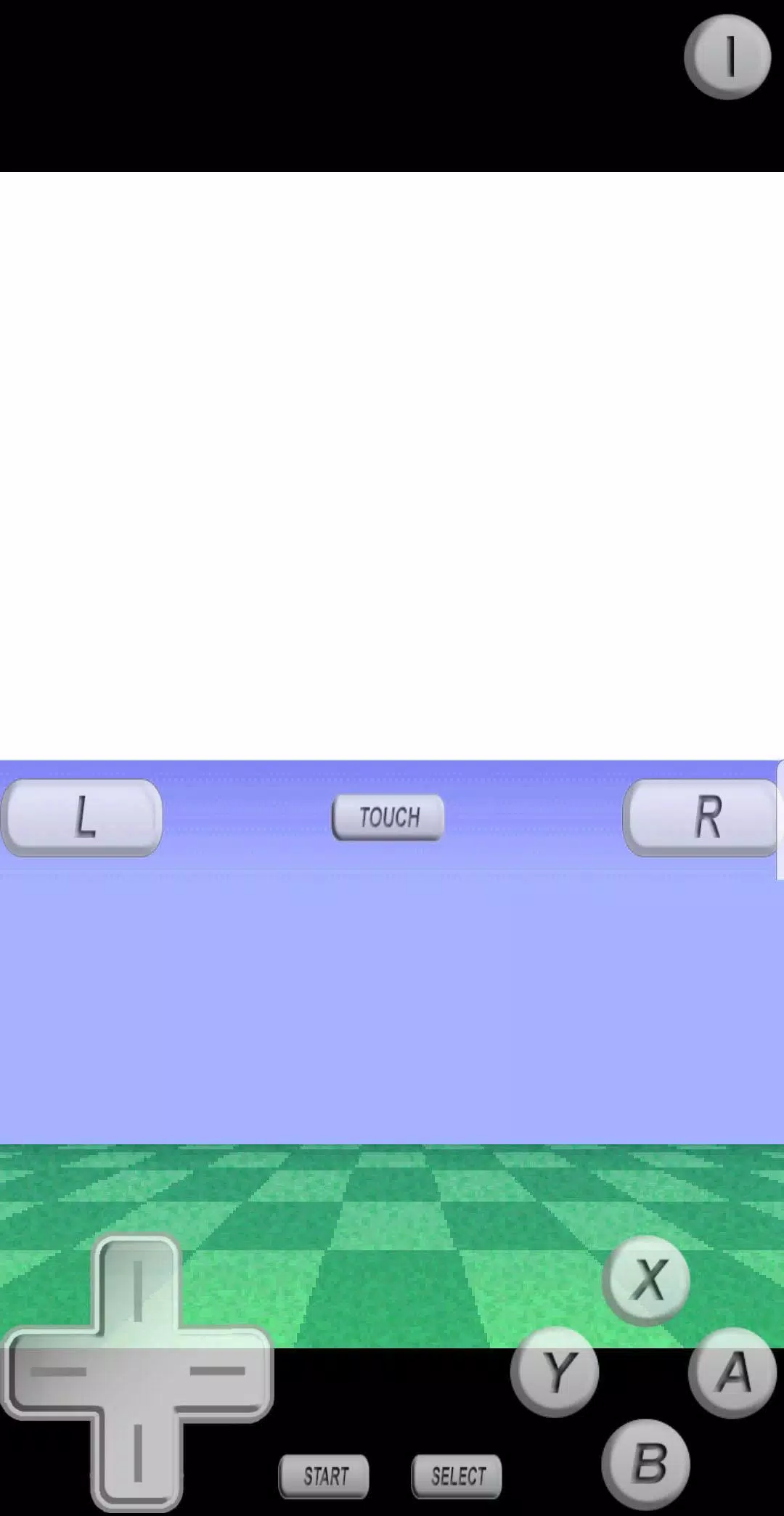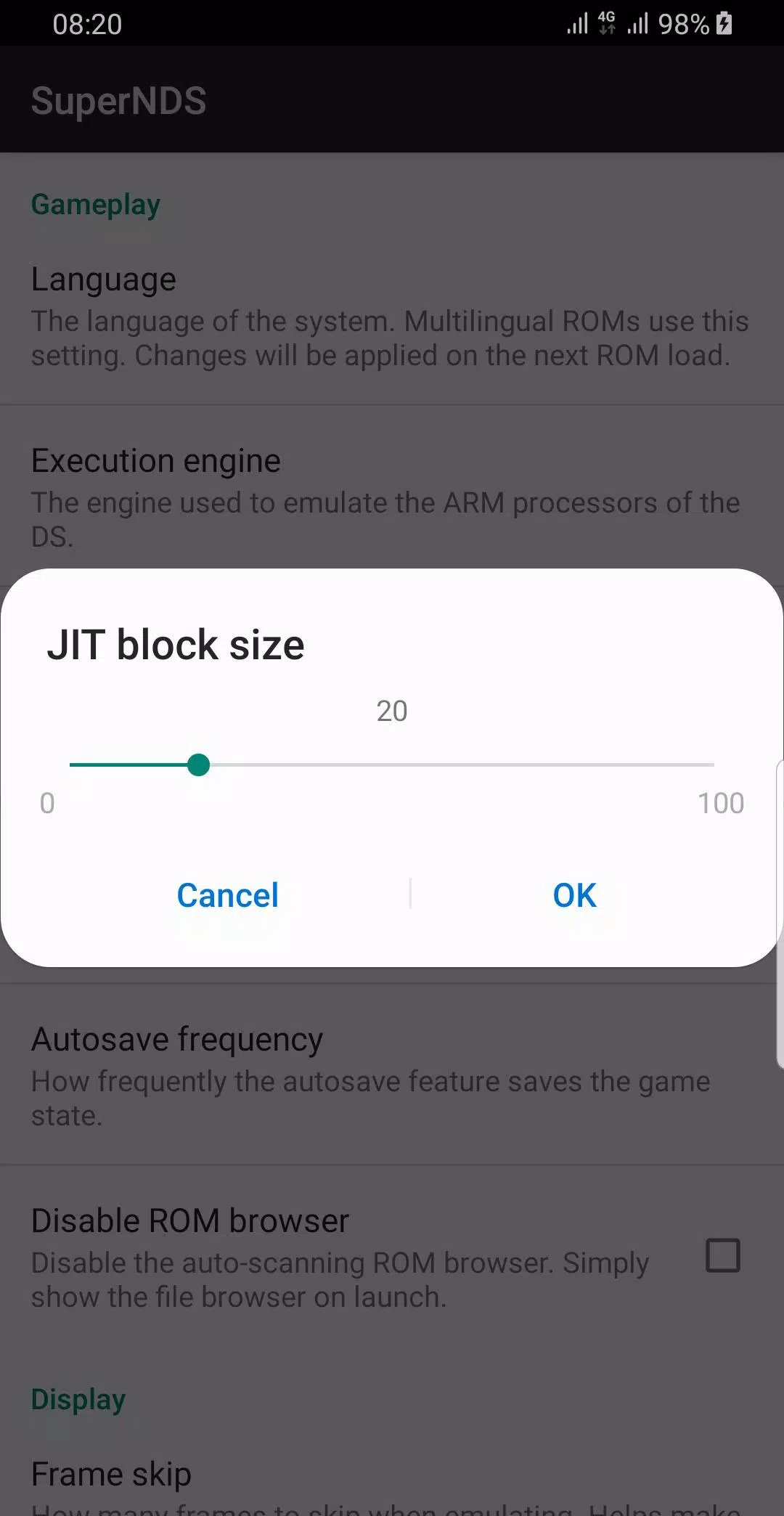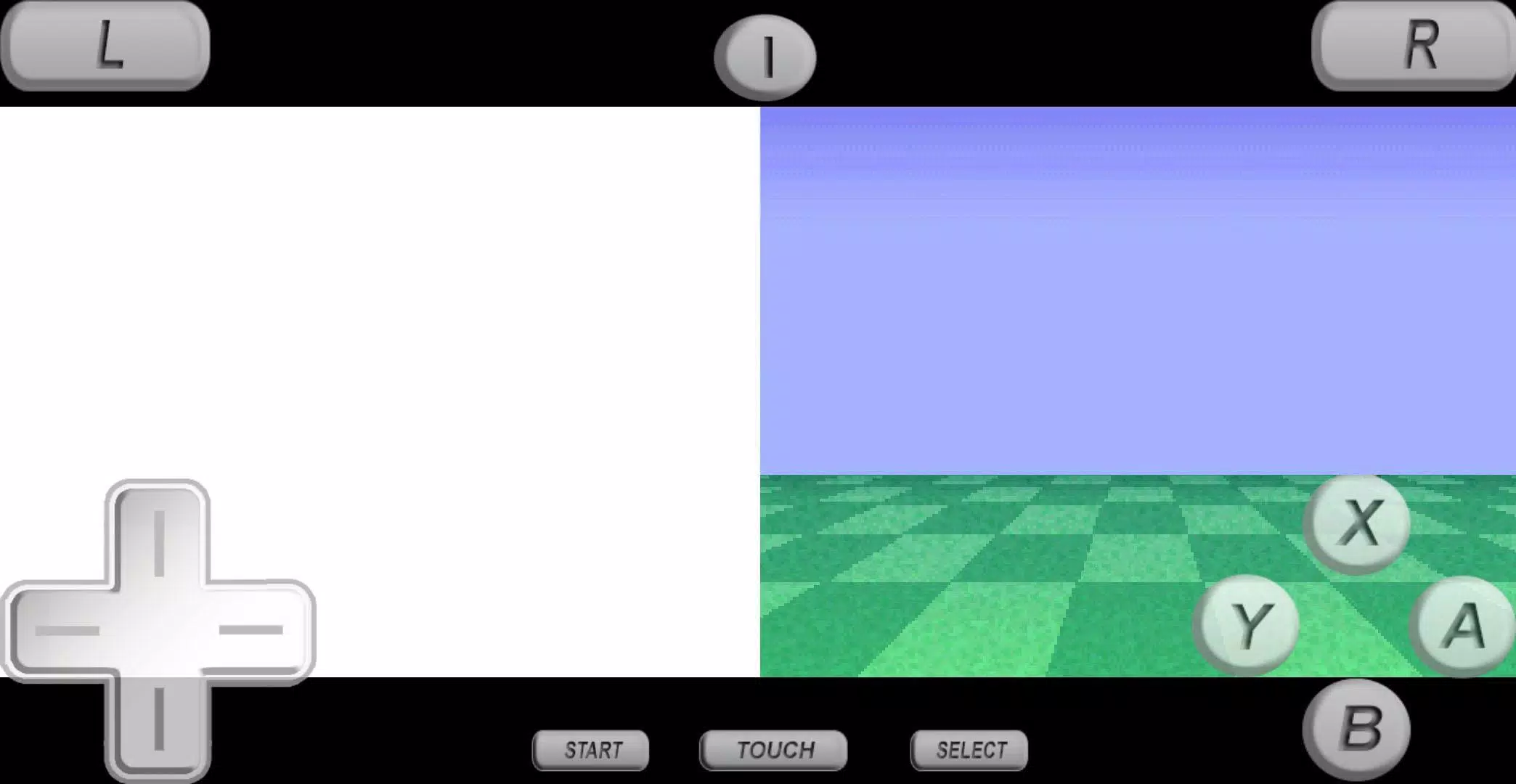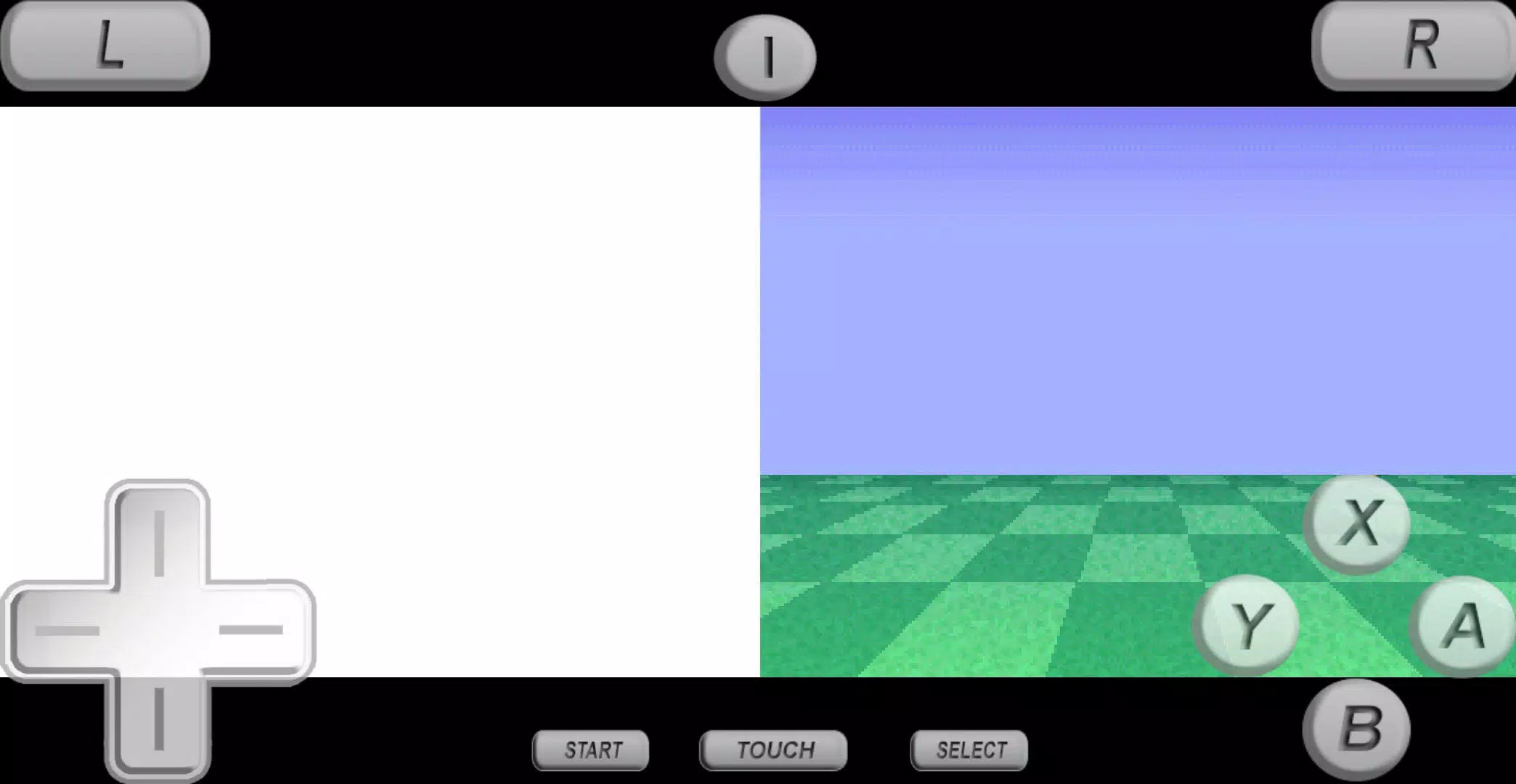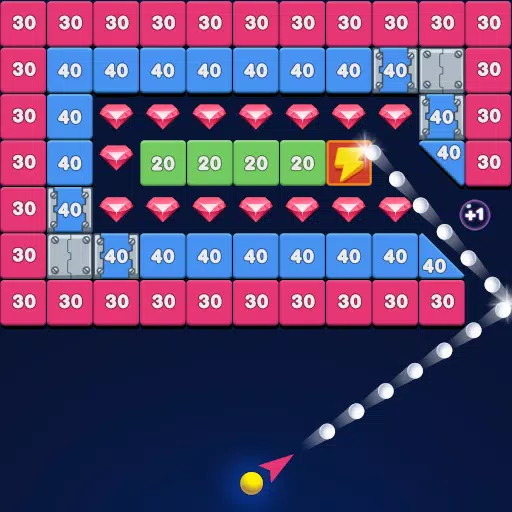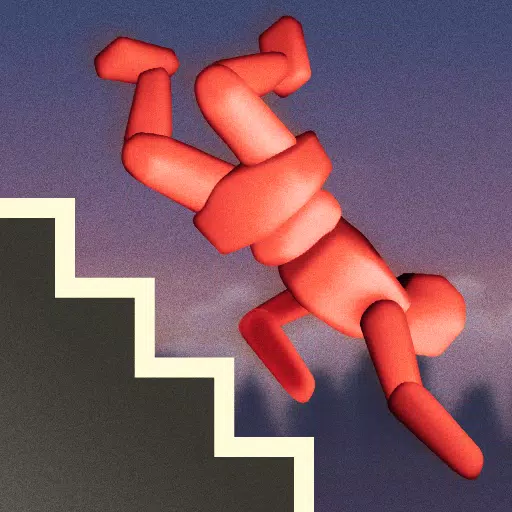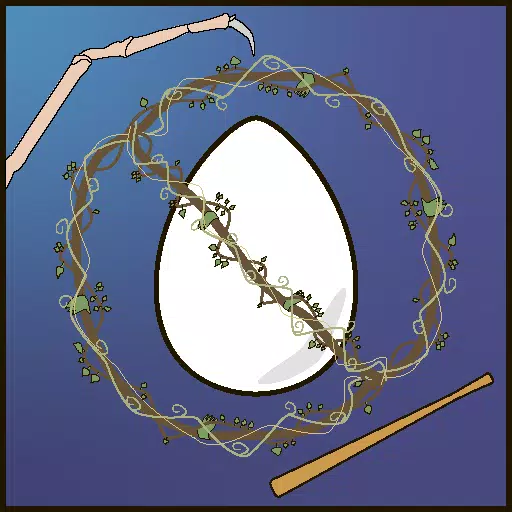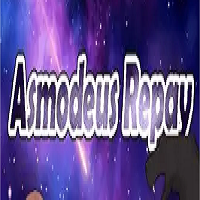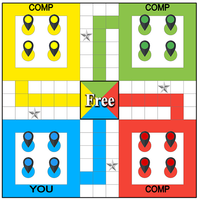Looking for a top-notch gaming experience on your mobile device? Check out this high-quality emulator that comes packed with a variety of cool features. The PRO version is tailored for the latest Android versions, making it an ideal choice for Android 13 users. You can find it on the Google Play Store at this link.
To make the most out of this emulator, you'll need to enable all files access permission. Once you do that, you can:
- Search for game files within your SD card and Internal Memory.
- Easily manage your game files and folders.
- Backup and restore your game files effortlessly.
To start playing, you'll need a game file, also known as a ROM file. Simply copy your own game files to your SD card or Internal Memory. For smoother gameplay, use uncompressed ROM files. If the emulator crashes due to insufficient RAM, free up some memory and restart the emulator to continue your gaming session.
What's New in the Latest Version 7.2.4
Last updated on Feb 29, 2024
With the latest update to version 7.2.4, you'll find minor bug fixes and improvements. Make sure to install or update to the newest version to enjoy these enhancements!