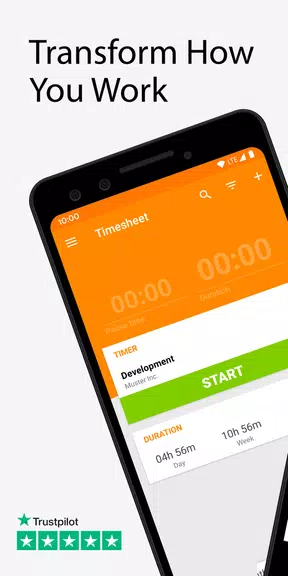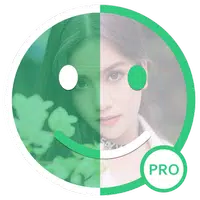Timesheet - Time Tracker is the ultimate solution for anyone looking to streamline their time management process. This user-friendly app makes it incredibly simple to record your working hours with just a single button press. Not only can you track your time effortlessly, but you can also add breaks, expenses, and detailed notes to keep your records organized and comprehensive. The app's project management feature allows you to keep your tasks in order and monitor the time spent on each project, ensuring precise billing and efficient time allocation. With the ability to export data to Microsoft Excel, you can delve deep into your time tracking data for thorough analysis, making it an invaluable tool for freelancers and businesses alike. The app’s clear overviews and statistics provide you with all the insights you need for a productive working experience. Additionally, with easy Backup/Restore options and Cloud Synchronization, your data is securely accessible across multiple devices in real-time. Elevate your time tracking to new heights with the web-application feature, ensuring you stay on top of your productivity with Timesheet - Time Tracker!
Features of Timesheet - Time Tracker:
> Easy and Simple Time Tracking: Timesheet - Time Tracker revolutionizes the way you record your working hours. With a single button press, you can effortlessly track your time, eliminating the hassle of manual entries for a more convenient and efficient experience.
> Project Management: Stay on top of your projects with ease using the app’s project management capabilities. Track the time you dedicate to each project, ensuring you maintain accurate billing and effective time management, keeping your workflow organized.
> Export Functionality: Seamlessly export your time tracking data to Microsoft Excel in formats like XLS and CSV. This feature is perfect for freelancers and businesses looking to enhance their time tracking analysis and share their data effortlessly.
> Cloud Synchronization: With real-time synchronization, access your time tracking data across multiple devices, including your desktop. This ensures you always have the latest information at your fingertips, enhancing your productivity wherever you are.
Tips for Users:
> Utilize Breaks and Notes: Make the most of the app by adding breaks and notes to your time entries. This allows you to capture the full scope of your workday and include any critical details related to specific tasks.
> Set Reminders: Leverage the reminder feature to ensure you start and stop tracking your working hours on time. This helps you maintain accuracy in your time logs and stay disciplined in your tracking routine.
> Customize Categories: Personalize the app to fit your specific needs by customizing categories for projects, expenses, and notes. This customization helps you stay organized and makes it easier to analyze and track your time effectively.
Conclusion:
Timesheet - Time Tracker is a robust and intuitive app designed to simplify your time tracking process. With features such as effortless time recording, project management, export capabilities to Microsoft Excel, and real-time cloud synchronization, it's the ideal tool for freelancers, businesses, and anyone aiming to track their working hours with precision and efficiency. Download Timesheet - Time Tracker today and discover the convenience and productivity it brings to your work life.