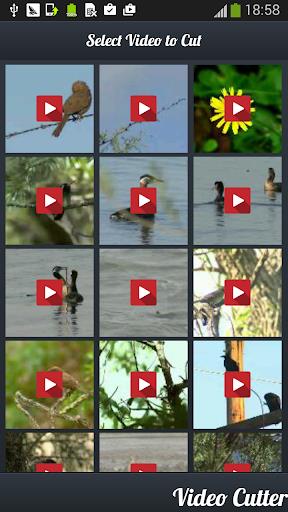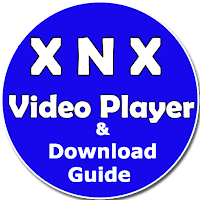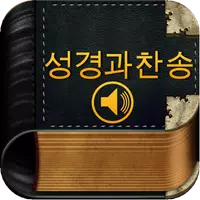If you're looking for the ultimate video editing solution for your Android device, look no further than Video Cutter: Video Trimmer. This powerful app, with its intuitive interface, makes editing your videos a breeze. Leveraging the robust FFmpeg library, Video Cutter: Video Trimmer guarantees that your videos retain their pristine quality even after trimming. Whether you need to trim, delete, or split your videos, this app has you covered. You can also preview your videos before finalizing any edits and play them right after cutting. With the convenience of sharing your clips on popular social media platforms and its compact size, Video Cutter: Video Trimmer is your go-to app for all video editing needs.
Features of Video Cutter: Video Trimmer:
High-Quality Video Editing: With Video Cutter: Video Trimmer, rest assured that the quality of your videos remains top-notch even after editing. Say goodbye to worries about losing resolution or clarity.
Efficient Large File Cutting: Easily cut through large video files with this app, making it an indispensable tool for editing those long videos without any fuss.
Versatile Editing Options: Video Cutter: Video Trimmer offers you the flexibility to trim unwanted sections, delete specific parts, or split your video into two separate clips, allowing you to tailor your video exactly as you envision.
Preview and Playback: Preview your video before cutting to ensure satisfaction with your selections. After making your edits, you can immediately play the video to confirm it meets your expectations.
Tips for Users:
Select Precise Cutting Points: Take your time to pinpoint the exact sections of your video for cutting. Use the preview feature to double-check your selections before committing to any cuts.
Explore Different Editing Options: Don't just stick to trimming. Experiment with deleting specific parts or splitting your video into multiple clips to enhance the final product.
Utilize the Preview Playback: After editing, play your video to check for seamless transitions and ensure a polished, cohesive final result.
Rename and Organize Your Clips: Take advantage of the app's renaming feature to clearly identify and locate your edited clips later. This makes it easier to share or further edit your videos.
Conclusion:
Video Cutter: Video Trimmer stands out as a user-friendly and efficient video editing app for Android devices. It offers high-quality cuts, versatile editing options, and a preview feature, giving you full control over your video edits. Whether you're looking to remove unwanted sections, delete specific parts, or split your video into multiple clips, this app provides the tools you need to achieve your desired outcomes.