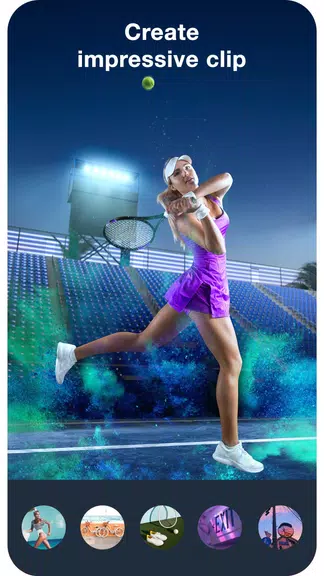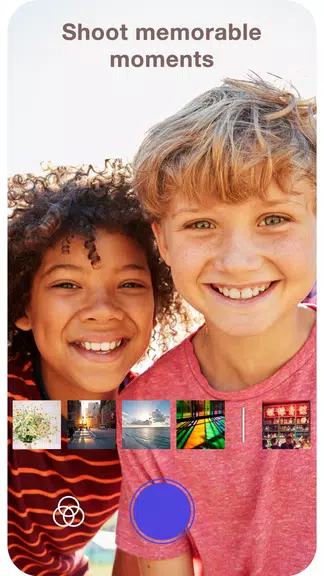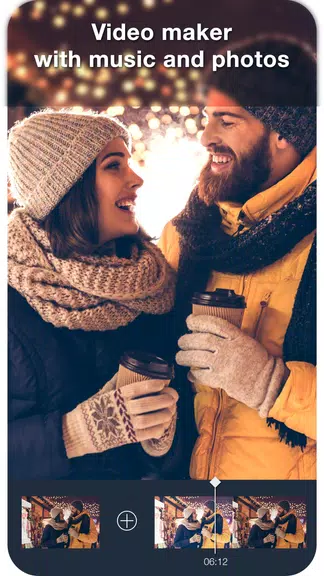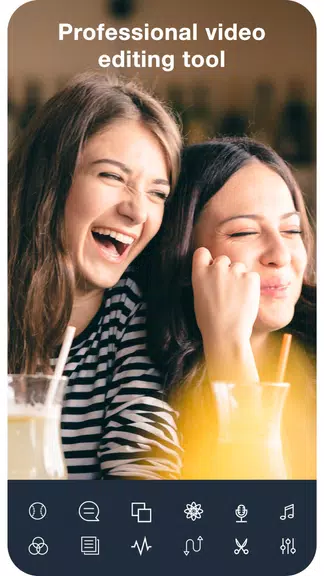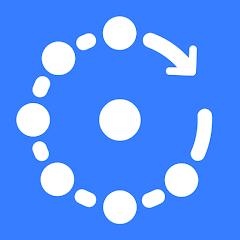Introducing the Video Maker: Video Creator With Music And Photos app! This compact yet powerful slideshow maker with music and video editor is your go-to solution for creating stunning videos in minutes. With two versatile options, you can either craft a photo slideshow with music or record videos enhanced with music and effects. Simply choose your favorite photos, select a topic, add a song, and customize slide transition effects to create a beautiful photo slideshow. Alternatively, use the video recorder to capture any memorable moment, adjust angles and rotation speeds, and add filters for that extra sparkle. With powerful editing tools at your disposal, you can cut and merge videos, add music, apply filters and effects, insert stickers and text, and produce professional-quality videos. And the best part? It's free! Install the Video Maker app with music today and start crafting meaningful videos. Share them with your friends and collaborate on creating videos together.
Features of Video Maker: Video Creator With Music And Photos:
Create Video Slideshows with Music:
With this app, you can effortlessly create video slideshows by selecting your favorite photos and adding music to them. Choose a topic, pick the perfect song, and customize slide transition effects to make your slideshow truly captivating. The video editor offers high-quality tools, ensuring your videos look professional and polished.
Video Recording with Music and Effects:
Beyond slideshows, you can also record videos with music and effects. The app offers the flexibility to capture any moment, customize rotation speed, select camera angles, and apply filters to enhance the visual appeal of your videos. There's no time limit on video recording, so feel free to capture as much as you want.
Powerful Editing Tools:
After recording or creating your videos, dive into the app's powerful editing tools. Cut and merge videos, rotate them horizontally or vertically, and choose the aspect ratio that suits your needs. Additionally, adjust video speed, add music, apply filters and effects, insert stickers, and include text to convey meaningful messages.
Professional Video Star Editor:
This app delivers a professional video star editor experience with its comprehensive editing features and tools. Utilize all available options and functionalities to create unique and captivating videos. Designed to meet all your video editing needs, this app helps you unleash your creativity.
Tips for Users:
Experiment with Different Themes:
When creating video slideshows, try selecting different themes that match the mood or occasion. This will help you craft unique and personalized videos that stand out. Don't hesitate to explore the various themes offered by the app to add a touch of creativity to your videos.
Use Filters and Effects Strategically:
Filters and effects can significantly enhance the visual appeal of your videos. Experiment with different options to find those that best complement your video's content and style. Use them thoughtfully to ensure they enhance the overall message or ambiance of your videos.
Pay Attention to Audio Quality:
When adding music to your videos, ensure the audio quality is clear and matches the tone and style of your video. Choose songs that evoke the desired emotions and enhance storytelling. You can also adjust the volume levels to achieve a balanced audio-visual experience.
Conclusion:
The Video Maker: Video Creator With Music And Photos app is a versatile tool that empowers you to create stunning videos with ease. Whether you want to make photo slideshows with music or record videos with captivating effects, this app has you covered. With its powerful editing tools and professional video star editor capabilities, you can unleash your creativity and produce unique videos that leave a lasting impression. Download the app now and start creating meaningful and engaging videos to share with the world.