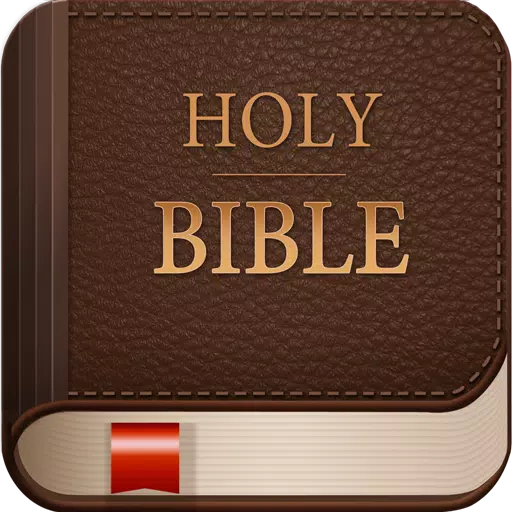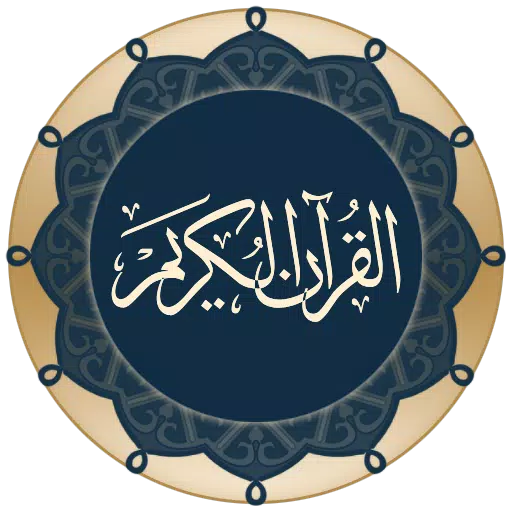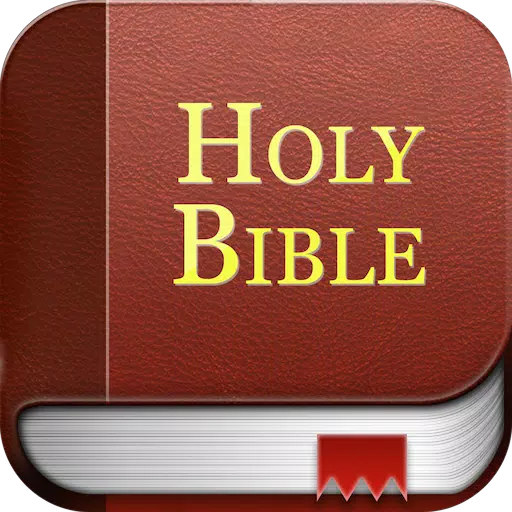Discover the ultimate multitasking companion with @Voice Aloud Reader, the perfect app for those who want to read or listen to a wide range of content on the go. Whether it's web pages, news articles, long emails, or various file formats like TXT, PDF, DOC, DOCX, RTF, OpenOffice documents, EPUB, MOBI, PRC, AZW, and FB2 eBooks, @Voice Aloud Reader has you covered. Designed for flexibility, you can either read on-screen or let the app read aloud to you when your eyes are busy elsewhere.
Top Features:
Versatile Reading and Listening: Seamlessly read and listen to web pages and local files including text, PDF, DOC, DOCX, RTF, OpenOffice documents, and HTML files.
Clutter-Free Experience: Enjoy web pages stripped of menus, navigation, ads, and other distractions for a focused reading or listening experience.
Customizable Playlists: Create and tailor listening lists with multiple articles for uninterrupted playback.
Cross-Device Synchronization: Sync reading positions, bookmarks, and use the "@Voice Add to List" extension for desktop browsers to add articles to your @Voice reading list from your computer.
Advanced OCR: Utilize Optical Character Recognition to extract text from PDFs where traditional methods fail.
Effortless Content Sharing: Share content from other apps or copy and paste text directly into @Voice Aloud Reader for instant listening.
WhatsApp Chat Export: Export and listen to your WhatsApp chats effortlessly.
Enhanced eBook Experience: Enjoy eBooks with their original formatting and images, either visually or through headphones.
Multilingual Support: Supports Chinese and Japanese vertical text (right-to-left mode) and horizontal mode.
Pocket Integration: Easily import your saved Pocket articles into your @Voice reading list.
Audio Recording: Record spoken articles as sound files in WAV (uncompressed) or OGG (compressed) formats.
Interactive Learning Tools: Access dictionaries, translations, Wikipedia, and web search by long-pressing any word or phrase.
Speech Customization: Enhance speech with TTS correction, including optional Regular Expressions (RegEx), and adjust volume, pitch, and speech rate to your liking.
Convenient Controls: Use wired or Bluetooth headset buttons to pause, resume, or skip through content effortlessly.
Advanced Features:
Automatic Translation: Seamlessly translate text with Google Translate.
Dual Language Reading: Optionally display and read both original and translated text with appropriate native language voices, perfect for language learners.
Dynamic Voice Changes: Experience automatic voice switches for dialogues in books or web novels, with distinct voices for narrators and characters.
Voice Swap: Easily swap voices with a single tap on the screen or a headphone button, ensuring the correct voice for each character.
Upgrade your reading and listening experience with @Voice Aloud Reader – the all-in-one solution designed for busy individuals on the go. Download now and unlock the full potential of multitasking!