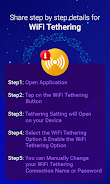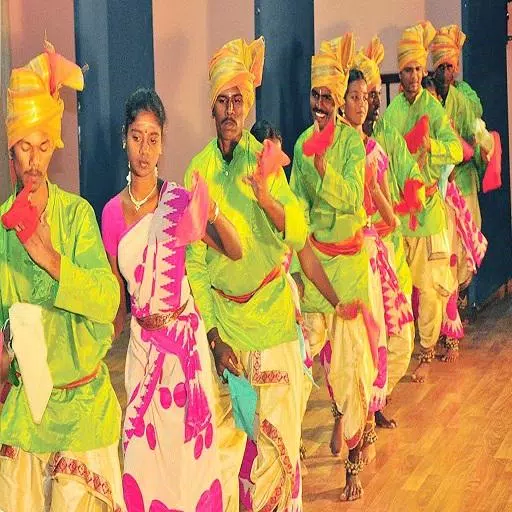The WiFi Tethering: Share Internet app is a convenient tool for sharing your internet connection wirelessly with other devices using Bluetooth or Wi-Fi tethering. It simplifies the process of connecting and managing multiple devices, allowing you to share your internet connection without the need for cables.
Here's how it works:
Bluetooth Tethering:
- Turn on Bluetooth tethering by clicking on the option within the app.
- Ensure Bluetooth is enabled on your device, as disabling it will also disable Bluetooth tethering.
- Other devices can then connect to your internet connection through Bluetooth tethering by selecting your device from the list of available connections.
Wi-Fi Tethering:
- Turn on Wi-Fi tethering by clicking on the option within the app.
- You can manually change the name (SSID) and password of your Wi-Fi tethering connection for added security and personalization.
- Other devices can connect to your internet connection through Wi-Fi tethering by selecting your network from the list of available Wi-Fi networks.
Key Features:
- Share Internet on Multiple Devices: Easily share your internet connection with multiple devices simultaneously, making it ideal for individuals or groups.
- No Cables Required: Enjoy the freedom of wireless internet sharing without the hassle of cables.
- Easy Connection Management: Effortlessly connect and manage multiple devices, making it easy to switch between devices or control access to the shared internet connection.
- Bluetooth and Wi-Fi Tethering: Choose the most suitable method for sharing your internet connection based on your needs and preferences.
- Customization Options: Personalize your Wi-Fi tethering connection with a custom name and password for added security and control.
- User-Friendly Interface: The app's intuitive design makes it easy for users of all technical levels to enable, control, and manage the Bluetooth or Wi-Fi tethering feature.