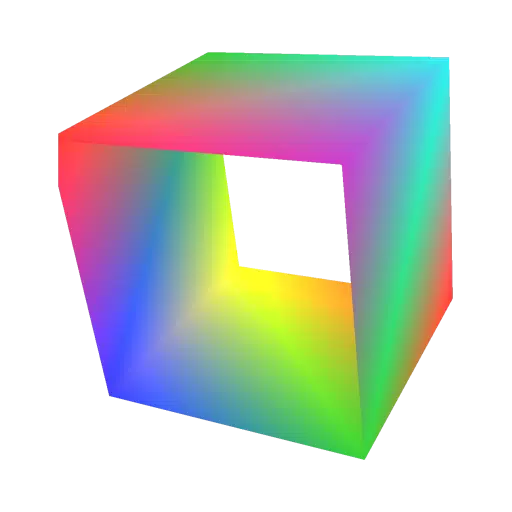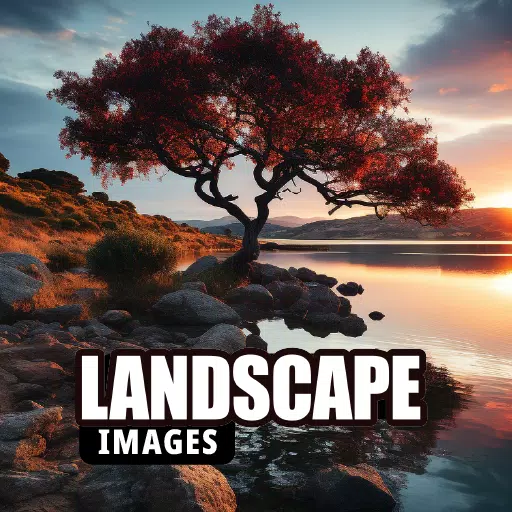X Launcher is your ultimate solution for transforming your Android phone with its sleek, flat design that offers a smooth and efficient user experience. This small yet powerful launcher completely revamps your phone's look and functionality, delivering an unparalleled modern and elegant feel that enhances your daily interactions.
With X Launcher, you can personalize your Android device to achieve a stylish, contemporary look that sets it apart. Let's delve into the features that make X Launcher a must-have:
Control Center
Effortlessly access your Control Center by swiping down. Quickly adjust settings like Wi-Fi, network, brightness, and volume, or even snap a photo on the go.
App Manager
A simple swipe up opens the App Manager, allowing you to locate and organize your local apps onto your desktop with ease.
Left Screen
Enhance your desktop with a dedicated left screen featuring flat-designed widgets. These widgets provide quick access to time, weather updates, and app searches, making your daily routine more efficient.
Theme Store
Dive into our extensive Theme Store, where thousands of themes await. Each theme adapts seamlessly to your selected style, ensuring a smooth and visually appealing interface.
Customize
Take control of your app icons and names. Modify them by selecting a local image, cropping it to your liking, and using it as a personalized icon. Additionally, you can adjust the grid layout by changing the number of rows and columns on your launcher.
Rounded Corners Folder
Organize your apps with our stylish rounded corners folders. Simply drag one app onto another to create a folder, keeping your desktop tidy and accessible.
Hide Apps
Keep your launcher clutter-free by hiding apps you don't want to display. This feature ensures a clean and personalized home screen.
We require Storage permission to save your downloaded themes and wallpapers, as well as to access the current wallpaper used by your Android system.
Download X Launcher now and become part of our community! Exciting new features are on the horizon, so stay tuned!
What's New in the Latest Version 3.2.12
Last updated on May 17, 2024
- Fixed some weather errors
- Upgraded some SDKs
- Resolved various bugs


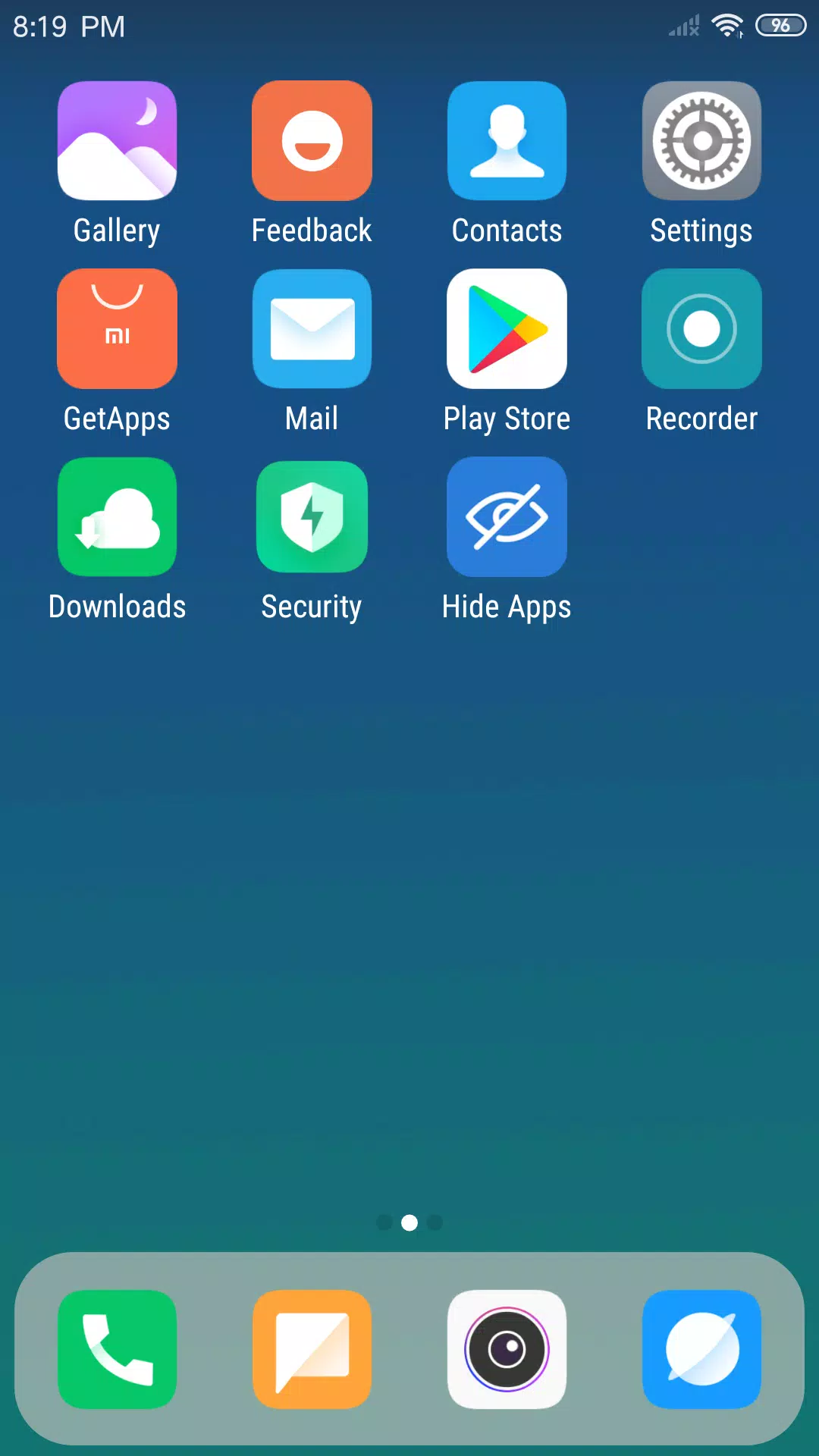
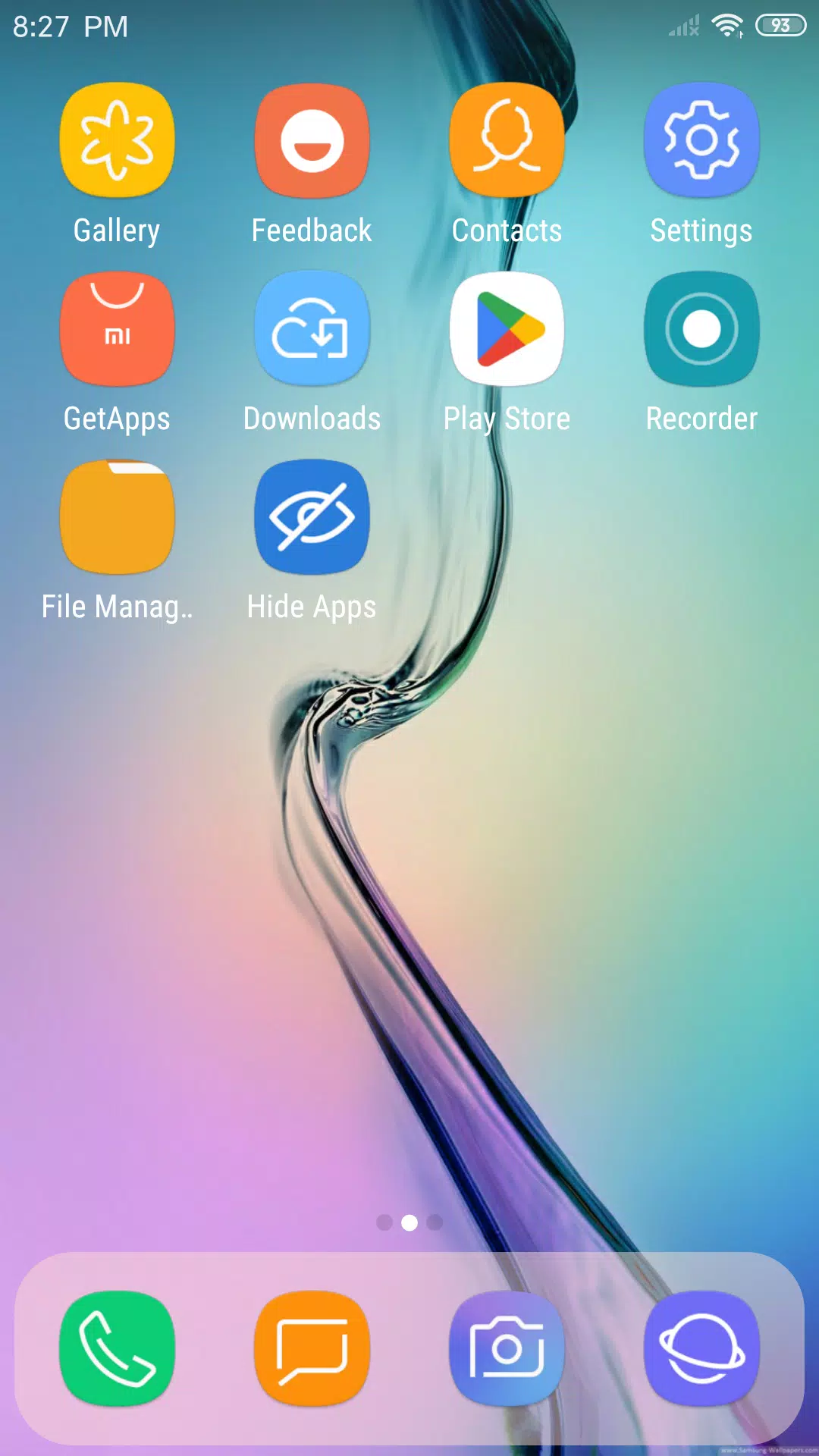
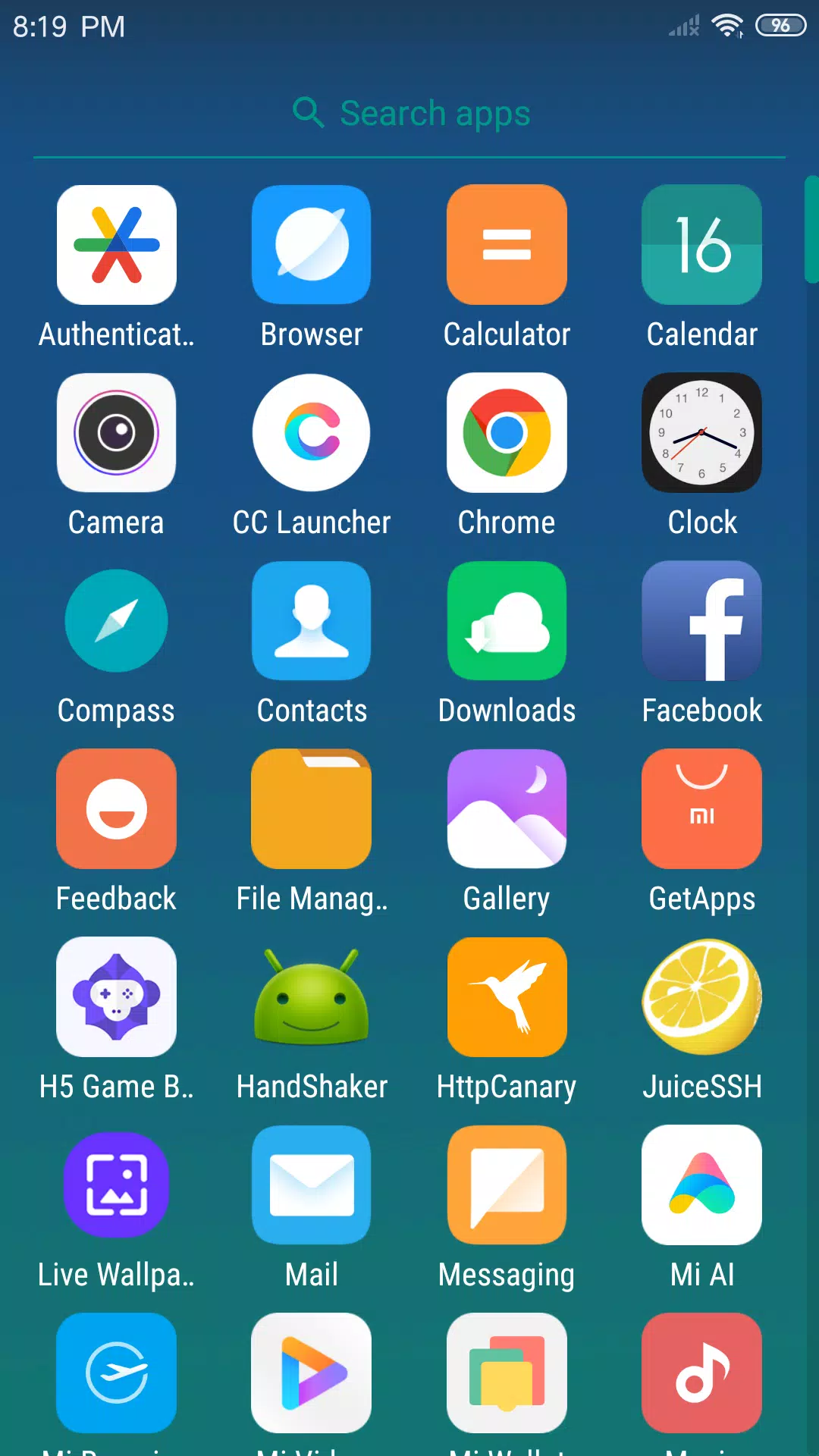
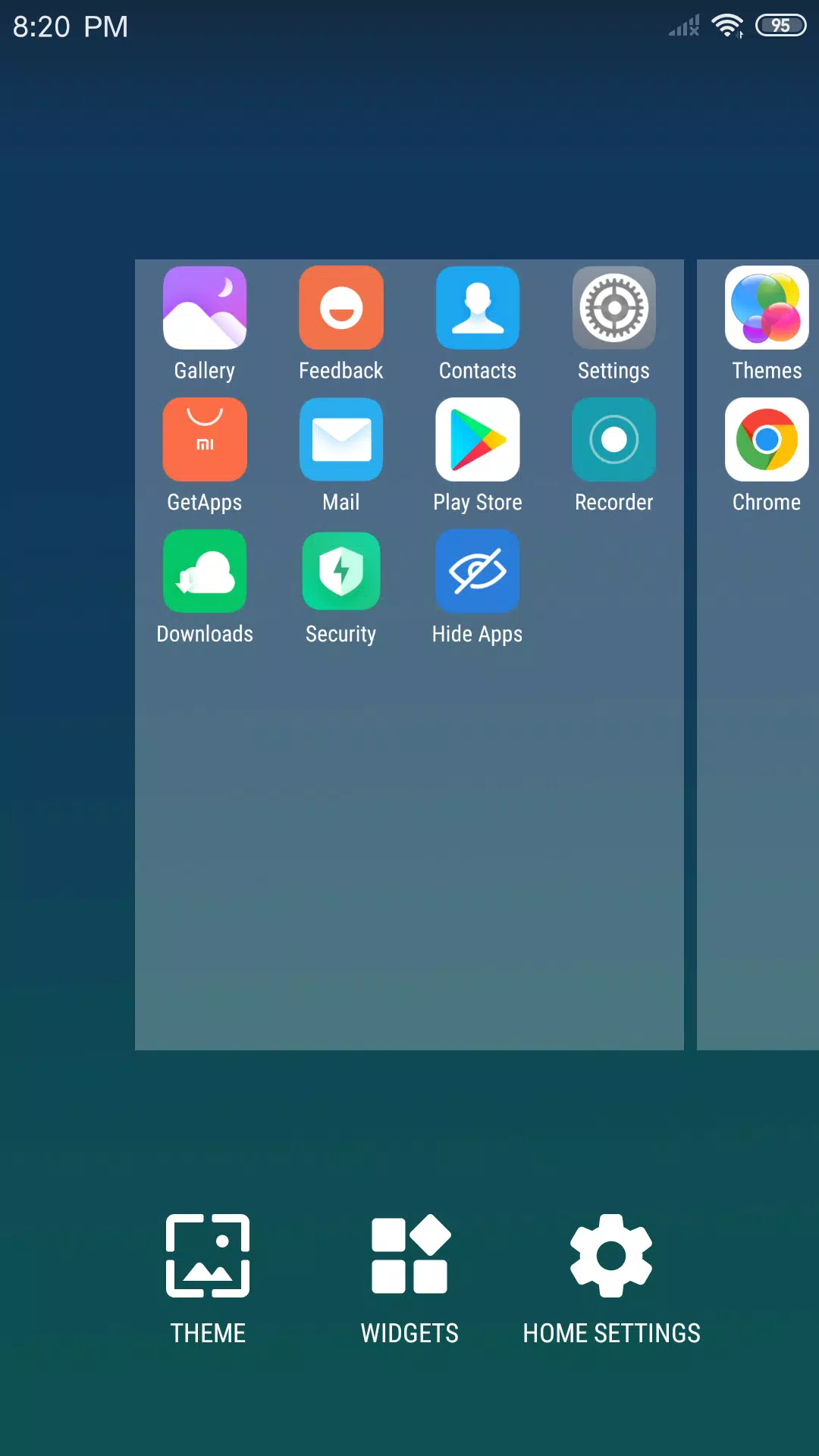

![Silv4Life Design [Blog & Shop]](https://imgs.g2m2.com/uploads/86/173464747667649eb4baf1c.webp)